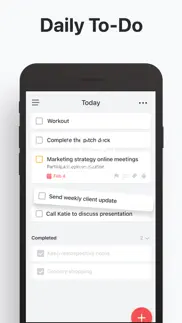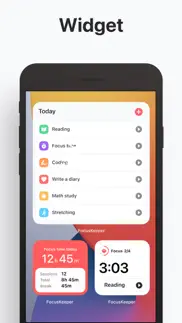- 88.0LEGITIMACY SCORE
- 92.0SAFETY SCORE
- 4+CONTENT RATING
- FreePRICE
What is Focus Keeper: Productive Timer? Description of Focus Keeper: Productive Timer 3578 chars
Focus Keeper helps you keep your productivity high, avoiding burnout using the timer. Work with time. Not against it!
Here is what this app offers:
• Simple, beautiful, and intuitive interface.
• Task Management
• Customize focus sessions, goals, and sounds.
• Track your productivity with insightful charts.
• Universal(iPhone/iPad) app with iCloud support.
Basic Focus Steps - It’s all about focusing your work efforts in timed 25-minute chunks, with a 5-minute break in between each burst of activity.
1) Choose a task to be done.
2) Set the timer for 25 minutes.
3) Focus on the task until the timer rings
4) Take a short break (just do something relaxing for 5 minutes)
5) Once you’ve completed 4 focus sessions, take a longer break. (20~30 minutes)
Features:
• Adjust the timer with your fingers just like you do with real egg-timer.
• Next session starts automatically when the current session ends.
• Track your progress with two different charts (14 days and 30 days)
• Set your daily goal (number of Focus Sessions per day)
• Set how many Focus Sessions you want to finish before taking a long break(number of Focus per round)
• Customize the length of Focus Session, short break, and long break.
• Choose your ticking from 10 different ticking sounds and your own music library.
• Choose your alarm from 14 different ring sounds.
• Set any sounds separately for the short break, long break, and Focus session.
• Receive alarm notifications even when the app is running in the background.
• Today Widget for Focus Sessions
• Icon Badge shows how much time you left to finish the current session in the home screen Focus Keeper icon when the timer is ticking.
• Focus Reminder: If you're struggling to make a habit of using Focus Keeper, this could come in hand. You can set when you want to be notified to use Focus Keeper through weekdays and weekends.
• Option for resetting the Focus Count at midnight automatically. Now you can set your own reset time.
• Set different volume sounds for each ticking and alarm sound.
----
SUBSCRIPTION PRICING & TERMS
Focus Keeper is free to download. Pro Subscription gives you unlimited access to our premium content and features.
- Focus Keeper's three auto-renewing subscription options are $2.99 monthly or $9.99 annually
- These prices are for United States customers. Pricing in other countries may vary, and actual charges may be converted to your local currency depending on the country of residence.
- Payment will be charged to your iTunes Account at confirmation of your subscription
- Subscription automatically renews unless auto-renew is turned off at least 24-hours before the end of the current period
- The account will be charged for renewal within 24-hours prior to the end of the current period, and at the cost of the chosen package
- Any unused portion of a free trial period, if offered, will be forfeited when the user purchases a subscription to that publication, where applicable.
- Your subscription automatically renews unless you turn if off in Account Settings 24+ hours before the end of the billing period.
- You can turn off auto-renew at any time from your iTunes account settings, but refunds will not be provided for any unused portion of the term.
- Alternatively, there is a "Manage Subscription" menu option in the App Settings menu.
Read our terms and conditions at https://www.iubenda.com/terms-and-conditions/36391786
Read our privacy policy at https://www.iubenda.com/privacy-policy/36391786
[ Support: [email protected] ]
- Focus Keeper: Productive Timer App User Reviews
- Focus Keeper: Productive Timer Pros
- Focus Keeper: Productive Timer Cons
- Is Focus Keeper: Productive Timer legit?
- Should I download Focus Keeper: Productive Timer?
- Focus Keeper: Productive Timer Screenshots
- Product details of Focus Keeper: Productive Timer
Focus Keeper: Productive Timer App User Reviews
What do you think about Focus Keeper: Productive Timer app? Ask the appsupports.co community a question about Focus Keeper: Productive Timer!
Please wait! Facebook Focus Keeper: Productive Timer app comments loading...
Focus Keeper: Productive Timer Pros
✓ Great tool for building good work habitsI trailed a few of these apps and this is the best one I have come across. Very simple to use and well designed. I have found it very helpful in building better work routines. I look forward to further updates..Version: 1.8.4
✓ A God Send for ExamsUsed it on and off all semester, but I truely put it through its paces for exams. Really helps rationalise and pace a full days study and stops it from feeling overwhelming. Plenty of options and features available so you can customise the app to your liking and a very simple layout that avoids looking cluttered with very intuitive controls..Version: 1.9.8
✓ Focus Keeper: Productive Timer Positive ReviewsFocus Keeper: Productive Timer Cons
✗ Timer keeps pausingI love the simple design of the app and personalised sounds and alarms. I would like to rank this as 5 but my big issue is the timer pauses frequently - this appears to occur when I navigate between other apps. It would be great to have this issue looked into, or have a feature added to specify that I would like to disable timer pausing unless performed manually..Version: 1.9.9
✗ Background pauses and dev apathy are unacceptableI’ve been using this app for a number of months. So long as it remains in the foreground, it behaves nicely. But once it goes into the background, the timer may keep running, or not. You may get push notifications of the timer finishing, or not. Irritatingly, the push notifications and the app can go out of sync. I bought an annual subscription and contacted the developer about this months ago. I have received no response. I’m happy to pay for good software and support, but I can’t accept paying for buggy software without any developer responsiveness..Version: 2.1.9
✗ Focus Keeper: Productive Timer Negative ReviewsIs Focus Keeper: Productive Timer legit?
✅ Yes. Focus Keeper: Productive Timer is 100% legit to us. This conclusion was arrived at by running over 23,210 Focus Keeper: Productive Timer user reviews through our NLP machine learning process to determine if users believe the app is legitimate or not. Based on this, AppSupports Legitimacy Score for Focus Keeper: Productive Timer is 88.0/100.
Is Focus Keeper: Productive Timer safe?
✅ Yes. Focus Keeper: Productive Timer is quiet safe to use. This is based on our NLP analysis of over 23,210 user reviews sourced from the IOS appstore and the appstore cumulative rating of 4.8/5. AppSupports Safety Score for Focus Keeper: Productive Timer is 92.0/100.
Should I download Focus Keeper: Productive Timer?
✅ There have been no security reports that makes Focus Keeper: Productive Timer a dangerous app to use on your smartphone right now.
Focus Keeper: Productive Timer Screenshots
Product details of Focus Keeper: Productive Timer
- App Name:
- Focus Keeper: Productive Timer
- App Version:
- 2.6.5
- Developer:
- PIXO Incorporation
- Legitimacy Score:
- 88.0/100
- Safety Score:
- 92.0/100
- Content Rating:
- 4+ Contains no objectionable material!
- Category:
- Productivity, Lifestyle
- Language:
- DA NL EN FR DE JA KO PL PT ZH ES SV
- App Size:
- 166.30 MB
- Price:
- Free
- Bundle Id:
- com.limepresso.pomodorofree
- Relase Date:
- 04 May 2014, Sunday
- Last Update:
- 26 April 2024, Friday - 06:48
- Compatibility:
- IOS 13.0 or later
Upgrade your productivity today and make every minute count! • Bug fixes and improvements..