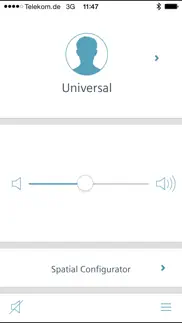- 41.9LEGITIMACY SCORE
- 45.9SAFETY SCORE
- 4+CONTENT RATING
- FreePRICE
What is EasyTek? Description of EasyTek 2945 chars
Turn your mobile device into an easyTekTM control center: The Signia/Siemens easyTek App allows you to control your easyTek & hearing aids and how they interact with all of your favorite audio devices. Whether it is watching TV, listening to music or talking on a Bluetooth phone – control is easy and discreet via the easyTek app.
The app will only provide all the functions when used with an easyTek streaming accessory and configured by your hearing health specialist. The app is only compatible with the latest generation of Signia/Siemens 7px, 5px, 3px, 7bx, 5bx, 3bx, Orion2 and Teneo+ hearing aids. Click the Developer Website link at the bottom of this page for all compatible products.
App features:
• Manually control the focus direction of the hearing aid microphones.
• Connect audio sources quickly and easily.
• Battery status of your hearing aids and easyTek is clearly displayed.
• Change hearing programs without the need to touch your easyTek.
• Change the volume easily and discreetly.
• Adjust bass & treble to balance the quality of sound.
• Easily manage the volume of your tinnitus program.
Intended use:
The easyTek app is a tool whereby the patient can adjust convenience functions of a hearing aid, within a framework given by a hearing health specialist, e.g., ENT doctor, audiologist or acoustician.
Device compatibility:
The easyTek App is compatible with iPhone 4s, 5, 5c, 5s, 6, 6 Plus, 6s, 6s Plus, iPod touch 5th Gen and iPad running iOS 8.1 or higher public release.
Hearing aid compatibility:
The easyTek App is only compatible with the latest generation of Signia/Siemens 7px, 5px, 3px, 7bx, 5bx, 3bx, Orion2 and Teneo+ hearing aids. A full list of compatible hearing aids can be found by clicking the 'Visit Website' link at the bottom of this page.
easyTek and easyTek App:
The easyTek App fully supports the easyTek and its audio streaming capabilities. If easyTek is not present, access to the most basic features is available by acoustic operation.
Functions:
The easyTek App enables you to adjust the hearing instruments with the following functions if configured by your hearing care professional.
Control signals:
The easyTek App generates short control signals when used in touchControl mode which may be audible.
To ensure correct operation and for safety reasons:
1. While using the app do not hold the loudspeaker of this device to your ears or the ears of others.
2. While using the app do not use the device with headphones, headsets or other audio playback devices.
PLEASE CAREFULLY READ THE MANUAL OF THE HEARING AIDS BEFORE USING THIS APP.
Sivantos GmbH is a trademark licensee of Siemens AG
Sivantos GmbH, Henri-Dunant-Strasse 100, 91058 Erlangen, Germany
The Bluetooth word mark and logos are owned by the Bluetooth SIG, Inc., and any use of such marks by Sivantos GmbH is under licenses. Other trademarks and trade names are those of their respective owners.
- EasyTek App User Reviews
- EasyTek Pros
- EasyTek Cons
- Is EasyTek legit?
- Should I download EasyTek?
- EasyTek Screenshots
- Product details of EasyTek
EasyTek App User Reviews
What do you think about EasyTek app? Ask the appsupports.co community a question about EasyTek!
Please wait! Facebook EasyTek app comments loading...
EasyTek Pros
✓ Getting ThereI mostly enjoy the connectivity. Ambient noise is often louder than the podcast when I’m traveling by bike. Not the same as having workable ears but definitely better than missing most of the conversation..Version: 2.30.0
✓ Great to manage hearing devicesIt took me a while to figure out how to sync everything just right. But once I do this is a great app to see if batteries are changed and to control volume.Version: 2.30.0
✓ EasyTek Positive ReviewsEasyTek Cons
✗ FrustratingI have had the Easy Tec device and this app for over two years paired with the Siemens Pure bc HP hearing aids. . It switches from universal to music at will. Also constantly dropping blue tooth connection. I've had telephone callers tell me I was dropping out when my Easy Tec was under my shirt. I have had the Easy Tec device replaced three times and same problems. As we speak I'm not able to get this app to recognise my aids..Version: 2.30.0
✗ SigniaIf I would Have known how hard and unstable connecting to Bluetooth and Signia is I would never have bought the Siemens earing aid. The connection to the App is crap..Version: 2.30.0
✗ EasyTek Negative ReviewsIs EasyTek legit?
⚠ No. EasyTek does not seem legit based on our analysis. This conclusion was arrived at by running over 284 EasyTek user reviews through our NLP machine learning process to determine if users believe the app is legitimate or not. Based on this, AppSupports Legitimacy Score for EasyTek is 41.9/100.
Is EasyTek safe?
⚠ No. EasyTek not seem very safe to us. This is based on our NLP analysis of over 284 user reviews sourced from the IOS appstore and the appstore cumulative rating of 2.4/5. AppSupports Safety Score for EasyTek is 45.9/100.
Should I download EasyTek?
⚠ We are not sure!
EasyTek Screenshots
Product details of EasyTek
- App Name:
- EasyTek
- App Version:
- 2.30.0
- Developer:
- Sivantos Pte. Ltd.
- Legitimacy Score:
- 41.9/100
- Safety Score:
- 45.9/100
- Content Rating:
- 4+ Contains no objectionable material!
- Category:
- Medical
- Language:
- EN
- App Size:
- 78.64 MB
- Price:
- Free
- Bundle Id:
- com.siemens.easytekapp
- Relase Date:
- 12 August 2014, Tuesday
- Last Update:
- 18 January 2017, Wednesday - 09:32
- Compatibility:
- IOS 8.1 or later
This app has been updated by Apple to display the Apple Watch app icon. • Spatial Configurator incorporated in stand alone mode • General bug fixing and improvements.