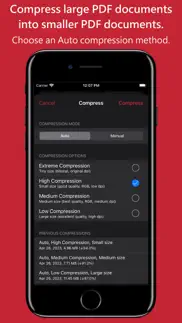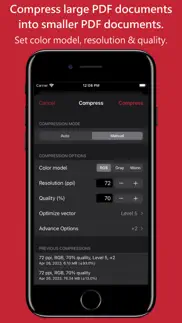- 85.3LEGITIMACY SCORE
- 89.8SAFETY SCORE
- 4+CONTENT RATING
- FreePRICE
What is PDFOptim? Description of PDFOptim 3942 chars
PDFOptim is a simple and intuitive way to compress, optimize and reduce PDF documents on iPhones and iPads. PDFOptim provides easy and effective ways to compress large image and graphics heavy PDF files. Inbuilt side-by-side preview to compare original and compressed PDF.
* * * PDFOptim for Mac is also available on the Mac App Store. * * *
Compressed PDF documents requires less disk space for storage and faster uploads and downloads saves transmission time and cost. PDFOptim rewrites the entire PDF documents using selected compression options as efficiently as possible without compromising the document's integrity.
If your PDF documents are in another app (For Example Mail, DropBox or SkyDrive etc.) that uses the Open In… button, tap the button to open the PDF document in PDFOptim. You can also transfer PDF documents from your desktop computer via iTunes into PDFOptim application on your iPhone or iPad.
KEY FEATURES:
AUTO COMPRESSION MODE
- PDFOptim analyze document’s contents and apply algorithm to generate a smallest possible PDF by maintaining the document’s visual quality. Choose one of the four predefined Auto compression methods and let the app do the hard work for you. No further user interaction required to provide technical compression options.
MANUAL COMPRESSION MODE
- Change compression options manually to generate optimum sized PDF of your need. You can choose compression options to set from Image Color Model, Image Resolution, JPEG Image Quality, Optimise vector graphics level and Advance option.
- Image color model to choose from RGB, Gray and Mono. Selecting Monochrome color model option converts raster PDF contents into black and white which helps reduces PDF file size to greater extent. It is very helpful when compressing scanned books mainly containing text.
- Image resolution ppi (pixels/inch) control to resize raster image contents. Downsampling at lower resolution decrease the file size dramatically.
- Quality control. Set quality from lossless to least for resampling all raster images into PDF. It allows you to control compressed PDF size and viewing quality.
-Advance options to remove PDF content properties like alternate images, page thumbnails, documents structure hierarchy and output intent.
- Optimize vector graphics option removes superfluous information to reduce vector graphics heavy PDF. Increase in optimize vector from 'Level 1' to 'Level 5' reduces output PDF file size less to more respectively.
This option is very useful when PDF content mainly consist of high precision vector graphics, Usually PDF drawing, note-taking and PDF markup apps creates large vector graphics heavy PDF files which can be compressed by this option efficiently.
- Password protected PDF documents supported for compression using correct password.
- Single or multiple compressed PDFs can be shared as single ZIP (*.zip) file.
- Allows Compressed PDFs to Open In… another application, Mail, Message, Print, share PDFs to nearby iOS devices via AirDrop.
- Use Copy to iTunes to save and share compressed PDFs on your desktop computer.
PDF VIEWER:
- Inbuilt PDF viewer with fully selectable and searchable text contents. Select and copy text to clipboard for further use.
- Pinch out and Pinch in to ZoomIn and ZoomOut view and search feature to find a character, word and sentence.
- Scroll through your document by thumbnail view or Go to page feature.
Note: PDFOptim is standalone application running natively to compress PDF documents securely on your iOS device.
You can refer User Manual for any assistance Or Contact Support.
*The free version has limitation to export one compressed PDF per week. Get Premium to remove all restrictions and start exporting an unlimited number of compressed PDFs.
Privacy Policy: http://rootrisetech.com/pdfoptim-privacy-policy
Terms of Use(EULA): https://www.apple.com/legal/internet-services/itunes/dev/stdeula/
- PDFOptim App User Reviews
- PDFOptim Pros
- PDFOptim Cons
- Is PDFOptim legit?
- Should I download PDFOptim?
- PDFOptim Screenshots
- Product details of PDFOptim
PDFOptim App User Reviews
What do you think about PDFOptim app? Ask the appsupports.co community a question about PDFOptim!
Please wait! Facebook PDFOptim app comments loading...
PDFOptim Pros
✓ Super ExcellentWorks quick and well. Superexcellent and highly recommended..Version: 3.1
✓ Exactly as it saysIt compressed my files seamlessly and easily. It has nemerous options as to what quality and size you want your file to be compressed to and the side by side comparison between the original and shrinked one is absolutely awesome. Very reliable...Version: 2.0
✓ PDFOptim Positive ReviewsPDFOptim Cons
✗ It’s uselessEvery time you try to “optimise” a pdf, it tells you it cannot be optimises and you have to change the settings. Do this as many times, for all possible settings, and it still doesn’t work..Version: 3.1
✗ UselessApp just crashes. No response from developers when contacted for help. Save your money..Version: 1.6
✗ PDFOptim Negative ReviewsIs PDFOptim legit?
✅ Yes. PDFOptim is 100% legit to us. This conclusion was arrived at by running over 344 PDFOptim user reviews through our NLP machine learning process to determine if users believe the app is legitimate or not. Based on this, AppSupports Legitimacy Score for PDFOptim is 85.3/100.
Is PDFOptim safe?
✅ Yes. PDFOptim is quiet safe to use. This is based on our NLP analysis of over 344 user reviews sourced from the IOS appstore and the appstore cumulative rating of 4.7/5. AppSupports Safety Score for PDFOptim is 89.8/100.
Should I download PDFOptim?
✅ There have been no security reports that makes PDFOptim a dangerous app to use on your smartphone right now.
PDFOptim Screenshots
Product details of PDFOptim
- App Name:
- PDFOptim
- App Version:
- 5.0.1
- Developer:
- RootRise Technologies Pvt. Ltd.
- Legitimacy Score:
- 85.3/100
- Safety Score:
- 89.8/100
- Content Rating:
- 4+ Contains no objectionable material!
- Category:
- Productivity, Business
- Language:
- EN
- App Size:
- 15.08 MB
- Price:
- Free
- Bundle Id:
- com.RootRiseTechnologies.Pvt.Ltd.PDFOptim
- Relase Date:
- 18 August 2014, Monday
- Last Update:
- 02 May 2023, Tuesday - 13:36
- Compatibility:
- IOS 12.0 or later
- [FIXED] App crash due to a framework unavailability on iOS 12. *** What's New in Version 5.0 • Introducing new Auto Compression Mode. PDFOptim analyze document’s contents and apply algorithm to generate a smallest possible PDF by maintaining the ....