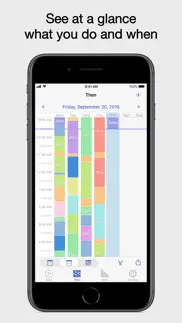- 85.1LEGITIMACY SCORE
- 89.6SAFETY SCORE
- 4+CONTENT RATING
- FreePRICE
What is Now Then Time Tracking? Description of Now Then Time Tracking 2851 chars
Are you spending lots of your time on low value tasks? You might find your time doesn't get spent where you think it does.
First, measure where your time goes, then reduce, or eliminate your biggest time wasting tasks. Use the knowledge acquired to improve your habits, and then see this feed through in terms of actual results.
Recording this information also makes completing work time sheets a breeze, and over time lets you see what can be done to improve your productivity.
RAPID, EASY TIME TRACKING
• Simple and focused time keeper. Focused on tracking time, and nothing else.
• We do not complicate the interface by trying to do too many things in one place.
• Record the hours worked on your important tasks, clocking in and out with ease.
• Accurately track how your time is spent.
• Quickly change the current task you're recording.
• Use a task list that suits you. We do not prescribe the structure of your task list.
• The task list is hierarchical and can be as flat and simple, or as deep and complex as you wish.
• Now Then Free generously allows a list of up to 30 tasks.
• Stays out of your way. You are in and out quickly, with the minimum number of taps.
• Use of the keyboard is kept to a minimum.
IMPROVED PRODUCTIVITY
• Use the crisp, colourful charts to quickly identify misused time.
• Use the knowledge gained to make the changes required to boost your productivity.
• Find out where your time actually goes, rather than scheduling what you expect to do.
FEATURES
• Now View
- A simple, rapid task selector for recording what you are doing now.
- Simply tap to start and stop tasks, or tap on another to switch to it immediately.
- Edit the task list as you go using Now.
- Order tasks how you want.
- Move entire branches from one part of the list to another by changing the parent task.
• Then View
- What you were doing, and when.
- View by day, week or month.
- A visual log of how your time was spent.
- Edit recorded events.
- Or add forgotten events afterwards.
• Chart View
- See the proportion of time spent on each task, or group of tasks.
- View bar charts and pie charts by day, week, month, or year.
• Filter both Then and Chart by task, date, or by time.
• Share Images
- Share via Mail, Messages, and social services such as Facebook or Twitter.
- Save to Photos, copy and paste into another app, or print directly.
• Backup and Restore
- Make your own backups and store them externally.
• Designed for iPhone, iPod touch and iPad.
USES
• Low-value task identification
• Project Time Tracker
• Timesheet Assistant
• Study Tracker
• Work Log Book
• Activity Timer
Upgrade to Now Then Pro and get:
• Unlimited tasks
• Reminders
• iCloud sync
• Share CSV data files
Get Now Then today and find out where your time really goes.
- Now Then Time Tracking App User Reviews
- Now Then Time Tracking Pros
- Now Then Time Tracking Cons
- Is Now Then Time Tracking legit?
- Should I download Now Then Time Tracking?
- Now Then Time Tracking Screenshots
- Product details of Now Then Time Tracking
Now Then Time Tracking App User Reviews
What do you think about Now Then Time Tracking app? Ask the appsupports.co community a question about Now Then Time Tracking!
Please wait! Facebook Now Then Time Tracking app comments loading...
Now Then Time Tracking Pros
✓ Excellent😄So far it's exactly what I've been looking for!.Version: 1.0.1
✓ Thank you!!This has helped my productivity so much. Thank you for this app!.Version: 2.2
✓ Now Then Time Tracking Positive ReviewsNow Then Time Tracking Cons
✗ BadBad.Version: 2.3.1
✗ Corrupted, lost all dataHad used with satisfaction for several months. Opened today, got a tiny crushed image upper left corner. Rebooted several times, checked for update. Nothing. Reinstalled, runs fine, lost all my data. Thanks..Version: 2.2
✗ Now Then Time Tracking Negative ReviewsIs Now Then Time Tracking legit?
✅ Yes. Now Then Time Tracking is 100% legit to us. This conclusion was arrived at by running over 252 Now Then Time Tracking user reviews through our NLP machine learning process to determine if users believe the app is legitimate or not. Based on this, AppSupports Legitimacy Score for Now Then Time Tracking is 85.1/100.
Is Now Then Time Tracking safe?
✅ Yes. Now Then Time Tracking is quiet safe to use. This is based on our NLP analysis of over 252 user reviews sourced from the IOS appstore and the appstore cumulative rating of 4.7/5. AppSupports Safety Score for Now Then Time Tracking is 89.6/100.
Should I download Now Then Time Tracking?
✅ There have been no security reports that makes Now Then Time Tracking a dangerous app to use on your smartphone right now.
Now Then Time Tracking Screenshots
Product details of Now Then Time Tracking
- App Name:
- Now Then Time Tracking
- App Version:
- 2.3.1
- Developer:
- Angry Aztec Ltd
- Legitimacy Score:
- 85.1/100
- Safety Score:
- 89.6/100
- Content Rating:
- 4+ Contains no objectionable material!
- Category:
- Productivity, Business
- Language:
- AF SQ AR HY AZ EU BE BS BG MY CA HR CS DA NL EN ET FO FI FR GD KA DE EL HE HI HU IS ID GA IT JA KO LV LT LB MK MS MN NE NB FA PL PT PA RO RU SR ZH SK SO ES SW SV TA TH BO ZH TR UG UK UZ VI CY ZU
- App Size:
- 13.50 MB
- Price:
- Free
- Bundle Id:
- com.angryaztec.NowThenLite
- Relase Date:
- 29 August 2014, Friday
- Last Update:
- 04 October 2019, Friday - 20:03
- Compatibility:
- IOS 12.0 or later
Bug Fixes • Fix for 12/24 hour clock issue. • If you are still having problems, please let us know what language you use..