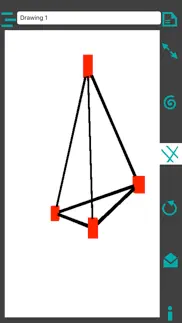- 42.4LEGITIMACY SCORE
- 46.9SAFETY SCORE
- 4+CONTENT RATING
- FreePRICE
What is Blueprints 3D App (F)? Description of Blueprints 3D App (F) 880 chars
App for drawing 3D Engineering Blueprints.
You can draw straight lines, scroll through the drawing, add text to the drawing, move points and text in the drawing and rotate it.
You can add a comment to the drawing.
You can send an e-mail with the drawing as an image attached to the e-mail.
You can draw many drawings and give them different names.
We focused on making an App powerful but easy to use. We were looking for an App for drawing in the App Store easy to use and we didn't find it so we decided to create one and we think we have achieved that objective with this App.
Great for architecture, engineering and construction.
This App is free because it is supported with ads and it has the limit of drawing up to 2 texts and 80 points, if you want to have no limits, we would encourage you to buy "Blueprints 3D App" which is here: http://AppStore.com/Blueprints3DApp
- Blueprints 3D App (F) App User Reviews
- Blueprints 3D App (F) Pros
- Blueprints 3D App (F) Cons
- Is Blueprints 3D App (F) legit?
- Should I download Blueprints 3D App (F)?
- Blueprints 3D App (F) Screenshots
- Product details of Blueprints 3D App (F)
Blueprints 3D App (F) App User Reviews
What do you think about Blueprints 3D App (F) app? Ask the appsupports.co community a question about Blueprints 3D App (F)!
Please wait! Facebook Blueprints 3D App (F) app comments loading...
Blueprints 3D App (F) Pros
The pros of the Blueprints 3D App (F) application were not found.
✓ Blueprints 3D App (F) Positive ReviewsBlueprints 3D App (F) Cons
✗ Horrible AppFirst of all the calibration is messed up once the ads come on. Second in order to email the blueprint you are required to download both apps which is stupid. Third you can't move or connect lines. All in all you shouldn't waste your time with this app..Version: 4.0
✗ Absolute junk..Junk!.Version: 4.2.1
✗ Blueprints 3D App (F) Negative ReviewsIs Blueprints 3D App (F) legit?
⚠ No. Blueprints 3D App (F) does not seem legit based on our analysis. This conclusion was arrived at by running over 99 Blueprints 3D App (F) user reviews through our NLP machine learning process to determine if users believe the app is legitimate or not. Based on this, AppSupports Legitimacy Score for Blueprints 3D App (F) is 42.4/100.
Is Blueprints 3D App (F) safe?
⚠ No. Blueprints 3D App (F) not seem very safe to us. This is based on our NLP analysis of over 99 user reviews sourced from the IOS appstore and the appstore cumulative rating of 2.5/5. AppSupports Safety Score for Blueprints 3D App (F) is 46.9/100.
Should I download Blueprints 3D App (F)?
⚠ We are not sure!
Blueprints 3D App (F) Screenshots
Product details of Blueprints 3D App (F)
- App Name:
- Blueprints 3D App (F)
- App Version:
- 5.0
- Developer:
- G Marroquin
- Legitimacy Score:
- 42.4/100
- Safety Score:
- 46.9/100
- Content Rating:
- 4+ Contains no objectionable material!
- Category:
- Business, Productivity
- Language:
- EN FR DE JA RU ES
- App Size:
- 8.09 MB
- Price:
- Free
- Bundle Id:
- eb33dfree
- Relase Date:
- 13 November 2014, Thursday
- Last Update:
- 20 September 2017, Wednesday - 04:34
- Compatibility:
- IOS 8.0 or later
This app has been updated by Apple to display the Apple Watch app icon. The App has been updated. - Icons updated. - Screens were redesigned. - General improvements to the App functionality..