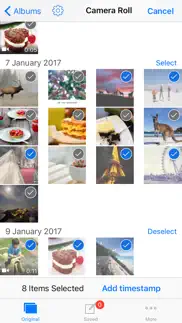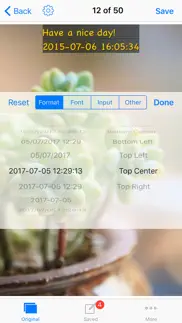- 83.8LEGITIMACY SCORE
- 88.3SAFETY SCORE
- 4+CONTENT RATING
- FreePRICE
What is Timestamp photo and video? Description of Timestamp photo and video 936 chars
Add timestamp to photo and video easily and save to a new file. It's the most powerful app to add timestamp on video. You can change time format, position, font, color and size. By this app you will know when the funny or important moment happened after a long time. You can also print the photo or burn the video to DVD without losing the time.
Main features:
• Support add timestamp on photo and video accurate to second
• Support 45 timestamp format
• Support change font, font color, font size
• Support set timestamp in 6 positions: top left, top center, top right, bottom left, bottom center, bottom right
• Support set text margins to none, one line, suitable for printing
• Save file with timestamp and keep the same resolution and quality as source file
• Support portrait and landscape
• Support both iPad and iPhone
Please mail us [email protected] if you have any problem or suggestions. Thank you.
- Timestamp photo and video App User Reviews
- Timestamp photo and video Pros
- Timestamp photo and video Cons
- Is Timestamp photo and video legit?
- Should I download Timestamp photo and video?
- Timestamp photo and video Screenshots
- Product details of Timestamp photo and video
Timestamp photo and video App User Reviews
What do you think about Timestamp photo and video app? Ask the appsupports.co community a question about Timestamp photo and video!
Please wait! Facebook Timestamp photo and video app comments loading...
Timestamp photo and video Pros
✓ Great AppVery helpful!.Version: 1.15
✓ Time stampI tough spouse to get old dates.or the time and hour the picture was taken got the thong one .sorry.Version: 1.32
✓ Timestamp photo and video Positive ReviewsTimestamp photo and video Cons
✗ Glitchy for meWhen bulk time stamping a group of videos, it only saves some of the videos. If I’m not watching the videos save, I have no clue because it doesn’t confirm that videos are saved and reverts back to previous page..Version: 1.35
✗ Almost unusableCannot add more photos after 1st time use.Version: 1.36
✗ Timestamp photo and video Negative ReviewsIs Timestamp photo and video legit?
✅ Yes. Timestamp photo and video is 100% legit to us. This conclusion was arrived at by running over 1,390 Timestamp photo and video user reviews through our NLP machine learning process to determine if users believe the app is legitimate or not. Based on this, AppSupports Legitimacy Score for Timestamp photo and video is 83.8/100.
Is Timestamp photo and video safe?
✅ Yes. Timestamp photo and video is quiet safe to use. This is based on our NLP analysis of over 1,390 user reviews sourced from the IOS appstore and the appstore cumulative rating of 4.6/5. AppSupports Safety Score for Timestamp photo and video is 88.3/100.
Should I download Timestamp photo and video?
✅ There have been no security reports that makes Timestamp photo and video a dangerous app to use on your smartphone right now.
Timestamp photo and video Screenshots
Product details of Timestamp photo and video
- App Name:
- Timestamp photo and video
- App Version:
- 1.38
- Developer:
- 玉彬 陈
- Legitimacy Score:
- 83.8/100
- Safety Score:
- 88.3/100
- Content Rating:
- 4+ Contains no objectionable material!
- Category:
- Photo & Video, Productivity
- Language:
- AR EN FR DE JA PT RU ZH ES ZH VI
- App Size:
- 6.93 MB
- Price:
- Free
- Bundle Id:
- com.jeyluta.Timestampphotoandvideofree
- Relase Date:
- 11 December 2014, Thursday
- Last Update:
- 14 December 2023, Thursday - 15:16
- Compatibility:
- IOS 11.0 or later
- Bug fixed.