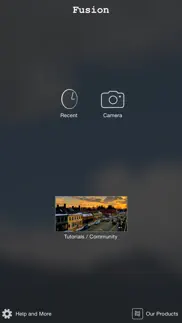- 51.4LEGITIMACY SCORE
- 55.9SAFETY SCORE
- 4+CONTENT RATING
- $1.99PRICE
What is Fusion - HDR Camera? Description of Fusion - HDR Camera 2191 chars
"a new HDR app that pushes the envelope for what is possible on the iPhone camera" - Life In Lofi
"Fusion sets the bar on all other HDR apps" - Combo Apps: Mobile Extreme Editing
"shows you what truly great HDR photos can look like" - iPhone Photography School
Fusion creates HDR (high dynamic range) photos by capturing different exposures and then combining them into one perfectly exposed photo. The result is an image that overcomes the limited range of a digital image sensor and reflects what the human eye can actually see.
By taking advantage of the new burst mode in iOS 8, Fusion takes three bracketed exposures in 3/10ths of a second. The brackets can be automatically calculated based on algorithmic analysis of the scene, or manually specified. Exposure can be locked using a spot meter mode similar to a DSLR and can also be manually adjusted. A histogram gives you the technical info you need.
You can save multiple shots to the recent sessions list or go directly to the Fusion editor. The editor instantly aligns the photos to remove any slight camera movement and then presents an initial fused result. Then Fusion blends the best exposed areas of the under exposed and over exposed brackets, with the main bracket.
The shadow/highlight controls allow you to get the look you want. From subtle lighting improvement to intense HDR. The editor includes all the adjustments you'll need to create a beautiful photo. Basic lighting adjustments and white balance as well as color controls.
The session list stores the bracketed photos as you shoot and allows you to go back and re-open sessions for editing.
Tech Specs
Camera features
• spot meter
• manual exposure adjustment
• histogram display
• shake detection
• timer
• multi-shot session capture
Editor features
• adjustable highlight and shadow bracket fusing
• auto alignment
• exposure, contrast and sharpness
• white balance
• saturation and warmth
• crop
Session features
• thumbnail display of the three brackets
• delete sessions
• re-open sessions in the editor
• store up to 200 sessions
- Fusion - HDR Camera App User Reviews
- Fusion - HDR Camera Pros
- Fusion - HDR Camera Cons
- Is Fusion - HDR Camera legit?
- Should I download Fusion - HDR Camera?
- Fusion - HDR Camera Screenshots
- Product details of Fusion - HDR Camera
Fusion - HDR Camera App User Reviews
What do you think about Fusion - HDR Camera app? Ask the appsupports.co community a question about Fusion - HDR Camera!
Please wait! Facebook Fusion - HDR Camera app comments loading...
Fusion - HDR Camera Pros
✓ Great. Nice upgrade from Pro HDRI've been using Pro HDR for years. Recently it's been crashing my phone on open. Doesn't seem to be supported any more. I've therefore been looking for a replacement and decided to go with Fusion HDR, not to be confused with HDR Fusion by a different developer, nor the Fusion desktop app. Seriously, 0 stars for the name that's confusingly similar to two unrelated apps. Anyway, name aside, this is a great app. Works well, the results seem better than Pro HDR, it doesn't crash my phone, and the use of bracket mode means it's lightning quick by comparison, and therefore more likely to be sharp. The effect is perhaps not as strong as Pro HDR, but it's more natural..Version: 1.2.4
✓ Greatly extends the capabilities of the iPhoneThe small camera sensor in the iPhone can only produce images with a limited dynamic range. Fusion's ability to align and merge three exposures, taken with a single release of the shutter button, allows it to create iPhone images of significantly expanded dynamic range. Problem solved. An interesting feature is the ability of the app to create asymmetrical brackets. The shadows might be 2.5 stops over and the highlights only a 1.5 stops under - all determined automatically by the app. One benefit is that blown out sky details with a nasty cyan tint are no longer a problem. Lastly, the app has very use full set of tools for adjusting all of the key parameters in the merged image. The app will be improved once the creators enable an end to end TIFF workflow. The present version can merge even 22 meg TIFFs from other sources, but can only output up to 10 meg JPEGs. All in all, Fusion HDR is very highly recommended..Version: 1.2.4
✓ Fusion - HDR Camera Positive ReviewsFusion - HDR Camera Cons
✗ Used to work, not anymoreWon’t work anymore. Keeps crashing. I emailed the developer and never got a response. Oh well too bad, it used to be a good app..Version: 1.2.4
✗ FrustratingPiece of crap!.Version: 1.2.4
✗ Fusion - HDR Camera Negative ReviewsIs Fusion - HDR Camera legit?
✅ Yes. Fusion - HDR Camera is legit, but not 100% legit to us. This conclusion was arrived at by running over 147 Fusion - HDR Camera user reviews through our NLP machine learning process to determine if users believe the app is legitimate or not. Based on this, AppSupports Legitimacy Score for Fusion - HDR Camera is 51.4/100.
Is Fusion - HDR Camera safe?
⚠ No. Fusion - HDR Camera not seem very safe to us. This is based on our NLP analysis of over 147 user reviews sourced from the IOS appstore and the appstore cumulative rating of 3.0/5. AppSupports Safety Score for Fusion - HDR Camera is 55.9/100.
Should I download Fusion - HDR Camera?
⚠ We are not sure!
Fusion - HDR Camera Screenshots
Product details of Fusion - HDR Camera
- App Name:
- Fusion - HDR Camera
- App Version:
- 1.2.4
- Developer:
- East Coast Pixels, Inc.
- Legitimacy Score:
- 51.4/100
- Safety Score:
- 55.9/100
- Content Rating:
- 4+ Contains no objectionable material!
- Category:
- Photo & Video
- Language:
- EN
- App Size:
- 25.83 MB
- Price:
- $1.99
- Bundle Id:
- com.eastcoastpixels.fusion
- Relase Date:
- 16 April 2015, Thursday
- Last Update:
- 14 April 2016, Thursday - 11:31
- Compatibility:
- IOS 8.0 or later
This app has been updated by Apple to display the Apple Watch app icon. Fixed an issue with the Camera on larger iPads that was introduced with an iOS update in December. Apple clears reviews on updates so a quick rating or repost of a review would....