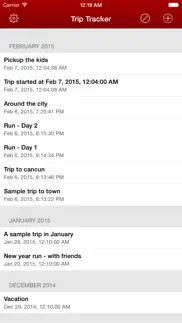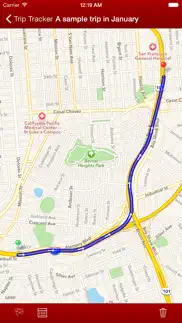- 48.1LEGITIMACY SCORE
- 52.6SAFETY SCORE
- 4+CONTENT RATING
- FreePRICE
What is GPS Trip Tracker? Description of GPS Trip Tracker 584 chars
GPS Trip Tracker is a general logger of device position. It records the position, speed and course of the device and keep the records private in the app. In addition you can:
- Have address of start and end point plus all turning points in the route.
- Configure the trip recorder to stop recording after specific amount of time
- Configure recorder to log for specific type of trip (Walk, Drive or Fly).
- Average and maximum speed
- Protect the entire app with a passcode
Enjoy.
Disclaimer: Continued use of GPS running in the background can dramatically decrease battery life.
- GPS Trip Tracker App User Reviews
- GPS Trip Tracker Pros
- GPS Trip Tracker Cons
- Is GPS Trip Tracker legit?
- Should I download GPS Trip Tracker?
- GPS Trip Tracker Screenshots
- Product details of GPS Trip Tracker
GPS Trip Tracker App User Reviews
What do you think about GPS Trip Tracker app? Ask the appsupports.co community a question about GPS Trip Tracker!
Please wait! Facebook GPS Trip Tracker app comments loading...
GPS Trip Tracker Pros
✓ Very simple with some unique featuresApp allows to set time limits of operation so I don’t have to remember to turn it off. Very simple clean interphase.Version: 1.0
✓ Great and simple* Doesn’t require internet access * Doesn’t require creating an account * Only ~10mb * Generates simple output * Only reason for 4 stars is that sometimes the trips aren’t registered.Version: 1.0
✓ GPS Trip Tracker Positive ReviewsGPS Trip Tracker Cons
✗ Maybe Ok, but need to export gps dataIt sort of works. I have tried it for longer trips but I’m not sure it works. When I review the trip later, there are not as many points as I’d expect. The app needs to permit gps data export so I can review the trips using Google maps or ESRI, or similar. All in all, look for another app though. My last trip tacks 1st 30 minutes, then stops dropping pins..Version: 1.0
✗ GPS Trip Tracker Negative ReviewsIs GPS Trip Tracker legit?
⚠ No. GPS Trip Tracker does not seem legit based on our analysis. This conclusion was arrived at by running over 103 GPS Trip Tracker user reviews through our NLP machine learning process to determine if users believe the app is legitimate or not. Based on this, AppSupports Legitimacy Score for GPS Trip Tracker is 48.1/100.
Is GPS Trip Tracker safe?
⚠ No. GPS Trip Tracker not seem very safe to us. This is based on our NLP analysis of over 103 user reviews sourced from the IOS appstore and the appstore cumulative rating of 2.8/5. AppSupports Safety Score for GPS Trip Tracker is 52.6/100.
Should I download GPS Trip Tracker?
⚠ We are not sure!
GPS Trip Tracker Screenshots
Product details of GPS Trip Tracker
- App Name:
- GPS Trip Tracker
- App Version:
- 1.0
- Developer:
- Dayana Networks Ltd
- Legitimacy Score:
- 48.1/100
- Safety Score:
- 52.6/100
- Content Rating:
- 4+ Contains no objectionable material!
- Category:
- Navigation, Utilities
- Language:
- App Size:
- 20.57 MB
- Price:
- Free
- Bundle Id:
- com.dayananetworks.gpstracker
- Relase Date:
- 13 February 2015, Friday
- Last Update:
- 13 February 2015, Friday - 22:20
- Compatibility:
- IOS 8.1 or later
This app has been updated by Apple to display the Apple Watch app icon..