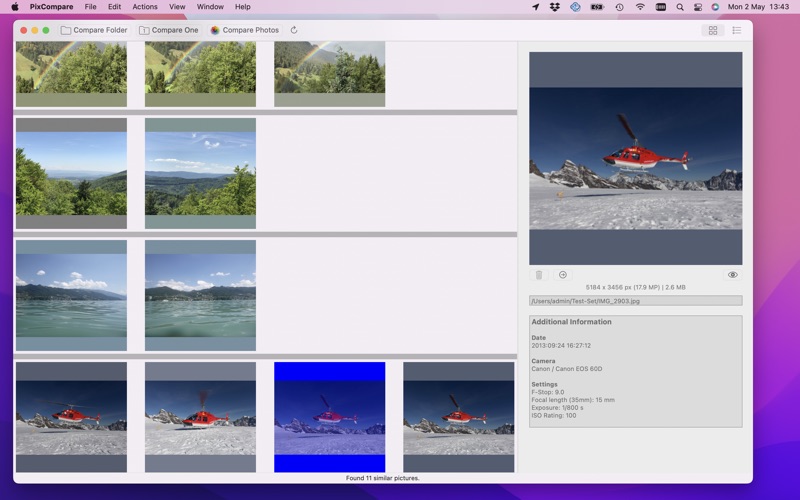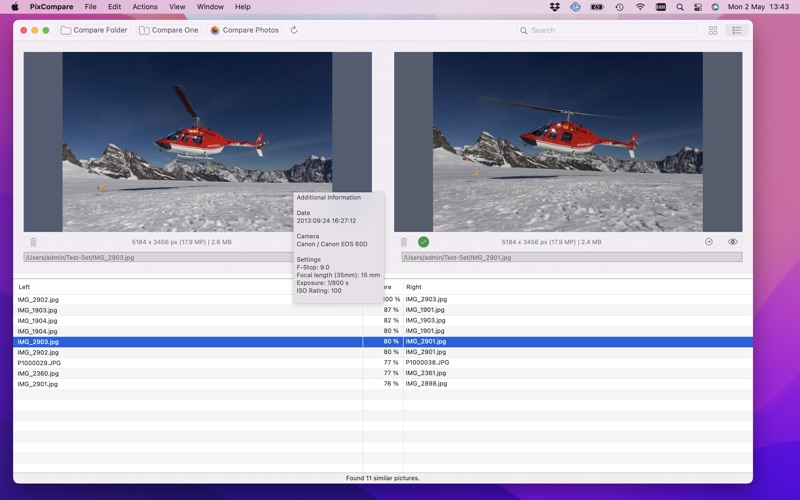- 11.0LEGITIMACY SCORE
- 15.5SAFETY SCORE
- 4+CONTENT RATING
- $4.49PRICE
What is PixCompare? Description of PixCompare 1297 chars
Use PixCompare to search for duplicates or similar pictures in a large collection of picture files, folders or the Photos app.
PixCompare Features
- Find duplicate and similar pictures in a folder full of pictures
- Find duplicates and similar pictures in Photos
- Move pictures directly to the trash folder
- Move pictures to a different folder
- Display results as groups of similar pictures or as a list of similar pairs of pictures
- Compare one picture to a folder of other pictures
- Use macOS built-in Quicklook to display pictures in full size
- Works best on photographic pictures, file formats supported: JPEG, PNG, GIF, TIF, HEIC, and most RAW files.
- Search through up to 100,000 pictures (about 3000 per GB available RAM)
- Display up to 5,000 results
PixCompare can match two pictures even when:
- one of them is grayscale
- they don’t have the same size / aspect ratio
- the contrast / intensity is different
- they have a different pixel-depth
- and when one of them is blurred or rotated
Display results in two different result modes:
- Grouped Mode: Result pictures are displayed in groups of similar pictures.
- List Mode: Pairs of similar pictures are displayed in a list. The list is sorted by similarity score, i.e. the most similar pairs are at the top of the list.
- PixCompare App User Reviews
- PixCompare Pros
- PixCompare Cons
- Is PixCompare legit?
- Should I download PixCompare?
- PixCompare Screenshots
- Product details of PixCompare
PixCompare App User Reviews
What do you think about PixCompare app? Ask the appsupports.co community a question about PixCompare!
Please wait! Facebook PixCompare app comments loading...
PixCompare Pros
✓ Does a great job of comparing large numbers of jpegsLong awaited update. Excellent for quickly identifying duplicate/similar jpegs in a folder. It doesn’t compare pictures in the Photos Library, which is a package/database, not a normal folder. If you want to do what it says it does, which is to compare picture files in folders, then PixCompare does the job very well..Version: 4.01
✓ Great Accuracy - Needs More SpeedI’ve used previous versions of this app, so I’m thrilled to see it back in the App Store with an updated version. It has great accuracy, certainly at least as good as PhotoSweeper. My main complaint is that it’s not very fast. Right now, I’m running on a multi-core machine, but maybe one core is really working as it loads files. PhotoSweeper clearly maxes out the CPU and gets results *much* faster. The matching algorithm is clearly more accurate than PhotoSweeper, but I’d love to see the two programs merge - the UI and speed of PhotoSweeper and the matching code from PixCompare. In the meantime, buy both - each will find duplicates the other one misses..Version: 4.1.1
✓ PixCompare Positive ReviewsPixCompare Cons
✗ Waste of Money!Doesn’t recognise the new Photos app that has replaced iPhoto - the only point to this program! Hang on to your hard earnt cash - this is a complete waste of money..Version: 4.01
✗ Could be so much betterIt doers a decent job of comparing photos but keeps crashing when I try to delete duplicates.Version: 7.0
✗ PixCompare Negative ReviewsIs PixCompare legit?
PixCompare scam ~ legit report is not ready. Please check back later.
Is PixCompare safe?
PixCompare safe report is not ready. Please check back later.
Should I download PixCompare?
PixCompare download report is not ready. Please check back later.
PixCompare Screenshots
Product details of PixCompare
- App Name:
- PixCompare
- App Version:
- 7.3.1
- Developer:
- Lakehorn AG
- Legitimacy Score:
- 11.0/100
- Safety Score:
- 15.5/100
- Content Rating:
- 4+ Contains no objectionable material!
- Category:
- Photo & Video
- Language:
- EN FR DE JA
- App Size:
- 2.44 MB
- Price:
- $4.49
- Bundle Id:
- com.lakehorn.pixcompare
- Relase Date:
- 04 April 2015, Saturday
- Last Update:
- 05 October 2023, Thursday - 12:28
- Compatibility:
- IOS 10.15.4 or later
Added support for avif files (requires macOS 13 Ventura) Updated for macOS 14 Sonoma.