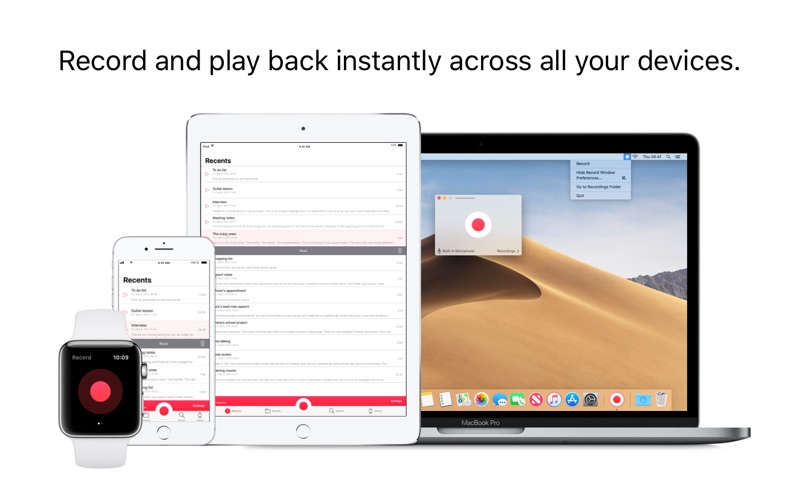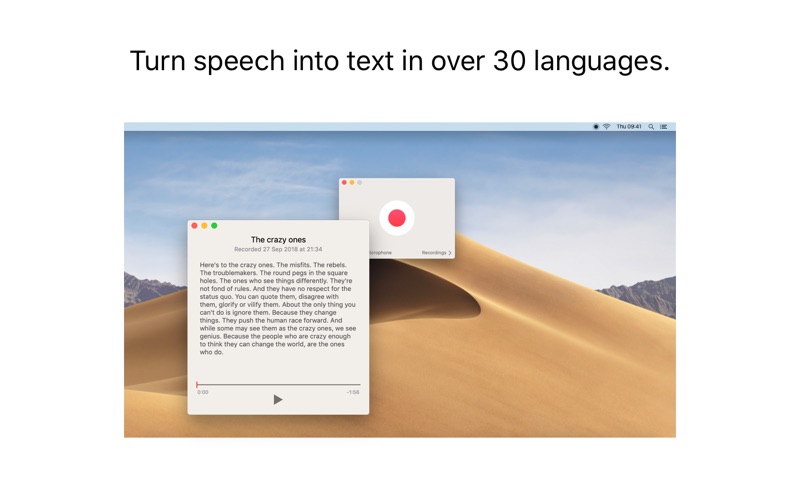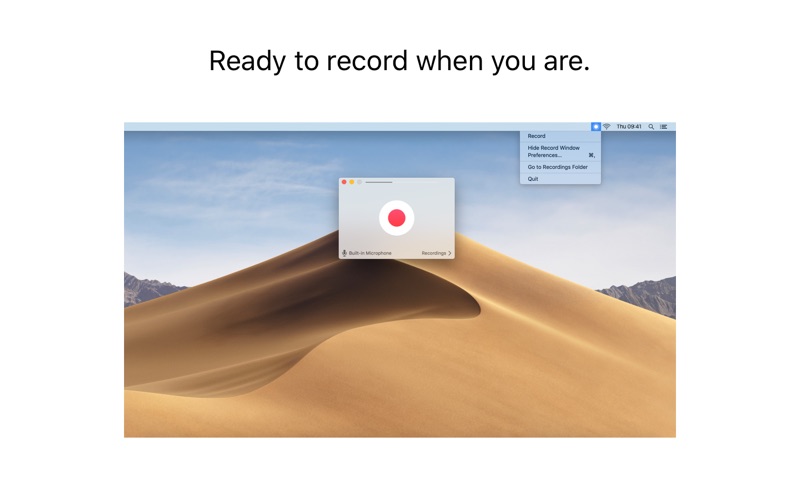- 11.0LEGITIMACY SCORE
- 15.5SAFETY SCORE
- 4+CONTENT RATING
- $4.99PRICE
What is Just Press Record.? Description of Just Press Record. 2382 chars
Just Press Record is a simple, professional audio recorder that features speech-to-text transcription and iCloud syncing across all your devices.
The ideal tool for musicians, journalists, podcasters, students, lecturers, audio professionals, businesses or anyone who needs to capture audio at home, on the move or in the studio.
FEATURES:
MULTIPLE DEVICES
Play back and record on all your iOS devices, your Apple Watch and your Mac – giving you ultimate flexibility on how you use your recordings. Just Press Record for iOS / watchOS is a separate purchase available from the iOS App Store.
iCLOUD OR LOCAL STORAGE
Choose to save your recordings in a local folder on your Mac or in iCloud Drive for instant access from your other devices.
TRANSCRIBE (requires the latest version of macOS)
Turn speech into text with support for over 30 languages. Set your preferred language independently of your Mac’s language setting. You can format your text as you record with punctuation commands.
EASY INTERFACE
See everything at a glance including the current input device and a level meter so you can start recording straight away. The Just Press Record icon in the Menu Bar at the top of the screen is ideal for when you need to kick off a recording quickly. We've also added support for the Touch Bar on the MacBook Pro and support for Dark Mode.
INPUT SELECTION
Use your Mac's built-in microphone or an external audio interface or USB microphone. Record in stereo or mono - ideal for voice recordings.
QUICK MUTE
Press and hold the M key during a recording and your microphone will be silenced. As soon as you release the M key your mic will be live again. Perfect for when you need to cough!
UNLIMITED RECORDING TIME
With unlimited recording time you can record just about anything, so long as you have enough storage on your Mac or iCloud!
FILE MANAGEMENT
Files are saved by date and time and can be easily renamed and arranged in Finder so you can locate your files easily.
FILE FORMAT
Recordings can be saved to uncompressed AIFF or WAV files for maximum quality or to iTunes AAC format to save space.
IMPORTANT:
• Transcription requires a good, clean audio signal. Avoid recording in noisy environments and ensure the microphone is positioned close to the source.
• Just Press Record for iOS is available as a separate purchase on the iOS App Store.
- Just Press Record. App User Reviews
- Just Press Record. Pros
- Just Press Record. Cons
- Is Just Press Record. legit?
- Should I download Just Press Record.?
- Just Press Record. Screenshots
- Product details of Just Press Record.
Just Press Record. App User Reviews
What do you think about Just Press Record. app? Ask the appsupports.co community a question about Just Press Record.!
Please wait! Facebook Just Press Record. app comments loading...
Just Press Record. Pros
✓ Brilliant. A sweetie of an app.This is the app I’ve been hoping for. Quick to set up on iPhone, Apple Watch and iMac. Included it as complication on watch face. Quicker than any other recording app, syncs brilliantly via iCloud Drive. The normal ‘compressed’ audio file gives excellent speech quality. I’ve set my Watch to have the Crown on the left and thus the microphone on the right. This is thought to be helpful for Siri, but surely also helps phone conversations and recording. Settings > General > Orientation > Digital Crown > Left. Takes a few days to get used to new Crown and Button location, but works fine..Version: 1.3
✓ OutstandingEven from accross the room this could record a meeting from my iMac. Then I could immediatly play it back on my phone and also email it to the participants. The fact that I have recordings everywhere is great. Awesome app, works every time..Version: 1.3
✓ Just Press Record. Positive ReviewsJust Press Record. Cons
✗ Very basic. It is NOT the same as the iOS version. However...Unlike the iOS vesion, this Mac version DOES NOT transcribe. That said; I am not going to slate this app because it does have a purpose in that I can quickly record (as I'm doing right now) and, because it automatically saved into my iCloud, I can then pull this file straight into the iOS version and transcribe it. That, for me, makes the app well worth the price of buying it both on my iPhone and on the Mac - although, otherwise, it would be fairly useless because I can easily use audacity or any other app that will allow me to record. The massive bonus for me (and for anybody who perhaps records podcasts) if you import the M4A file (and it has to be a file is compatible with saving text within the file) into the folder that ‘Just Press Record' is using, then open that file in the iOS version, it will transcribe it for you and that, for me, makes this worth having..Version: 1.5.1
✗ High quality voice recordings, lacking in productivity featuresI have used Just Press Record for a few years on my phone and watch. It's a MUCH better voice recording quality compared to apple's default app for my choir needs. A win there. I was hoping though to use the app on my watch in my preschool classroom for easy note taking. I liked that it transcribed notes I took on my watch so beautifully on my phone. However, the productivity pretty much ends there. I just bought the mac app thinking I would be able to use my watch to take dictaton and then get on my mac to copy and paste transcripts into my notes on my teacher documentation charts. First problem: there is no manual sync feature, so I can't sync prevously taken recordings on my watch/phone after switcing to icloud storage from in app storage. Secondly, when I open a file on my mac from finder, it opens in apple music first. And in the app, I have to go to the menu bar and then open to find the in app finder. I want a similar interface on the mac that I see on iphone where I can see the record button and a list of my previous recordings all together and I can jump from note to note quickly to copy transcription, rename file, etc. I dream of the day I find an app that I can dicate a note on my watch and it ends up beautifully in a transcribed note on my macbook. Today is not it, but maybe this app could get there one day. In the meantime, I wasted $5 of my money..Version: 19.1
✗ Just Press Record. Negative ReviewsIs Just Press Record. legit?
Just Press Record. scam ~ legit report is not ready. Please check back later.
Is Just Press Record. safe?
Just Press Record. safe report is not ready. Please check back later.
Should I download Just Press Record.?
Just Press Record. download report is not ready. Please check back later.
Just Press Record. Screenshots
Product details of Just Press Record.
- App Name:
- Just Press Record.
- App Version:
- 19.3
- Developer:
- Open Planet Software
- Legitimacy Score:
- 11.0/100
- Safety Score:
- 15.5/100
- Content Rating:
- 4+ Contains no objectionable material!
- Category:
- Utilities, Productivity
- Language:
- EN
- App Size:
- 3.02 MB
- Price:
- $4.99
- Bundle Id:
- com.openplanetsoftware.just-press-record
- Relase Date:
- 03 April 2015, Friday
- Last Update:
- 12 August 2022, Friday - 09:11
- Compatibility:
- IOS 10.14 or later
This update contains important information about the upcoming transition to Universal Purchase..