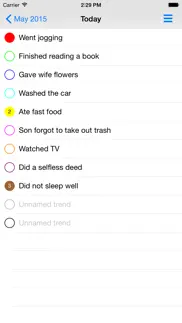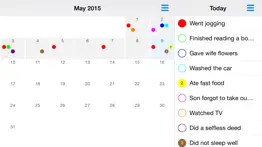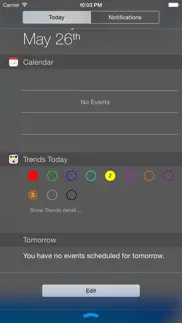- 77.7LEGITIMACY SCORE
- 82.2SAFETY SCORE
- 4+CONTENT RATING
- FreePRICE
What is Trends watch? Description of Trends watch 1228 chars
"Trends" helps you keep track of things that happen on a daily basis so you can see how they affect you over time or how you can improve your life based on those events.
You might have a habit you want to break and want to track your progress in eliminating the habit. Maybe you have something you want to do more often, such as exercise, and want to see on a week to week basis whether you are actually achieving your goal.
"Trends" is flexible and versatile enough to serve a variety of different purposes. Perhaps you want to track good days and bad days or whether you are getting enough sleep each day.
Simply choose a color and name for each type of event you want to track, collectively called a "trend". Then on a daily basis, if the event happens, tap the colored circle to mark it for that day. Additionally, each daily marking of a trend can have an associated number, which can be used to rate the event or count the number of times the event happened that day. Tap the marker equal to the number you want, up to nine.
Colored marks make it easy to see whether something happened or not. Month views provide a quick way to see how trends change or do not change over time. Drill down to each day for the details.
- Trends watch App User Reviews
- Trends watch Pros
- Trends watch Cons
- Is Trends watch legit?
- Should I download Trends watch?
- Trends watch Screenshots
- Product details of Trends watch
Trends watch App User Reviews
What do you think about Trends watch app? Ask the appsupports.co community a question about Trends watch!
Please wait! Facebook Trends watch app comments loading...
Trends watch Pros
✓ Therapeutically helpful.This is a great way to decide on nine habits that I want to improve on, hold myself responsible each day to track which ones I did, and then look back and see hundreds of dots of different colors representing when I was successful. To look back and see that the trends are getting better is positive reinforcement. And if I mess up and break a trend, I can still look back and see what progress I made by calculating what percentage of each week, month, or year I was successful..Version: 1.2
✓ Loved it but not enoughThere's room for more tracking. Give us an option of what we want visible and hide a few so we can really focus on specific ones at a time. Please make some updates..Version: 1.2
✓ Trends watch Positive ReviewsTrends watch Cons
The cons of the Trends watch application were not found.
✗ Trends watch Negative ReviewsIs Trends watch legit?
✅ Yes. Trends watch is legit, but not 100% legit to us. This conclusion was arrived at by running over 102 Trends watch user reviews through our NLP machine learning process to determine if users believe the app is legitimate or not. Based on this, AppSupports Legitimacy Score for Trends watch is 77.7/100.
Is Trends watch safe?
✅ Yes. Trends watch is quiet safe to use. This is based on our NLP analysis of over 102 user reviews sourced from the IOS appstore and the appstore cumulative rating of 4.3/5. AppSupports Safety Score for Trends watch is 82.2/100.
Should I download Trends watch?
✅ There have been no security reports that makes Trends watch a dangerous app to use on your smartphone right now.
Trends watch Screenshots
Product details of Trends watch
- App Name:
- Trends watch
- App Version:
- 1.2
- Developer:
- DC & Co.
- Legitimacy Score:
- 77.7/100
- Safety Score:
- 82.2/100
- Content Rating:
- 4+ Contains no objectionable material!
- Category:
- Productivity, Utilities
- Language:
- EN
- App Size:
- 13.84 MB
- Price:
- Free
- Bundle Id:
- com.dcco.app.Trends
- Relase Date:
- 24 May 2015, Sunday
- Last Update:
- 18 June 2015, Thursday - 23:33
- Compatibility:
- IOS 7.0 or later
This app has been updated by Apple to display the Apple Watch app icon. Added Apple Watch app components..