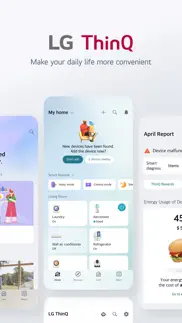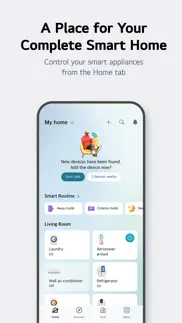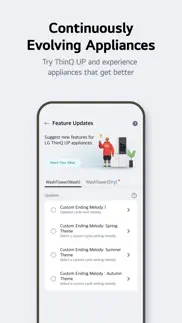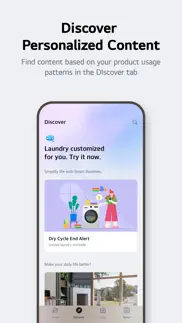- 79.8LEGITIMACY SCORE
- 84.3SAFETY SCORE
- 4+CONTENT RATING
- FreePRICE
What is LG ThinQ? Description of LG ThinQ 3595 chars
Connect your IoT home appliances to the LG ThinQ app.
Enjoy effortless product control, smart care, and convenient automation in one simple solution.
■ Discover the convenience of smart home appliances through the Home tab.
- Control your IoT home appliances from anywhere with our app.
- Get personalized recommendations for managing appliances based on usage history.
■ Experience ThinQ UP appliances that evolve with you.
- Customize the start and end melodies for different home appliances.
- Download new cycles for your washing machine, dryer, styler, and dishwasher.
■ Discover new ways to use your home appliances.
- Check out special laundry care techniques in the Discover tab.
■ Create smart routines to match your needs.
- Automatically turn on the lights and air purifier when it’s time to wake up.
- When you’re on vacation, automatically turn off products to save energy.
■ Monitor your energy consumption data quickly.
- Use Energy Monitoring to compare your power usage with your neighbors’.
- Set energy saving goals and get usage status notifications to help save energy more efficiently.
■ Handle everything from troubleshooting to service requests directly from the app.
- Use the Smart Diagnosis function to check your product’s status.
- Book a service visit from a professional engineer for an accurate diagnosis and inspection.
■ Ask our AI-powered chatbot about ThinQ home appliances 24/7.
- Our chatbot provides answers tailored to your product’s situation and condition.
■ Conveniently reference LG home appliance manuals in one place.
- Access a range of content, including function descriptions and essential usage solutions for products.
※ Services and features may vary depending on your product model and your country or region of residence.
The following access permissions are necessary for the ThinQ app.
All the access permissions requested are optional access permission, so even if you do not allow them, you can still use the app except for the related services. (Including OS Request Permissions such as "Siri & Search", "Notification", "Background App Refresh", and "Cellular Data")
[Optional Access Permissions]
• Location
- To find and connect to nearby Wi-Fi when registering the product.
- To set and save the home location in Manage Home
- To search for and use information about current locations, such as weather.
- To check your current location in the "Smart Routines" function.
• Camera
- To take a profile picture
- To share a home or account scanned from a QR code.
- To take and attach photos in "1:1 Inquiry."
- To record and store purchase receipts when registering additional information about the product.
- To use the AI oven Cooking Record feature.
• Photo, Media, File
- To use the smartphone's storage when downloading the information of the product to be connected
- To take and attach photos in "1:1 Inquiry."
- To record and store purchase receipts when registering additional information about the product.
- To view photo/video on your smartphone on the TV.
• Media and Apple Music
- To view photo/video on your smartphone on the TV.
• Microphone
- To check product status via Smart Diagnosis
• Local Network
- To obtain the device connecting Wi-Fi info when adding devices
• Bluetooth
- To find and connect to nearby Bluetooth devices when adding a product to the app.
• HomeKit
- To add IoT-based products
• Notifications
- Notifications are essential for receiving updates on product status, important notices, benefits, and information.
- LG ThinQ App User Reviews
- LG ThinQ Pros
- LG ThinQ Cons
- Is LG ThinQ legit?
- Should I download LG ThinQ?
- LG ThinQ Screenshots
- Product details of LG ThinQ
LG ThinQ App User Reviews
What do you think about LG ThinQ app? Ask the appsupports.co community a question about LG ThinQ!
Please wait! Facebook LG ThinQ app comments loading...
LG ThinQ Pros
✓ One issue with Setup on our FridgeI had one small issue with setup on our new Fridge; when our downloaded the app and followed the instructions, everything was going great at first. I was able to connect to the Fridge’s WiFi link, and when it asked for it’s password, I entered to one the app told me to enter, and the Fridge kept rejecting it, saying it was the incorrect password for my Fridge. I tried numerous times with this password after resetting my phone, the app, and my network, and each time, I kept getting the same error, so I contacted these the manufacturer and was told the password for my Fridge was totally different than the one the app was saying, so I started the setup again, with the new password this time, and it was accepted first try. I was then asked to connect the Fridge to my Home Network, which was no issue, and then the Fridge went through all of it’s updates and other connections, and I was good-to-go..Version: 3.0.130009
✓ Lg stick vacumeSo far so good, least it joined the network took a while though.Version: 3.6.11210
✓ LG ThinQ Positive ReviewsLG ThinQ Cons
✗ Terrible setup - just doesn’t workStanding next to the fridge. Successfully connect to fridge wifi. During the so-called setup the wifi turns off while the apps says it’s configuring the device. Yeah, right, while it’s wifi is off. Finishes and says it all worked! Yeah, nah, of course not. Can’t delete the home network to recreate it with different security setting. Do this as often as you like, it’ll gaslight you it worked every time. Never works!.Version: 4.1.21020
✗ Why do I have to log in each time I use the app?Since the latest update, I have to attempt to log into my account each time I open the app. Very frustrated the app is not working properly. Please fix or I’ll delete it and go away from LQ products.Version: 4.1.15130
✗ LG ThinQ Negative ReviewsIs LG ThinQ legit?
✅ Yes. LG ThinQ is legit, but not 100% legit to us. This conclusion was arrived at by running over 85,262 LG ThinQ user reviews through our NLP machine learning process to determine if users believe the app is legitimate or not. Based on this, AppSupports Legitimacy Score for LG ThinQ is 79.8/100.
Is LG ThinQ safe?
✅ Yes. LG ThinQ is quiet safe to use. This is based on our NLP analysis of over 85,262 user reviews sourced from the IOS appstore and the appstore cumulative rating of 4.4/5. AppSupports Safety Score for LG ThinQ is 84.3/100.
Should I download LG ThinQ?
✅ There have been no security reports that makes LG ThinQ a dangerous app to use on your smartphone right now.
LG ThinQ Screenshots
Product details of LG ThinQ
- App Name:
- LG ThinQ
- App Version:
- 5.0.19130
- Developer:
- LG Electronics, Inc.
- Legitimacy Score:
- 79.8/100
- Safety Score:
- 84.3/100
- Content Rating:
- 4+ Contains no objectionable material!
- Category:
- Lifestyle
- Language:
- SQ AM AR BS BG MY CA HR CS DA NL EN ET FI FR DE EL HE HI HU ID IT JA KK KO LV LT MK MS NB FA PL PT RO RU SR ZH SK SL ES SV TH ZH TR UK UZ VI
- App Size:
- 397.65 MB
- Price:
- Free
- Bundle Id:
- com.lgeha.nuts
- Relase Date:
- 18 July 2016, Monday
- Last Update:
- 13 March 2024, Wednesday - 00:02
- Compatibility:
- IOS 14.0 or later
You can register LG appliances that do not support Wi-Fi connection on the ThinQ app and receive information about the devices and benefits..