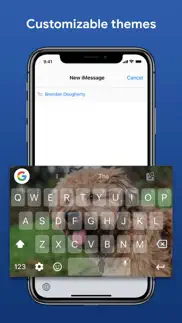- 79.1LEGITIMACY SCORE
- 79.6SAFETY SCORE
- 12+CONTENT RATING
- FreePRICE
What is Gboard – the Google Keyboard? Description of Gboard – the Google Keyboard 2674 chars
Gboard is the keyboard from Google for your iPhone, packed with features to make typing effortless. On top of GIFs, emoji search, and Glide Typing, the power of Google is at your fingertips with Google Search built in. Forget switching from app to app – just search and send, all from one place.
GIFs — Search GIFs for the best reaction
Emoji Search — Find the perfect emoji, faster
Stickers - Create or share stickers to express yourself
Glide Typing — Type faster by sliding your finger from letter to letter
Search and send anything from Google:
• Nearby stores and restaurants
• Videos and images
• Weather forecasts
• News and articles
• Sports scores
• And anything else you’d search on Google
Gboard for iPhone and iPad supports the following languages:
• Afrikaans
• Arabic
• Azerbaijani
• Belarusian
• Bengali
• Bulgarian
• Catalan
• Croatian
• Czech
• Danish
• Dutch
• English
• Estonian
• Finnish
• French
• German
• Greek
• Gujarati
• Hausa
• Hebrew
• Hindi
• Hungarian
• Icelandic
• Indonesian
• Italian
• Japanese
• Khmer
• Korean
• Latvian
• Lithuanian
• Macedonian
• Malay
• Maltese
• Marathi
• Norwegian
• Persian
• Polish
• Portuguese (Brazil)
• Portuguese ( Portugal)
• Romanian
• Russian
• Serbian
• Simplified Chinese
• Slovak
• Slovenian
• Spanish
• Swahili
• Swedish
• Tamil
• Telugu
• Thai
• Traditional Chinese (Taiwan)
• Traditional Chinese (Hong Kong)
• Turkish
• Ukrainian
• Vietnamese
• Welsh
• Zulu
Privacy
We know the things you type on your phone are personal, so we’ve designed Gboard to keep your private information private.
What Gboard sends to Google:
• Gboard sends your searches to Google’s web servers to give you search results.
• Gboard also sends usage statistics to Google to let us know which features are used most often and to help us understand problems if the app crashes.
• If you use Gboard’s microphone, voice input will be sent to Google for transcription.
What Gboard doesn’t send to Google:
• Other than your searches and voice inputs, Gboard doesn't send anything you type to Google, whether it’s a password or chat with a friend.
• To help you with spelling and to predict searches you might be interested in, Gboard will store the words you type on your device. This data is not accessible by Google or by any apps, and can be cleared at any time.
• If you’ve turned on contacts search in Gboard search settings, this allows Gboard to search the contacts on your device so you can easily share. None of these queries are sent to Google.
- Gboard – the Google Keyboard App User Reviews
- Gboard – the Google Keyboard Pros
- Gboard – the Google Keyboard Cons
- Is Gboard – the Google Keyboard legit?
- Should I download Gboard – the Google Keyboard?
- Gboard – the Google Keyboard Screenshots
- Product details of Gboard – the Google Keyboard
Gboard – the Google Keyboard App User Reviews
What do you think about Gboard – the Google Keyboard app? Ask the appsupports.co community a question about Gboard – the Google Keyboard!
Please wait! Facebook Gboard – the Google Keyboard app comments loading...
Gboard – the Google Keyboard Pros
✓ Yoruba keyboard and Preferences: Extra-Tall Keyboard settingI have been using G Board for YEARS now and I really do like it, however, I am noticing that you are still lackluster with the prominent African languages, particularly YORUBA and IGBO!! The majority of Black people here in North America are of West African descent and the languages are Yoruba and Igbo, not Swahili ( for merchant Marines)! Afrikaans and Kwa-Zulu are the same region. Please get rid of those “trade” languages!! we are RAPIDLY returning back to Ifa (Santeria in the Caribbean) where the canons, songs and prayers are spoken in Yoruba. Now for the G Board use with iPhones, unlike Androi phones, does not give the option to enlarge the keyboard to Extra Tall for those of us who have big hands and thick fingers. It’s frustrating enough trying to type as it is frustrating not to find that when you are pushing for me letter you are actually pushing the letters around it. For example, whenever I intend to type ‘Spain’ it ALWAYS appears as ‘Dpain’ and I am watching myself hit the “S”. So i suggest a wider and taller keyboard option for people with big hands and fingers. THANK YOU!.Version: 2.3.19
✓ Great appI used this initially to make typing easier using the glide input, but quickly found the additional features provided where really helpful. I like the fact that when I'm typing I can go straight into Google search or lookup. For example if I'm sending a text to a friend and type the name of restaurant I can then look it up and send a link on Google maps with my text with just a couple of clicks. This is my go to keyboard now on my iPhone!!.Version: 2.2.0
✓ Gboard – the Google Keyboard Positive ReviewsGboard – the Google Keyboard Cons
✗ It's my favourite keyboad, but too buggy latelyThis keyboard has lots of great features, but it's way too unreliable. Even as I'm typing this now, they keyboard jumps up and down every few seconds, and I guess it restarted at least once as it changed from black to white theme. This has happened before and it was "fixed" after a couple of weeks... and by fixed I mean it started happening a few times a day as opposed to few times a minute. It is also often unresponsive for a few seconds when it first shows up. Very annoying, will be moving to a different keyboard again and don't know whether I'll give gboard yet another chance. PS it again started bugging out every few seconds. Have been waiting for 2 months to be fixed, downloading every update as it comes out... still buggy. So frustrating..Version: 2.3.7
✗ The Gboard voice dictation function is not workingThe Gboard version I have is 2.3.16, and my iPhone 12 is running 15.1.1, Both are the most up-to-date versions. The voice diction function is not working! There is no way to contact google unless you have a paid membership. I have spent hours on the phone with apple support, the conclusion is that the gboard app is not working properly. The phone diagnostics shows everything is working, I have turned on necessary permissions for gboard, it should work but it's not working. I even asked apple support staff to install the app on their phone, sadly it's not working as well, so my issue is not alone. I googled gboard voice dictation not working on iPhone, it seems like lots of people are having the same problem. Google needs to get the act together and fix this already! I have downloaded Microsoft SwiftKey app, voice dictation works straight away, even with punctuations! Come on Google!.Version: 2.3.16
✗ Gboard – the Google Keyboard Negative ReviewsIs Gboard – the Google Keyboard legit?
✅ Yes. Gboard – the Google Keyboard is legit, but not 100% legit to us. This conclusion was arrived at by running over 46,054 Gboard – the Google Keyboard user reviews through our NLP machine learning process to determine if users believe the app is legitimate or not. Based on this, AppSupports Legitimacy Score for Gboard – the Google Keyboard is 79.1/100.
Is Gboard – the Google Keyboard safe?
✅ Yes. Gboard – the Google Keyboard is quiet safe to use. This is based on our NLP analysis of over 46,054 user reviews sourced from the IOS appstore and the appstore cumulative rating of 4.0/5. AppSupports Safety Score for Gboard – the Google Keyboard is 79.6/100.
Should I download Gboard – the Google Keyboard?
✅ There have been no security reports that makes Gboard – the Google Keyboard a dangerous app to use on your smartphone right now.
Gboard – the Google Keyboard Screenshots
Product details of Gboard – the Google Keyboard
- App Name:
- Gboard – the Google Keyboard
- App Version:
- 2.3.19
- Developer:
- Legitimacy Score:
- 79.1/100
- Safety Score:
- 79.6/100
- Content Rating:
- 12+ May contain content unsuitable for children under the age of 12!
- Category:
- Utilities
- Language:
- AF SQ AM AR HY AZ EU BE BN BS BG MY KM CA HR CS DA NL EN ET FI FR GL KA DE EL GU HE HI HU IS ID IT JA KN KK KO KY LO LV LN LT MK MS ML MT MR MN NE NB FA PL PT PA RO RU SR ZH SI SK SL ES SW SV TL TA TE TH ZH TR UK UR UZ VI CY ZU
- App Size:
- 82.76 MB
- Price:
- Free
- Bundle Id:
- com.google.keyboard
- Relase Date:
- 12 May 2016, Thursday
- Last Update:
- 02 May 2022, Monday - 21:51
- Compatibility:
- IOS 12.0 or later
In this version we have: • Language improvements for Cantonese (new Jyutping input method, fuzzy selection).