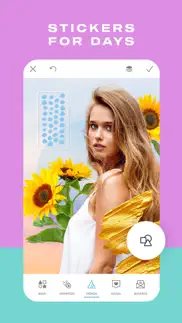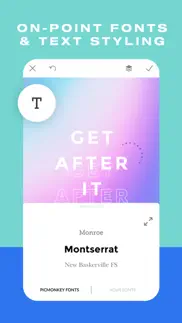- 95.1LEGITIMACY SCORE
- 95.6SAFETY SCORE
- 4+CONTENT RATING
- FreePRICE
What is PicMonkey Photo + Video Design? Description of PicMonkey Photo + Video Design 3952 chars
PicMonkey is a photo editor, design maker, sticker maker, collage maker, ad maker, and background eraser, all rolled into one.
CREATE STUNNING DESIGNS
• Make a photo into a design or start with a blank canvas and add graphics and text to it.
• Make Facebook post designs, ads, banners, quote posts, flyers, collages
• Draw, erase, and adjust transparency on everything, including graphic stickers (overlays)
• Add your own photos or graphics to a background. When you add your logo, it keeps its transparency
• Tons of graphics to choose from, and fonts galore.
EDIT YOUR PHOTOS
• Elevate your photos with classic photo editor effects like B&W, Orton, Pixelate, Soften.
• Juice the color with photo filters like ColorAmp, Tint, Ombre.
• Get oldie looks with effects like Instafilm, Seventies, Light Leaks.
• New effects are added all the time! You can paint them onto a specific area or apply them to the whole image.
• Use our background eraser to instantly remove pixels around a photo subject.
• Have fun doodling over your photos with Draw.
• Crop photos and resize them—we have all the sizes.
STICKER MAKER/BACKGROUND ERASER
Work wonders with our insanely easy Background Remover—one tap and the pixels around your photo subject are GONE. Use it for product shots or to put people in front of different backgrounds. And you can make stickers with it, too.
ADD TEXT TO PHOTOS
• Add curved text and drop shadows, and adjust them to perfection
• Adjust letter spacing and line height
• Tons of fonts to choose from
• Match any color in your design or photo with the eyedropper tool
• Get an exact color using hex code, RGB code, or the color wheel
TOUCH UP YOUR PORTRAITS
Touch up photos on the quick with the Presto automatic adjustment or use our other tools to adjust complexions, fix blemishes, create dramatic contours, and brighten eyes and teeth (in-app purchase).
BLOW UP YOUR SOCIAL CHANNELS
• Create social posts by starting with a blank canvas or a photo. We have all the sizes—YouTube, Pinterest, Facebook, Instagram, • and more.•
• Design banners and cover images, edit profile pics, and ads for social.
• Share directly to Instagram; choose Story or post.
MAKE GORGEOUS COLLAGES
Start with a colored background and add your own photos as graphic stickers. Make 'em grid-like or go free-form. Add text and graphic flourishes.
BOOST YOUR BIZNAZZ
Create banners, profile images, and store icons.
Make product shots perfect with our background eraser tool —no need to use expensive photo setups. We've got all the Etsy sizes and it's easy to crop for the other online shops.
WHAT OUR USERS ARE SAYING:
"So easy! I have zero professional background but I love to create. This just makes it so so easy. The app and online editor work so well together. I would highly recommend! "—LizS42
CONTACT US: FOLLOW, LIKE, SHARE
Facebook: https://www.facebook.com/PicMonkey-363288993696707/
Twitter: http://www.twitter.com/PicMonkeyapp
LEGAL SCHTUFF
Our Terms of Use and Privacy Policy:
https://www.picmonkey.com/legal
SUBSCRIPTIONS
Touch Up is free if you have a Basic or Pro subscription. Just log in, via the gear icon in the upper left corner of the app. Or you can buy it as a one-time purchase in-app.
- *Basic/Monthly* — Adds 1 GB of storage for images and full access on Desktop. Auto-renews monthly.
- *Basic/Annual* — Adds 1GB of storage for images and full access on Desktop. Auto-renews annually.
- *Pro/Monthly* — Adds unlimited image storage, full access on Desktop. Auto-renews annually.
- *Pro/Annual* — Adds unlimited image storage, and full access on Desktop. Auto-renews annually.
Subscriptions automatically renew unless you turn off auto-renewal at least 24 hours before the end of the current billing period. You can manage your subscription any time from your iTunes account settings—this includes renewal options and cancellations.
- PicMonkey Photo + Video Design App User Reviews
- PicMonkey Photo + Video Design Pros
- PicMonkey Photo + Video Design Cons
- Is PicMonkey Photo + Video Design legit?
- Should I download PicMonkey Photo + Video Design?
- PicMonkey Photo + Video Design Screenshots
- Product details of PicMonkey Photo + Video Design
PicMonkey Photo + Video Design App User Reviews
What do you think about PicMonkey Photo + Video Design app? Ask the appsupports.co community a question about PicMonkey Photo + Video Design!
Please wait! Facebook PicMonkey Photo + Video Design app comments loading...
PicMonkey Photo + Video Design Pros
✓ Love it!!! By luluBest ever, guys! It's Christmas soon and it really comes in handy! GET IT!!!😍😍.Version: 1.4.4
✓ Great appReally easy to use very happy 😊.Version: 1.18
✓ PicMonkey Photo + Video Design Positive ReviewsPicMonkey Photo + Video Design Cons
✗ UselessI can't upload anything to my hub so it's useless..Version: 1.43.5
✗ SCAMl AFThis is the first review I've ever written for an app, because I felt so let down and don't want others to fall for this weak af app! The site is no better, just always displaying 'error' whenever I want to upload. But srsly this app is USELESS!! Snapchat has way better filters!! And FYI I have a 'Royal' account, so it's not as if I'm some jealous app developer. SO TIMEWASTING..Version: 1.0.2
✗ PicMonkey Photo + Video Design Negative ReviewsIs PicMonkey Photo + Video Design legit?
✅ Yes. PicMonkey Photo + Video Design is 100% legit to us. This conclusion was arrived at by running over 28,004 PicMonkey Photo + Video Design user reviews through our NLP machine learning process to determine if users believe the app is legitimate or not. Based on this, AppSupports Legitimacy Score for PicMonkey Photo + Video Design is 95.1/100.
Is PicMonkey Photo + Video Design safe?
✅ Yes. PicMonkey Photo + Video Design is quiet safe to use. This is based on our NLP analysis of over 28,004 user reviews sourced from the IOS appstore and the appstore cumulative rating of 4.8/5. AppSupports Safety Score for PicMonkey Photo + Video Design is 95.6/100.
Should I download PicMonkey Photo + Video Design?
✅ There have been no security reports that makes PicMonkey Photo + Video Design a dangerous app to use on your smartphone right now.
PicMonkey Photo + Video Design Screenshots
Product details of PicMonkey Photo + Video Design
- App Name:
- PicMonkey Photo + Video Design
- App Version:
- 1.43.5
- Developer:
- PicMonkey
- Legitimacy Score:
- 95.1/100
- Safety Score:
- 95.6/100
- Content Rating:
- 4+ Contains no objectionable material!
- Category:
- Photo & Video, Graphics & Design
- Language:
- EN ES
- App Size:
- 276.91 MB
- Price:
- Free
- Bundle Id:
- com.picmonkey.picmonkey
- Relase Date:
- 30 July 2016, Saturday
- Last Update:
- 22 March 2022, Tuesday - 19:14
- Compatibility:
- IOS 13.0 or later
Boy, oh boy, do we have an update for you. Why limit your photo effects to just backgrounds? Now you can dial up the drama on image and graphic layers, too! It’s as easy as (count ‘em!) a few taps. Get as nuanced as you like. Amp up one design layer....