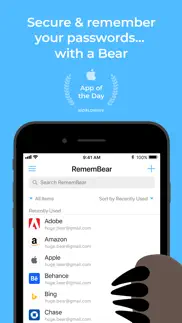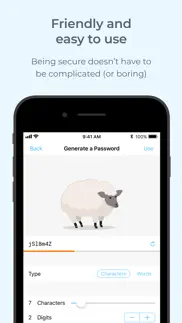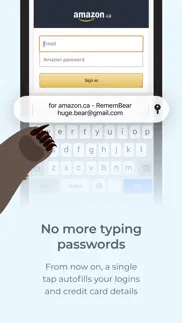- 91.5LEGITIMACY SCORE
- 92.0SAFETY SCORE
- 4+CONTENT RATING
- FreePRICE
What is RememBear: Password Manager? Description of RememBear: Password Manager 2686 chars
**FEATURED APP OF THE DAY**
The beautiful RememBear app is the easiest way to create, store, and use really strong passwords across your devices and stay safe online. It also stores credit cards for quicker online shopping, and protects sensitive notes with an added layer of security.
BENEFITS OF BEARS
* Automatically log-in: RememBear saves you time by auto-filling your login information across your favourite apps and websites
* Faster online checkouts: Autofill your credit cards when shopping online
* Never forget a password: Save your passwords in a single place and say goodbye to un‑bear‑able password resets
* Store sensitive notes: A place for those notes that need an extra layer of security
* Keep your data safe: All of your logins are stored in an encrypted vault that only you can access
* Prevent identity theft: Generate strong, unique passwords for your online accounts to prevent getting hacked
* Access everywhere: Your Bear is synced across all your computers, phones, and tablets
CONVENIENT FEATURES
* Friendly, approachable design so simple, even a bear could use it!
* Unlock your vault securely with Touch ID or FaceID
* Auto-locking after Bear inactivity
* A single Master Password lets you unlock your vault
A BEAR YOU CAN TRUST
* Independently audited: RememBear is independently audited by a 3rd party to ensure it meets the highest security standards
* Privacy by design: Engineered so that you, and only you, can see your sensitive data
* Serious security: RememBear protects your data with super strong AES 256-bit encryption
PRICING
Every RememBear account comes with 30 days of free RememBear Premium. If you fall in love with your Bear, you can upgrade and continue with Premium (monthly plan). Do nothing and your account will automatically become Free which removes syncing between devices, backups, and priority support.
PRIVACY POLICY & TERMS OF USE
RememBear has a simple, human readable privacy policy and terms of use you can read here:
https://www.remembear.com/privacy-policy
https://www.remembear.com/terms-of-service/
BEAR MISBEHAVING? WANT TO GET IN TOUCH?
Is your Bear being difficult? Do you have feedback for us? Do you have a cool fact about Bears to share? Contact our support team at www.remembear.com/support
** Subscriptions are charged to your iTunes account and auto-renew every month. Auto-renew charge happens within the 24-hours prior to the end of the current period. Subscription automatically renews unless auto-renew is turned off at least 24-hours before the end of the current period.
You can manage your subscription and turn off auto-renew at any time by going to your Settings in your iTunes Account.
- RememBear: Password Manager App User Reviews
- RememBear: Password Manager Pros
- RememBear: Password Manager Cons
- Is RememBear: Password Manager legit?
- Should I download RememBear: Password Manager?
- RememBear: Password Manager Screenshots
- Product details of RememBear: Password Manager
RememBear: Password Manager App User Reviews
What do you think about RememBear: Password Manager app? Ask the appsupports.co community a question about RememBear: Password Manager!
Please wait! Facebook RememBear: Password Manager app comments loading...
RememBear: Password Manager Pros
✓ Don’t go!I can’t believe my beloved bear is leaving… I have to say this has been the best password management system I’ve ever come across, not to mention the beautifully charming graphics. So simple to use, both on my phone and laptop. I’ve had to download another password manager to start the slow process of moving everything over and within in less than 3 weeks I’ve just received and email from LastPass saying their data has been compromised. This has never happened with RememBear and yes the back up key is so secure that you really do have to rely on remembering where you put it. But is there really no way to save this app???.Version: 1.4.17
✓ RememberReliable.Version: 1.4.17
✓ RememBear: Password Manager Positive ReviewsRememBear: Password Manager Cons
✗ Logged out following updateFollowing an app update, I was logged out of my account. I now cannot access it as I have forgotten my master password and have no other access into the account. (Have seen other people who've also had this issue)..Version: 1.4.5
✗ Buggy and convolutedBarely usable with all the « pairing » and login acrobatics needed.Version: 1.1.13
✗ RememBear: Password Manager Negative ReviewsIs RememBear: Password Manager legit?
✅ Yes. RememBear: Password Manager is 100% legit to us. This conclusion was arrived at by running over 2,649 RememBear: Password Manager user reviews through our NLP machine learning process to determine if users believe the app is legitimate or not. Based on this, AppSupports Legitimacy Score for RememBear: Password Manager is 91.5/100.
Is RememBear: Password Manager safe?
✅ Yes. RememBear: Password Manager is quiet safe to use. This is based on our NLP analysis of over 2,649 user reviews sourced from the IOS appstore and the appstore cumulative rating of 4.6/5. AppSupports Safety Score for RememBear: Password Manager is 92.0/100.
Should I download RememBear: Password Manager?
✅ There have been no security reports that makes RememBear: Password Manager a dangerous app to use on your smartphone right now.
RememBear: Password Manager Screenshots
Product details of RememBear: Password Manager
- App Name:
- RememBear: Password Manager
- App Version:
- 1.4.17
- Developer:
- TunnelBear, LLC
- Legitimacy Score:
- 91.5/100
- Safety Score:
- 92.0/100
- Content Rating:
- 4+ Contains no objectionable material!
- Category:
- Productivity, Utilities
- Language:
- EN
- App Size:
- 128.40 MB
- Price:
- Free
- Bundle Id:
- com.tunnelbear.ios.RememBear
- Relase Date:
- 21 November 2017, Tuesday
- Last Update:
- 10 December 2020, Thursday - 19:02
- Compatibility:
- IOS 11.2 or later
Combed some bugs out.