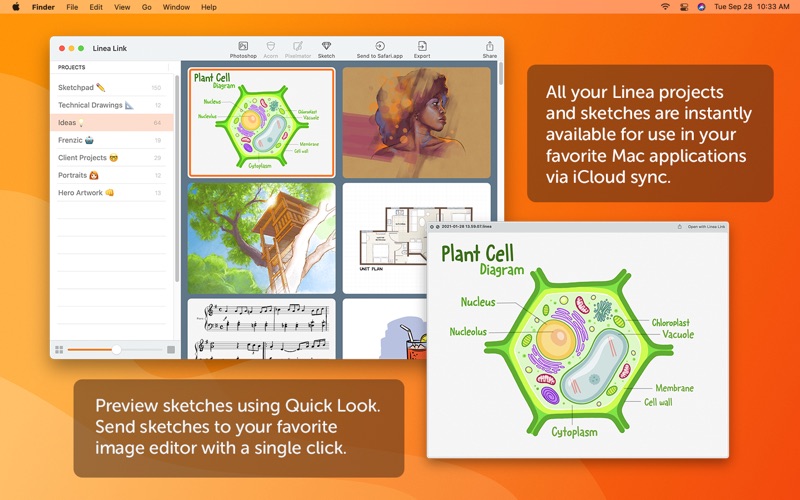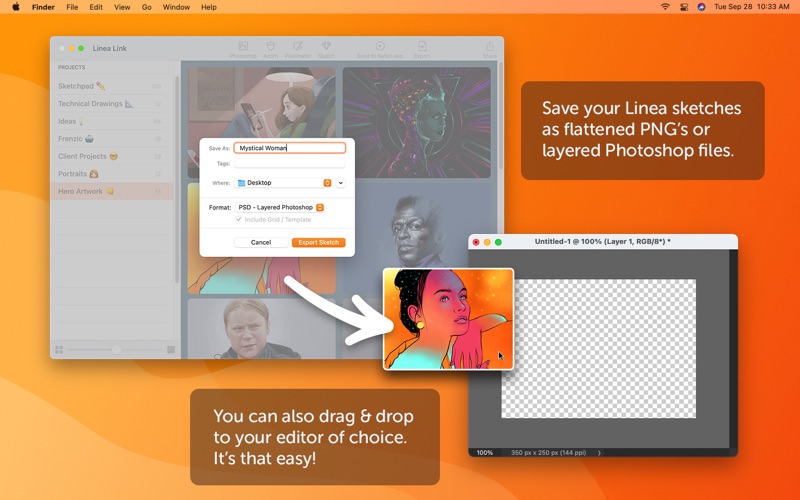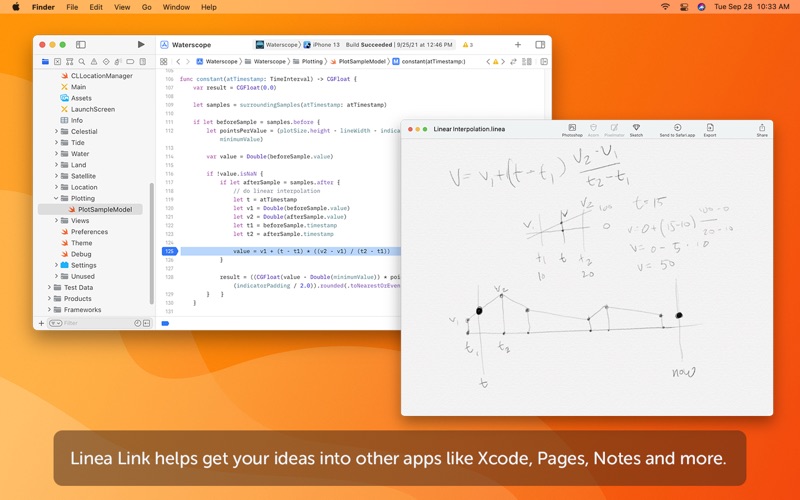- 19.0LEGITIMACY SCORE
- 19.5SAFETY SCORE
- 4+CONTENT RATING
- FreePRICE
What is Linea Link? Description of Linea Link 1159 chars
Linea Link is the easiest way to get sketches drawn on your iPad or iPhone over to your macOS desktop. Using iCloud sync, all your Linea projects and sketches are instantly available for use in your favorite Mac applications.
Start a new Photoshop document using Linea's layers. Reference a quick design sketch while working in Xcode. Transcribe meeting notes into a Pages document. Linea on iOS works great to get an idea started, and Linea Link is the first step to making it real.
If you draw with Linea Sketch, Linea Link will quickly become an indispensable part of your creative workflow.
Features include:
• Effortlessly browse content synced via iCloud
• Send sketches to your favorite image editor with a single click
• Easily preview Linea sketches using Quick Look
• Share sketches via iMessage, email, and more
• Save Linea sketches as PNG, PSD, or TIFF
• Use "Send To" to send PNG images to Preview or any other app
• Adjustable thumbnail size for a clearer view of your sketches
Supports the following third-party image editors:
• Adobe Photoshop
• Affinity Designer
• Affinity Photo
• Pixelmator
• Sketch
• Acorn
- Linea Link App User Reviews
- Linea Link Pros
- Linea Link Cons
- Is Linea Link legit?
- Should I download Linea Link?
- Linea Link Screenshots
- Product details of Linea Link
Linea Link App User Reviews
What do you think about Linea Link app? Ask the appsupports.co community a question about Linea Link!
Please wait! Facebook Linea Link app comments loading...
Linea Link Pros
✓ Works very wellYep, does everything you could wish. iCloud syncing is reliable, and it gives you a nice range of PNG export options, including transparency. So no complaints there. One other thing would be nice: some kind of cropping option prior to exporting a PNG. However, given that it also gives you the option to share directly with a host of well-known graphics editors, it's not really an issue..Version: 2.8
✓ Simple and works well👍🏻.Version: 2.6
✓ Linea Link Positive ReviewsLinea Link Cons
✗ Great When it Works, Too Bad it Rarely Wants toIt doesn't sync realiably. As I'm writing this, a quick sketch on my iPad from 10 minutes ago still hasn't shown up on Linea Link. Cloud sync is buggy, and Handoff doesn't do anything other than bring Linea Link to focus. Most of the time, you'll end up just having to run through the export flow on iOS Linea and just AirDrop the file to yourself, since Linea Link on Mac doesn't like to actually link.Version: 4.1
✗ Does not do what i had hopedI guess I read the information wrong. I thought that I could use this app to project Linea from my ipad to my computer. It does not do that. What it does do is sync my drawings so I guess that is something but i am a little disappointed..Version: 2.6
✗ Linea Link Negative ReviewsIs Linea Link legit?
Linea Link scam ~ legit report is not ready. Please check back later.
Is Linea Link safe?
Linea Link safe report is not ready. Please check back later.
Should I download Linea Link?
Linea Link download report is not ready. Please check back later.
Linea Link Screenshots
Product details of Linea Link
- App Name:
- Linea Link
- App Version:
- 4.3
- Developer:
- The Iconfactory
- Legitimacy Score:
- 19.0/100
- Safety Score:
- 19.5/100
- Content Rating:
- 4+ Contains no objectionable material!
- Category:
- Productivity
- Language:
- EN
- App Size:
- 8.33 MB
- Price:
- Free
- Bundle Id:
- com.iconfactory.GraphiteLink
- Relase Date:
- 30 May 2017, Tuesday
- Last Update:
- 07 November 2023, Tuesday - 05:06
- Compatibility:
- IOS 10.15 or later
Compatibility with Linea Sketch 4.3 and support for Texture layers..