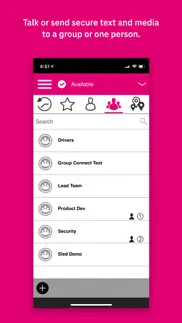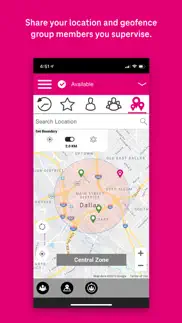- 75.4LEGITIMACY SCORE
- 75.9SAFETY SCORE
- 4+CONTENT RATING
- FreePRICE
What is T-Mobile Direct Connect? Description of T-Mobile Direct Connect 1083 chars
The T-Mobile® Direct Connect® app brings push-to-talk (PTT) communications to Apple smartphones and iPads. The T-Mobile® Direct Connect® app enables push-to-talk communications with T-Mobile® Direct Connect® devices including best-in-class features such as 1-to-1 Direct Connect calling and Group Connect calling all with the convenience of touchscreen controls.
1. T-Mobile® Direct Connect® services should be added onto your Sprint account before attempting to activate the application.
2. Please make sure to turn on and allow location/GPS, access to contacts, and push notifications.
Features:
• T-Mobile® Direct Connect® on 5G, 4G LTE and Wi-Fi
• 1-to-1 Direct Connect Calls
• Quick Group Calls up to 10 members
• Group Connect Calls up to 30 members created in app
• Group Connect Calls up to 250 members created from CAT Tool
• Broadcast Calls up to 500 members
• Push-To-X Secure messaging – send pictures/videos, texts, files, audio messages and location
"Continued use of GPS running in the background can dramatically decrease battery life."
- T-Mobile Direct Connect App User Reviews
- T-Mobile Direct Connect Pros
- T-Mobile Direct Connect Cons
- Is T-Mobile Direct Connect legit?
- Should I download T-Mobile Direct Connect?
- T-Mobile Direct Connect Screenshots
- Product details of T-Mobile Direct Connect
T-Mobile Direct Connect App User Reviews
What do you think about T-Mobile Direct Connect app? Ask the appsupports.co community a question about T-Mobile Direct Connect!
Please wait! Facebook T-Mobile Direct Connect app comments loading...
T-Mobile Direct Connect Pros
✓ Awesome appEasy set up and super clear sound. Everyone needs this..Version: 1.3
✓ Great!Works great..Version: 1.3
✓ T-Mobile Direct Connect Positive ReviewsT-Mobile Direct Connect Cons
✗ Major UX Updates NeededI’ve extensively used both the old Nextel/Sprint PTT technology and the newer SDC Plus app-based option across multiple devices. Below are the biggest issues I’ve found that confirm SDC Plus is not an ideal solution for my company’s communication needs, at least not until multiple UX and functionality issues are addressed in future releases. DEFAULT SPEAKER SETTING CANNOT BE ALTERED: they have it set up so that if your incoming ringer is set at “1 Beep” or higher, every single time a group call starts, your speaker defaults to ON. Conversely, if you have your device set for vibrate or silent, the speaker defaults to OFF. Yes, you can certainly toggle the speaker when the call is active; but, as soon as no one speaks for 10 seconds, the call ends, at which point the speaker jumps back to its default position. This makes absolutely no sense. We typically want our phones on vibrate and the speaker always on at the same time. There is no way to do that with this app. We kept missing calls at first because someone would, heaven forbid, not want to hear a ringer and have it on vibrate, but then they didn’t know someone was talking because the initial call lapsed and the next call reset the speaker setting to go through the earpiece only. This is a horrible UX oversight and one that needs to be fixed ASAP. CHIRP AT END OF EACH PTT CALL CANNOT BE SILENCED: that ear-piercing chirp that happens after every… single… transmission cannot be turned off, no matter what settings you change. This is another crazy UX oversight. It drives my clients crazy. I like to keep my speaker on a low volume so I can monitor chatter from employees while I’m working, and yet, after every transmission, regardless of how quiet the speaker is, the ear-splitting chirp comes out at the same maximum volume after every transmission and cannot be turned off. SLOW INITIAL SPEED: the app runs sluggishly for the first minute or so. You get used to it, but there should be a loading bar or a notification saying it is connecting to the network so it is clear that it is not running slow for different reasons. DELAY IN SENDING TRANSMISSION: when you trigger the button to talk, I’ve found on the more basic devices, like the Dura XTP or Dura TR, you press and hold the button for longer than on the older-style PTT phones before you hear the chirp signaling that you can begin to speak. If using a smartphone like the Galaxy or Dura Force Pro, I’ve found that, while the button chirps immediately, implying that you can speak immediately, the delay is on the back end. If you don’t count 1 second after you press the PTT button, the first second of your transmission will be cut off. I don’t know how they can address this, but it is yet another problem with the app-based PTT technology that we did not experience on the prior system. CORPORATE ADMIN TOOL (CAT) UX ISSUES: *TOO MANY DIALOGUES TO ACCEPT WHEN MAKING CHANGES: after every change I make in the CAT, I have to accept a dialogue confirming the change that was made. When editing a lot of information, it is very cumbersome and annoying. It should just be a 1-2 second dialogue that self-closes, or something that can be closed by pressing enter or escape (the former would be preferred). ** 2 FACTOR AUTHENTICATION REQ’D EVERY SINGLE TIME I LOG IN TO THE CORPORATE ADMIN TOOL: Any time I click the My Preferences menu option (where CAT is located) from my main Sprint Business portal , I am prompted for 2-factor authentication. The problem is, the website will not remember any information session to session and incessantly prompts me to have an email sent to my inbox and to enter the 6 digit code from the email. There is no way around this; it cannot be toggled off. I often need to log in multiple times a day, and it doesn’t matter which of the top 3 browsers I’m using or what computer I’m using… it always forgets my computer and forces the 2-factor authentication for “security purposes”. I’ve contacted Sprint multiple times over this and each time I’ve been read the same script by representatives who could care less about my problem. I can’t for the life of me understand why I don’t have a say in 2-factor authentication. If Sprint is going to insist on forcing 2-factor authentication on its customers, it should at least be able to get the website to recognize a user from the same device or IP address each time. *** Until these issues can be addressed, we are forced to look elsewhere for solutions..Version: 1.7
✗ Server is always down80% of the time it says “contacting server, please wait” with a pin wheel. Deleting and reinstalling the app, restarting the app and restarting the phone sometimes works. It’s incredibly flawed..Version: 10.0.2.47
✗ T-Mobile Direct Connect Negative ReviewsIs T-Mobile Direct Connect legit?
✅ Yes. T-Mobile Direct Connect is legit, but not 100% legit to us. This conclusion was arrived at by running over 51 T-Mobile Direct Connect user reviews through our NLP machine learning process to determine if users believe the app is legitimate or not. Based on this, AppSupports Legitimacy Score for T-Mobile Direct Connect is 75.4/100.
Is T-Mobile Direct Connect safe?
✅ Yes. T-Mobile Direct Connect is quiet safe to use. This is based on our NLP analysis of over 51 user reviews sourced from the IOS appstore and the appstore cumulative rating of 3.8/5. AppSupports Safety Score for T-Mobile Direct Connect is 75.9/100.
Should I download T-Mobile Direct Connect?
✅ There have been no security reports that makes T-Mobile Direct Connect a dangerous app to use on your smartphone right now.
T-Mobile Direct Connect Screenshots
Product details of T-Mobile Direct Connect
- App Name:
- T-Mobile Direct Connect
- App Version:
- 11.1.0.17
- Developer:
- Sprint
- Legitimacy Score:
- 75.4/100
- Safety Score:
- 75.9/100
- Content Rating:
- 4+ Contains no objectionable material!
- Language:
- EN ES
- App Size:
- 53.71 MB
- Price:
- Free
- Bundle Id:
- com.sprint.sdcplus
- Relase Date:
- 24 January 2018, Wednesday
- Last Update:
- 07 February 2024, Wednesday - 16:49
- Compatibility:
- IOS 11.0 or later
Minor Bug fixes and enhancements.