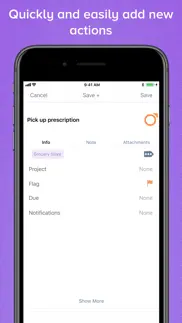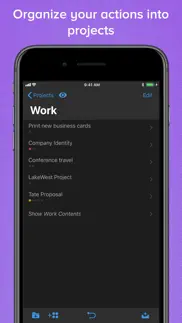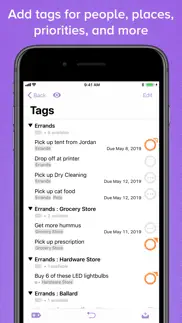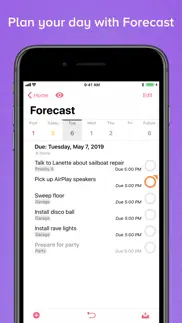- 77.4LEGITIMACY SCORE
- 77.9SAFETY SCORE
- 4+CONTENT RATING
- FreePRICE
What is OmniFocus 3? Description of OmniFocus 3 3986 chars
Two-week free trial! OmniFocus Standard and Pro are in-app purchases, with discounts for people who bought earlier versions of OmniFocus for iOS. Or you can get OmniFocus for iOS, Mac, and web for just one price with the OmniFocus Subscription. Download the app for details.
Use OmniFocus to accomplish more every day. Create projects and tasks, organize them with tags, focus on what you can do right now — and get stuff done.
OmniFocus — now celebrating 10 years as the trusted, gold-standard to-do list app — brings unrivaled power and flexibility to your iPhone and iPad, making it easy to work the way you want to work.
OmniFocus manages everything in your busy life. Use projects to organize tasks naturally, and then add tags to organize across projects. Easily enter tasks when you’re on the go, and process them when you have time. Tap the Forecast view — which shows both tasks and calendar events — to get a handle on your day. Use the Review perspective to keep your projects and tasks on track.
Then let our free syncing system make sure your data is the same on all your iOS devices. (And on OmniFocus for Mac and Web, available separately.) Because your data is encrypted, it’s safe in the cloud.
STANDARD FEATURES
• NEW: Tags add a powerful additional organizing tool. Create tags for person, energy level, priority, location, and more.
• NEW: Batch editing lets you set due dates, tags, and other data for multiple tasks all at once
• NEW: Flexible inspectors allow you to show only the features you use, and reorder them so your favorites are where you want them
• NEW: The Forecast view shows your tasks and calendar events in order, so you can better see what’s coming up in your day
• NEW: Enhanced repeating tasks are easier than ever to set up — and they work with real-world examples such as the first weekday of the month
• Inbox is where you quickly add tasks — save them when you think of them, organize them later
• Syncing supports end-to-end encryption so that your data is safe wherever it’s stored, on our server or yours
• Notes can be attached to your tasks, so you have the information you need
• Attachments — graphics and audio — add rich information to your tasks
• View options let you customize each perspective by deciding what it should show and how it should filter your tasks
• The Review perspective takes you through your projects and tasks — so you stay organized
• With Siri support you can add tasks just by talking
• OmniFocus Mail Drop adds tasks via email and works with services like IFTTT and Zapier
• The Today Widget and the Apple Watch app show you your most important items — you don’t even have to open OmniFocus on your phone to know what’s up
Pro features make OmniFocus even more powerful:
PRO FEATURES
• Custom perspectives help you create new ways to see your data by filtering and grouping projects and tags. NEW: The filtering rules are simpler to use while being more powerful than ever, letting you combine rules with “all,” “any,” and “none.” You can also choose any image to use as your custom perspective’s icon, and a custom tint color to go with it.
• NEW: Today’s Forecast can include items with a specific tag, and you can reorder those tasks however you choose, so you can plan your day better
• The customizable sidebar and home screen lets you organize your perspectives the way you want to, for super-fast access
• The Today Widget shows a perspective of your choice in Notification Center
Download OmniFocus and start your free trial! The app includes a quick tutorial and a manual — and there’s plenty more on the website.
SUPPORT
If you have feedback or questions, our Support Humans would love to hear from you! Send email to [email protected], call us at at 1-800-315-6664 or +1-206-523-4152, or reach us on Twitter at @omnifocus.
Subscription Terms of Service: https://www.omnigroup.com/legal
- OmniFocus 3 App User Reviews
- OmniFocus 3 Pros
- OmniFocus 3 Cons
- Is OmniFocus 3 legit?
- Should I download OmniFocus 3?
- OmniFocus 3 Screenshots
- Product details of OmniFocus 3
OmniFocus 3 App User Reviews
What do you think about OmniFocus 3 app? Ask the appsupports.co community a question about OmniFocus 3!
Please wait! Facebook OmniFocus 3 app comments loading...
OmniFocus 3 Pros
✓ IndispensableI have been using OmniFocus to varying degrees of effectiveness since the beginning. But lately I’ve been doing a deep dive into its features and finding it indispensable at work, in my side business and my life in general. If you’re serious about getting your life organized and becoming a more productive person, this tool can help. OmniFocus is not for everyone. But for those willing to put in the effort, OmniFocus can be molded and sculpted into something that exactly conforms to your own personal situation. No two OmniFocus workflows are alike because you’re an individual unlike anyone else. Very much worth it..Version: 3.0.4
✓ Finally usefulWith the new multiple alerts it's actually worth using again, so I will. The contexts-to-tags update threw me for a moment but it makes sense to open the thing up to wider appeal. One *tiny* complaint: earlier today I had 2 days remaining of the free Pro trial, but just now I'm informed it's expired and I must pay..Version: 3.1.2
✓ OmniFocus 3 Positive ReviewsOmniFocus 3 Cons
✗ Was amazing but lately…I have used Omnifocus for YEARS and it has always been my go to. It has always bee 5 stars, however for the last few months, it takes FOREVER to load on my phone and frequently freezes or shuts down while I’m using it. It also isn’t syncing reliably with my other devices. If this keeps up I will have to look for a new program to use. 😢. I can’t sit for 3 minutes for it to load to be able to add something or check it off! Please fix! 🙏🏻.Version: 3.14.2
✗ 问题使用家庭共享以后,这个app能不能免费使用那些需要付费的功能.Version: 3.4.2
✗ OmniFocus 3 Negative ReviewsIs OmniFocus 3 legit?
✅ Yes. OmniFocus 3 is legit, but not 100% legit to us. This conclusion was arrived at by running over 1,072 OmniFocus 3 user reviews through our NLP machine learning process to determine if users believe the app is legitimate or not. Based on this, AppSupports Legitimacy Score for OmniFocus 3 is 77.4/100.
Is OmniFocus 3 safe?
✅ Yes. OmniFocus 3 is quiet safe to use. This is based on our NLP analysis of over 1,072 user reviews sourced from the IOS appstore and the appstore cumulative rating of 3.9/5. AppSupports Safety Score for OmniFocus 3 is 77.9/100.
Should I download OmniFocus 3?
✅ There have been no security reports that makes OmniFocus 3 a dangerous app to use on your smartphone right now.
OmniFocus 3 Screenshots
Product details of OmniFocus 3
- App Name:
- OmniFocus 3
- App Version:
- 3.15.6
- Developer:
- The Omni Group
- Legitimacy Score:
- 77.4/100
- Safety Score:
- 77.9/100
- Content Rating:
- 4+ Contains no objectionable material!
- Category:
- Productivity, Business
- Language:
- NL EN FR DE IT JA KO PT RU ZH ES
- App Size:
- 160.10 MB
- Price:
- Free
- Bundle Id:
- com.omnigroup.OmniFocus3.iOS
- Relase Date:
- 30 May 2018, Wednesday
- Last Update:
- 27 March 2024, Wednesday - 22:06
- Compatibility:
- IOS 14.0 or later
OmniFocus 3.15.6 is a minor update focused on bug fixes. • Sharing — URL is now captured correctly when sharing from Safari on iOS 17.3. If you have any feedback or questions, we’d love to hear from you! The Omni Group offers free tech support; you....