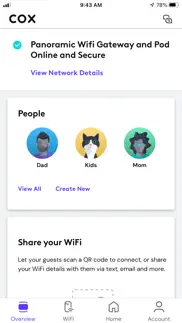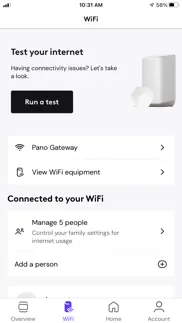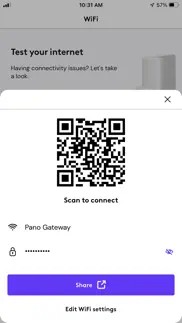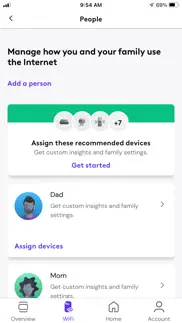- 84.9LEGITIMACY SCORE
- 85.4SAFETY SCORE
- 4+CONTENT RATING
- FreePRICE
What is Cox Panoramic Wifi? Description of Cox Panoramic Wifi 1846 chars
Panoramic Wifi app supports CGM4141 and TG1682 Panoramic Wifi Gateways.
The Panoramic Wifi App gives you control over your home network like you have never seen before. It enhances your in-home wifi experience from Cox with new levels of personalization and control. Your app lets you easily manage all sorts of wifi options, including the ability to pause devices, set simple device names and see the top bandwidth users. You can manage your family by setting profiles, pausing wifi for dinner or bedtime as well as easier troubleshooting.
The Panoramic Wifi App is required for installation of Panoramic Wifi Pods.
Key App Features:
- Cox User ID: No extra passwords to remember, just control with your Cox Primary User ID and Password
- Manage your wifi network name and password.
- Device Naming: See what devices are connected to your wifi network and give them nicknames for easy reference.
- Profiles: Create profiles, like one for each family member, and assign devices to profiles
- Parental Control: Manage device profiles to set bed times or limit when the internet can be accessed. You can pause all the devices for dinner!
- Pause Wifi: Take any device or profile off the internet with a click
- Advanced Security: Protection for your connected devices
- Easy to Troubleshoot: Intuitive app tells you about errors without contacting tech support
- Pods: Add and manage Panoramic Wifi Pod extenders to reduce or eliminate dead spots in your home
Requirements:
- Cox Panoramic Wifi Subscription
- Cox Panoramic Wifi CGM4141 or TG1682 Gateway (check the label on the bottom of your Gateway for "PN: CGM4141COX" or "TG1682G")
- Cox primary user ID and password
Need Help Signing In:
- Create a Cox user ID and password: cox.com/register
- Look up your existing Cox User ID or reset your password: cox.com/password
- Cox Panoramic Wifi App User Reviews
- Cox Panoramic Wifi Pros
- Cox Panoramic Wifi Cons
- Is Cox Panoramic Wifi legit?
- Should I download Cox Panoramic Wifi?
- Cox Panoramic Wifi Screenshots
- Product details of Cox Panoramic Wifi
Cox Panoramic Wifi App User Reviews
What do you think about Cox Panoramic Wifi app? Ask the appsupports.co community a question about Cox Panoramic Wifi!
Please wait! Facebook Cox Panoramic Wifi app comments loading...
Cox Panoramic Wifi Pros
✓ Sign for 500 GB speed get 195 GB and 6.5 upload speedIn Bonita Internet is really slow they keep working on it and it keeps going off and on all day long so try to do work you lose it all. It’s sad that cricket wireless is faster than Cox cable it’s only has 60 GB speed and 25 upload speed But you never lose the connection phone is quicker than Cox cable. The problem is Cox cable let’s users connect to your Internet and they can’t control who they are so they slow you down trying to figure out who you are. They need to set up service in the neighborhood so they can control it.Version: 3.26.0
✓ Does the trickAs a person who streams everything, and has things hooked up that requires internet connection to operate (I.E security cameras) the long, dull nights of sitting in quiet darkness are over. I no longer have to un plug my router to eliminate my kids from internet access so they will go to bed. This app gives me the ability to restrict specific devises at specific times, or I can pause internet access to those devises at a moments notice, even when I’m not at home. Oh, it was a point of contention at first. The tears, the “I JUST WANT 30 MORE MINS”. The stomping around were very real. But PARENTS, lemme tell you. Just get through that initial time of a poor attempt of a power struggle from your little darlings. They will soon learn that you mean what you say, and comply to their new reality- while you still enjoy your favorite Netflix shows and effortlessly scroll through social media. So sit back, relax, pause that internet with a simple click and have the peace of mind that you are now the absolute law on internet usage in your home..Version: 3.37.0
✓ Cox Panoramic Wifi Positive ReviewsCox Panoramic Wifi Cons
✗ Lacking detailsI get notifications that Advanced Security blocked a threat & I need to take action. But the app has very little detail about the threat, just a country that the source IP supposedly is from. I can’t tell what device on my network it was targeting, or anything about the type of threat to help me find the problem. The list of actions to take is so basic & generic, Cox must think people are new to computers & internet. Thanks for the alert, but step up your cybersecurity info a few notches. Either help me find & eliminate any problems on my side, or give me a clear indication that it was a blanket attack of random IPs..Version: 5.8.0
✗ Cox Should/Could Do BettetBiggest Cox Panoramic Modem/Router provided is next to trash. Had 2, neither worked properly, finally connected my old router and it now works just fine. This after 2 Cox service calls: one replaced equipment due to bad router the other solution given was so ridiculous that after making sure I understood what he was asking me to do (purchase an extender because device operating Sys was Windows 10 and device too close to internet equipment ). Reinstalled my old LinkSys 5g router, everything works fine. Opinion: Don’t give new service customers refurbished equipment..Version: 5.11.0
✗ Cox Panoramic Wifi Negative ReviewsIs Cox Panoramic Wifi legit?
✅ Yes. Cox Panoramic Wifi is 100% legit to us. This conclusion was arrived at by running over 104,115 Cox Panoramic Wifi user reviews through our NLP machine learning process to determine if users believe the app is legitimate or not. Based on this, AppSupports Legitimacy Score for Cox Panoramic Wifi is 84.9/100.
Is Cox Panoramic Wifi safe?
✅ Yes. Cox Panoramic Wifi is quiet safe to use. This is based on our NLP analysis of over 104,115 user reviews sourced from the IOS appstore and the appstore cumulative rating of 4.2/5. AppSupports Safety Score for Cox Panoramic Wifi is 85.4/100.
Should I download Cox Panoramic Wifi?
✅ There have been no security reports that makes Cox Panoramic Wifi a dangerous app to use on your smartphone right now.
Cox Panoramic Wifi Screenshots
Product details of Cox Panoramic Wifi
- App Name:
- Cox Panoramic Wifi
- App Version:
- 5.20.2
- Developer:
- Cox Communications, Inc.
- Legitimacy Score:
- 84.9/100
- Safety Score:
- 85.4/100
- Content Rating:
- 4+ Contains no objectionable material!
- Category:
- Productivity, Utilities
- Language:
- EN FR IT ES
- App Size:
- 320.87 MB
- Price:
- Free
- Bundle Id:
- com.cox.panowifi
- Relase Date:
- 30 March 2019, Saturday
- Last Update:
- 03 April 2024, Wednesday - 13:22
- Compatibility:
- IOS 15.0 or later
We’re constantly making improvements to deliver the best in-app experience and make it easier for you to control your home network. Download this update to get the very best Panoramic Wifi experience. Included in this update: Bug fixes and othe....