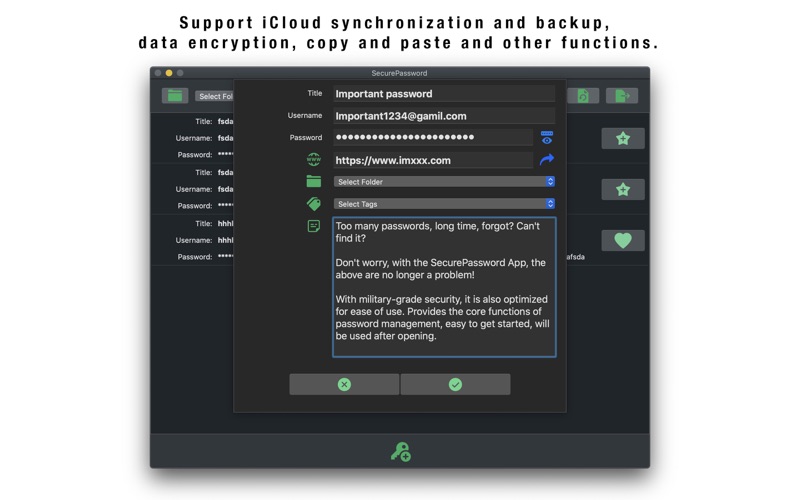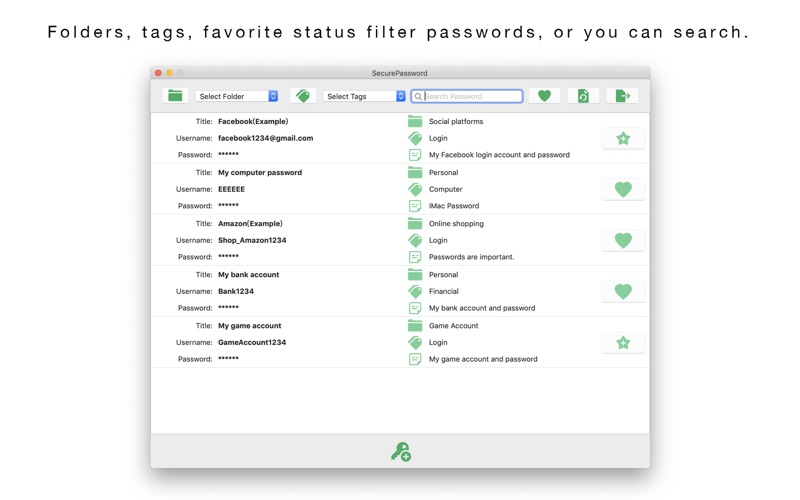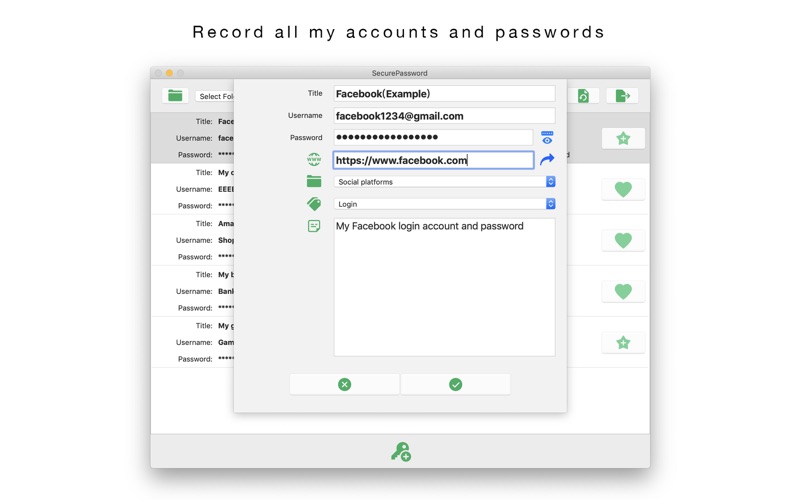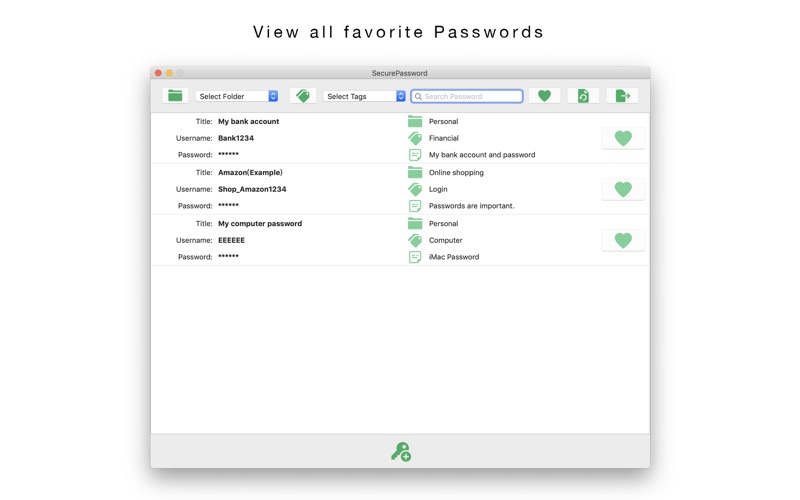- 19.0LEGITIMACY SCORE
- 19.5SAFETY SCORE
- 4+CONTENT RATING
- $2.99PRICE
What is Secure Password- Private notes? Description of Secure Password- Private notes 1225 chars
Too many passwords, long time, forgot? Can't find it?
Don't worry, with the SecurePassword App, the above are no longer a problem!
With military-grade security, it is also optimized for ease of use. Provides the core functions of password management, easy to get started, will be used after opening.
Product Features:
-> Support iCloud synchronization and backup function.
-> Without network operation, all data is stored on your computer, and all records are accessible and editable only by you.
-> Password storage uses the highest intensity military-grade encryption and will not be stolen.
-> You can export your password at any time.
-> Organize passwords using folders and tags.
-> Customize the password folder.
-> Customize the password tags.
-> Filter entries by folder.
-> Filter entries by tags.
-> Searchable items (enter search criteria: title, username, URL, folder, tags, notes, etc.).
-> The password is encrypted and hidden. You can click the icon to view the password.
-> The recorded URL can be opened using a browser.
-> Store an unlimited number of passwords without a second charge.
-> Easy to understand and easy to use.
Tips: You can delete the provided folder & Tags.
Create your own folder & Tags.
- Secure Password- Private notes App User Reviews
- Secure Password- Private notes Pros
- Secure Password- Private notes Cons
- Is Secure Password- Private notes legit?
- Should I download Secure Password- Private notes?
- Secure Password- Private notes Screenshots
- Product details of Secure Password- Private notes
Secure Password- Private notes App User Reviews
What do you think about Secure Password- Private notes app? Ask the appsupports.co community a question about Secure Password- Private notes!
Please wait! Facebook Secure Password- Private notes app comments loading...
Secure Password- Private notes Pros
The pros of the Secure Password- Private notes application were not found.
✓ Secure Password- Private notes Positive ReviewsSecure Password- Private notes Cons
The cons of the Secure Password- Private notes application were not found.
✗ Secure Password- Private notes Negative ReviewsIs Secure Password- Private notes legit?
Secure Password- Private notes scam ~ legit report is not ready. Please check back later.
Is Secure Password- Private notes safe?
Secure Password- Private notes safe report is not ready. Please check back later.
Should I download Secure Password- Private notes?
Secure Password- Private notes download report is not ready. Please check back later.
Secure Password- Private notes Screenshots
Product details of Secure Password- Private notes
- App Name:
- Secure Password- Private notes
- App Version:
- 1.6
- Developer:
- 永文 胡
- Legitimacy Score:
- 19.0/100
- Safety Score:
- 19.5/100
- Content Rating:
- 4+ Contains no objectionable material!
- Category:
- Productivity, Utilities
- Language:
- EN FR DE IT JA KO ZH ES ZH
- App Size:
- 823.88 KB
- Price:
- $2.99
- Bundle Id:
- EternalLabs.SecurePasswordForMac
- Relase Date:
- 21 December 2018, Friday
- Last Update:
- 24 May 2024, Friday - 11:58
- Compatibility:
- IOS 11.0 or later
Bugfixs.