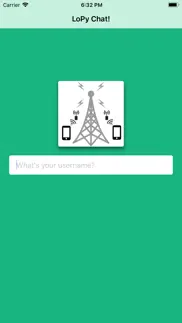- 19.0LEGITIMACY SCORE
- 19.5SAFETY SCORE
- 4+CONTENT RATING
- $19.99PRICE
What is LoPy Chat? Description of LoPy Chat 2020 chars
This app is part of a system which adds a radio bearer to an existing iOS device to enable long-range communication over the 900 MHz ISM band using the LoRa encoding mechanism. The bearer is implemented as a separate device built of a Pycom LoPy, LoPy4 or similar board.
Digital communication is the foundation by which all things operate in modern society. When a disaster occurs, one of the first things to go down is communication. Without communication, everything becomes unorganized. This system provides a way to turn your iPhone into a long-range communication device that will operate in an environment devoid of infrastructure.
This system is meant to act as a low cost, long-range communications mechanism to be used in areas that are devoid of infrastructure. An account is unnecessary and all that is needed is a username when launching the chat system. Making a username is free.
This system with the app is available for purchase by anyone and is available at the marketing URL. This app works with a LoPy or LoPy4, which are localized devices. Upon purchase, the configuration of the LoPy/LoPy4 can be modified to use the available frequencies for that region.
Each LoPy Chat system runs as a unique domain. The spatial organization of the LoPy Chat is defined by the inherent geofencing due to the maximum range of the LoRa LPWAN technology. There is no inherent user limit built into the system in software. However, for all practical purposes, each LoRa chat domain would be limited to less than 1000 users. Any more than this and the LoRa subsystem would likely malfunction due to signal congestion.
There is no programmed limit to the number of LoPy chat subsystems that can be deployed. Furthermore, each operator can choose to deploy as many or as few LoPy devices as they wish. More LoPy devices would support more users. It would be impractical to support more than 50 end-user stations per LoPy.
This system is available to anyone with the LoPy and code installed, as well as the iOS app.
- LoPy Chat App User Reviews
- LoPy Chat Pros
- LoPy Chat Cons
- Is LoPy Chat legit?
- Should I download LoPy Chat?
- LoPy Chat Screenshots
- Product details of LoPy Chat
LoPy Chat App User Reviews
What do you think about LoPy Chat app? Ask the appsupports.co community a question about LoPy Chat!
Please wait! Facebook LoPy Chat app comments loading...
Is LoPy Chat legit?
LoPy Chat scam ~ legit report is not ready. Please check back later.
Is LoPy Chat safe?
LoPy Chat safe report is not ready. Please check back later.
Should I download LoPy Chat?
LoPy Chat download report is not ready. Please check back later.
LoPy Chat Screenshots
Product details of LoPy Chat
- App Name:
- LoPy Chat
- App Version:
- 1.5
- Developer:
- Aidan Lok
- Legitimacy Score:
- 19.0/100
- Safety Score:
- 19.5/100
- Content Rating:
- 4+ Contains no objectionable material!
- Category:
- Utilities, Productivity
- Language:
- EN
- App Size:
- 8.37 MB
- Price:
- $19.99
- Bundle Id:
- net.lok.aidan.LoPy-Chat
- Relase Date:
- 20 February 2019, Wednesday
- Last Update:
- 17 July 2022, Sunday - 02:36
- Compatibility:
- IOS 12.1 or later
~ Fixed a bug where tapping outside the keyboard wouldn't dismiss the keyboard ~ Fixed a bug where the animation for the raising and lowering of the text field in the chat window was performed after the keyboard finished moving instead of moving with....