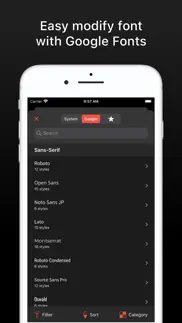- 87.1LEGITIMACY SCORE
- 87.6SAFETY SCORE
- 4+CONTENT RATING
- FreePRICE
What is Typewriter: Typing Video Maker? Description of Typewriter: Typing Video Maker 1813 chars
Typewriter helps you to instantly make a video with word typing effect. Just input your text, the app will automatically create a type-on text effect video including the sound effects of keyboard typing.
You can further edit the text animation by:
- Adjust the speed so it can type on faster or slower.
- Change text font, color, and size
- Change text alignment, spacing and line spacing
- Add text shadow
You can also change the video background color or loading background images from your Camera Roll.
The result can be exported as a video or GIF
The exported video will look like as you actually tying in a word processing app.
This could take you a lot of time if you use other pro video editors and you also have to find or create the sound effects of keyboard typing by yourself.
- Typewriter Pro offers three subscription options:
$1.99 Weekly
$5.99 Monthly
$17.99 Yearly
Prices may vary by location.
Should you choose to upgrade to a Pro subscription, payment will be charged to your iTunes account at confirmation of purchase. Subscription automatically renews unless auto-renew is turned off at least 24-hours before the end of the current period. Account will be charged for renewal within 24-hours prior to the end of the current period.
You may cancel automatic renewal and manage your subscription by selecting Manage App Subscriptions in your iTunes Account settings and selecting the subscription you want to modify. Any unused portion of a free trial period, if offered, will be forfeited when you purchase a Pro subscription, where applicable.
Privacy Policy: http://tnvapps.com/privacy/typewriter.html
Terms of Use: http://tnvapps.com/terms/typewriter.html
Have any comments or suggestions? We’re here to serve you, and we’re listening. Talk to us at [email protected]
Thank you
- Typewriter: Typing Video Maker App User Reviews
- Typewriter: Typing Video Maker Pros
- Typewriter: Typing Video Maker Cons
- Is Typewriter: Typing Video Maker legit?
- Should I download Typewriter: Typing Video Maker?
- Typewriter: Typing Video Maker Screenshots
- Product details of Typewriter: Typing Video Maker
Typewriter: Typing Video Maker App User Reviews
What do you think about Typewriter: Typing Video Maker app? Ask the appsupports.co community a question about Typewriter: Typing Video Maker!
Please wait! Facebook Typewriter: Typing Video Maker app comments loading...
Typewriter: Typing Video Maker Pros
✓ Great concept....Adding your own sticker would be nice, and the ability to reposition background image is needed as well. Also typing on videos would be nice as well..Version: 1.9.1
✓ Allow resize for Instagram storyGreat app can you allow format Instagram Story!!.Version: 1.8.1
✓ Typewriter: Typing Video Maker Positive ReviewsTypewriter: Typing Video Maker Cons
✗ Ok but...It does what it says but I wish it did a little more. Principally, I’d like to be able to save individual files to be able to go back and re-edit them. I’d also like to be able to apply different formatting to individual words/lines (eg different fonts/bold/italic etc). Well....after a few days of using this app I’ve become increasingly frustrated by it. Trying to write anything longer than a few lines becomes a trial. Changes to the text don’t seem to save so that when you go back they are lost. I would only continue with this if I could easily import text (so I could edit it in a better app) and also export it. It’s a nice idea that falls short..Version: 1.7.5
✗ Add fontIf only I could import my own fonts😓.Version: 2.1.2
✗ Typewriter: Typing Video Maker Negative ReviewsIs Typewriter: Typing Video Maker legit?
✅ Yes. Typewriter: Typing Video Maker is 100% legit to us. This conclusion was arrived at by running over 157 Typewriter: Typing Video Maker user reviews through our NLP machine learning process to determine if users believe the app is legitimate or not. Based on this, AppSupports Legitimacy Score for Typewriter: Typing Video Maker is 87.1/100.
Is Typewriter: Typing Video Maker safe?
✅ Yes. Typewriter: Typing Video Maker is quiet safe to use. This is based on our NLP analysis of over 157 user reviews sourced from the IOS appstore and the appstore cumulative rating of 4.4/5. AppSupports Safety Score for Typewriter: Typing Video Maker is 87.6/100.
Should I download Typewriter: Typing Video Maker?
✅ There have been no security reports that makes Typewriter: Typing Video Maker a dangerous app to use on your smartphone right now.
Typewriter: Typing Video Maker Screenshots
Product details of Typewriter: Typing Video Maker
- App Name:
- Typewriter: Typing Video Maker
- App Version:
- 2.1.5
- Developer:
- Tien Nguyen
- Legitimacy Score:
- 87.1/100
- Safety Score:
- 87.6/100
- Content Rating:
- 4+ Contains no objectionable material!
- Category:
- Photo & Video, Graphics & Design
- Language:
- EN VI
- App Size:
- 18.72 MB
- Price:
- Free
- Bundle Id:
- com.tnvapps.typewriter.free
- Relase Date:
- 16 March 2019, Saturday
- Last Update:
- 04 January 2024, Thursday - 11:24
- Compatibility:
- IOS 13.0 or later
• Minor bugs fixed and improvements.