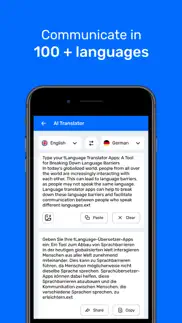- 75.8LEGITIMACY SCORE
- 76.3SAFETY SCORE
- 4+CONTENT RATING
- FreePRICE
What is Type & Translate Keyboards? Description of Type & Translate Keyboards 2831 chars
Communicate now or speak any language you like with the Type & Translate Keyboards app. You can directly write and speak in all languages within your application without having to use external translation applications that you can use in chat, chat, social networking and any application you want. It can switch between languages easily and all languages are available.
Whether you're traveling to new places or trying to get started learning a new language, thanks to Type & Translate Keyboards app is no longer a barrier to communication.
"Type & Translate Keyboard" application with no need to install any online translator or also translator application. Just install our unique application and start to change your key words by one tap on your keyboard. The keyboard translator will allow changing your wish languages from the available languages. Now freely talking with other country peoples with using this amazing keyboard translator application with which you can easily change your word into your selected words by one tap.
"Type & Translate Keyboard" with Just type text and tap translate button and select your desired language from settings. Now you donít need to copy and paste text for translation. Just use this simple with awesome Text translator keyboard for chatting with friends of different language speakers. You can talk to people from all different countries by this keyboard translator application.
This Text Translator in all languages is an amazing application to translate your words into all languages by one tap on a mobile screen. No need to use the long process to talk with any different languages speaker man just install application, Select your wish languages or direct get it into your keyboard and start to typing into other languages. One tap app with Type & Translate Keyboard is a unique idea with less effort and great app, type in your native language which you speak and then just tap on translate and get translation in any language.
Type & Translate Keyboard allow the option to choose many more languages like...
English
Spanish
Afrikaans
Arabic
Azerbaijani
Basque
Belarusian
Bengali
Bulgarian
Catalan
Chinese(Simplified)
Croatian Or many more
FEATURES
# Simple to use application
# Reliable, advance and easy User Interface
# Easily share with any person.
# Useful for students, tourists or travelers who want to immediately translation
# Free translation keyboard in real time to chat with any language speaker.
# Simultaneous free interpretation for communication with foreign language speaker.
# Translate foreign language texts to any language you want.
# Use anytime or anywhere for free
# Free to use application
For more information :
Privacy Policy : http://nhapplab.in/privacy_policy.html
Terms of Use : http://nhapplab.in/terms_of_use.html
- Type & Translate Keyboards App User Reviews
- Type & Translate Keyboards Pros
- Type & Translate Keyboards Cons
- Is Type & Translate Keyboards legit?
- Should I download Type & Translate Keyboards?
- Type & Translate Keyboards Screenshots
- Product details of Type & Translate Keyboards
Type & Translate Keyboards App User Reviews
What do you think about Type & Translate Keyboards app? Ask the appsupports.co community a question about Type & Translate Keyboards!
Please wait! Facebook Type & Translate Keyboards app comments loading...
Type & Translate Keyboards Pros
The pros of the Type & Translate Keyboards application were not found.
✓ Type & Translate Keyboards Positive ReviewsType & Translate Keyboards Cons
✗ Only one languageI downloaded this because I thought it might’ve had Portuguese or russian but turns out you can only translate it to Spanish. Add more languages. Super disappointed..Version: 1.0
✗ ErrorI dont know why its error but when i tried its said error.Version: 1.0
✗ Type & Translate Keyboards Negative ReviewsIs Type & Translate Keyboards legit?
✅ Yes. Type & Translate Keyboards is legit, but not 100% legit to us. This conclusion was arrived at by running over 39 Type & Translate Keyboards user reviews through our NLP machine learning process to determine if users believe the app is legitimate or not. Based on this, AppSupports Legitimacy Score for Type & Translate Keyboards is 75.8/100.
Is Type & Translate Keyboards safe?
✅ Yes. Type & Translate Keyboards is quiet safe to use. This is based on our NLP analysis of over 39 user reviews sourced from the IOS appstore and the appstore cumulative rating of 3.8/5. AppSupports Safety Score for Type & Translate Keyboards is 76.3/100.
Should I download Type & Translate Keyboards?
✅ There have been no security reports that makes Type & Translate Keyboards a dangerous app to use on your smartphone right now.
Type & Translate Keyboards Screenshots
Product details of Type & Translate Keyboards
- App Name:
- Type & Translate Keyboards
- App Version:
- 2.2
- Developer:
- Nalin Savaliya
- Legitimacy Score:
- 75.8/100
- Safety Score:
- 76.3/100
- Content Rating:
- 4+ Contains no objectionable material!
- Category:
- Utilities, Social Networking
- Language:
- EN
- App Size:
- 44.19 MB
- Price:
- Free
- Bundle Id:
- bee.typeandtranslate.com
- Relase Date:
- 06 July 2019, Saturday
- Last Update:
- 13 July 2023, Thursday - 12:23
- Compatibility:
- IOS 13.0 or later
- Enhanced User Interface. - Added functionality of Text & Camera conversion. - Fixed crashes. - Solved bugs..