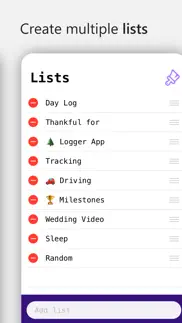- 90.4LEGITIMACY SCORE
- 90.9SAFETY SCORE
- 4+CONTENT RATING
- FreePRICE
What is Logger - Log, Track & Journal? Description of Logger - Log, Track & Journal 1151 chars
Long-term memory gain! Track places, times, thoughts, and information. Capture your notes and know exactly when and where you wrote them.
Recall a conversation from months ago. Track your expenses. Capture fleeting thoughts. Log random information, incidents, milestones, and daily habits. It's Logger!
Logger Features:
• Timestamped notes
• Log your location and view it on a map
• Easily identify when each log was written
• View and edit logs in a compact user interface
• Filter logs to find information quickly
• Create multiple lists
• Export data as a CSV file
• Change themes
Subscription terms:
- The subscription auto-renews at the end of each term.
- Payment will be charged to iTunes Account at confirmation of purchase.
- The subscription automatically renews unless auto-renew is turned off at least 24-hours before the end of the current period.
- Account will be charged for renewal within 24-hours prior to the end of the current period.
- You may manage your subscription and turn off auto-renewal by going to your Account Settings after purchase.
Privacy policy and Terms of Use: https://oval.fi/privacy-logger
- Logger - Log, Track & Journal App User Reviews
- Logger - Log, Track & Journal Pros
- Logger - Log, Track & Journal Cons
- Is Logger - Log, Track & Journal legit?
- Should I download Logger - Log, Track & Journal?
- Logger - Log, Track & Journal Screenshots
- Product details of Logger - Log, Track & Journal
Logger - Log, Track & Journal App User Reviews
What do you think about Logger - Log, Track & Journal app? Ask the appsupports.co community a question about Logger - Log, Track & Journal!
Please wait! Facebook Logger - Log, Track & Journal app comments loading...
Logger - Log, Track & Journal Pros
✓ ExcellentUsing this as a portable phone call log. Works well. Had to do a bit of learning to figure out all the features but got there without too much hassle. Worth the $.Version: 3.2.1
✓ Simple and effectiveI like it a lot, and it already suites my needs for what I use it for perfectly, though I wouldn't mind some visual updates, especially customizability options and especially on the mac version where there is a lot more visible at once. Some things that I would like the ability to change: 1. Add more space between every entry just to visually separate them better. (just a tiny bit more) On the phone you only see so many entries so it isn't so bad, but on the computer they feel too closely packed. In general, I think the mac version could use more padding arounnd objects in general, for instance, the number indicating how long ago the entry was made feels quite close to both the color bar and the text to the right. 2. Add extra space, or a header row with a date, at midnight of every day. This could even dynamically change depending how frequent the entries are. If there are multiple per day, include a header each day. If there is one or less per day but multiple per week, include a weekly header, and you could do the same for other larger intervals like months, maybe quarters, and years. This also doesn't need to be dynamic and could simply be a setting. 3. the ability to change how quickly the color bar next to the entries changes. I like the ability to visually see time difference, but if the entire screen contains entries from a single week then the gradient is so subtle it is hard to make out. Or perhaps have this dynamically change based on the range of currently visible entries? Or the colors could be on a log scale so it changes faster at the top of a list but as you scroll down it changes more and more gradually? Hard to guess at the best solution without trying it out but there might be something better than how it works currently. It also wouldn't hurt to be able to simply turn that column off. 4. Lastly, just a font selection would be nice. I do like the feel you are going for, especially on the phone where it is full screen. But on the mac where it is next to other windows I wouldn't mind the ability to at least use the system font, but it wouldn't hurt to allow any font..Version: 3.3.3
✓ Logger - Log, Track & Journal Positive ReviewsLogger - Log, Track & Journal Cons
✗ Is this ableist?— because I have to assume the developers for Logger are literally blind. Maybe they went blind from staring at this supernova of UX war crime..Version: 3.0.2
✗ Room for improvementThis app has a lot of potential. I mean a lot! It would be nice if you guys also made a work version of this. They have all these management apps for contractors of every sort, outside of scheduling and pay, there really isn’t much when it comes to the employee. It would also be nice to be able to search up a specific log by date or day. I’ve noticed that you’re unable to do that as well. I’m in the union, with all the “politics” and miscommunication, I like to keep my butt covered by keeping a record of all that I do. With that said, it would also be nice if it was possible to attach files and pictures, as well as being able to format it to pdf and email it. Would definitely be five star worthy..Version: 3.1
✗ Logger - Log, Track & Journal Negative ReviewsIs Logger - Log, Track & Journal legit?
✅ Yes. Logger - Log, Track & Journal is 100% legit to us. This conclusion was arrived at by running over 105 Logger - Log, Track & Journal user reviews through our NLP machine learning process to determine if users believe the app is legitimate or not. Based on this, AppSupports Legitimacy Score for Logger - Log, Track & Journal is 90.4/100.
Is Logger - Log, Track & Journal safe?
✅ Yes. Logger - Log, Track & Journal is quiet safe to use. This is based on our NLP analysis of over 105 user reviews sourced from the IOS appstore and the appstore cumulative rating of 4.5/5. AppSupports Safety Score for Logger - Log, Track & Journal is 90.9/100.
Should I download Logger - Log, Track & Journal?
✅ There have been no security reports that makes Logger - Log, Track & Journal a dangerous app to use on your smartphone right now.
Logger - Log, Track & Journal Screenshots
Product details of Logger - Log, Track & Journal
- App Name:
- Logger - Log, Track & Journal
- App Version:
- 3.3.5
- Developer:
- Oval Software Oy
- Legitimacy Score:
- 90.4/100
- Safety Score:
- 90.9/100
- Content Rating:
- 4+ Contains no objectionable material!
- Category:
- Productivity, Utilities
- Language:
- EN
- App Size:
- 10.87 MB
- Price:
- Free
- Bundle Id:
- com.seantran.logger
- Relase Date:
- 11 September 2019, Wednesday
- Last Update:
- 20 February 2024, Tuesday - 22:48
- Compatibility:
- IOS 14.0 or later
Bug fixes & improvements.