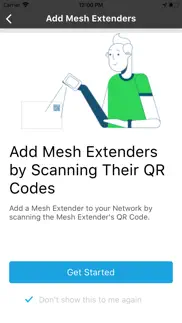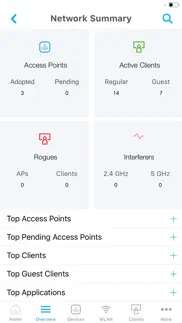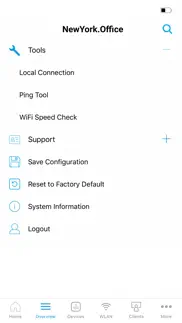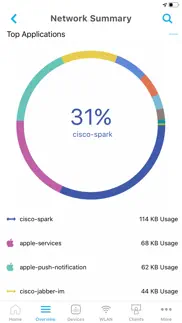- 74.0LEGITIMACY SCORE
- 74.5SAFETY SCORE
- 4+CONTENT RATING
- FreePRICE
What is Cisco Business Wireless? Description of Cisco Business Wireless 1241 chars
The Cisco Business Wireless Mobile app lets you set up and control your Cisco Business Wireless access points and mesh extenders right from your mobile device. Intuitive and easy to use, the Cisco Business Wireless Mobile app puts you in complete control of your network - easily set up your new devices, manage your devices, instantaneously share wireless access with your customers, and prioritize access for better performance.
Here are the highlights for the Cisco Business Wireless Mobile app:
• Scan a QR code to get your Cisco Business wireless devices up and running in minutes.
• Display and change your network configuration.
• Instantly provide guest network access.
• Prioritize which devices get higher speeds.
• Get peace of mind from a real-time snapshot of network usage, traffic patterns, and alerts.
• Monitor your network performance and throughput with integrated speed testing.
• Access Cisco support and small business communities.
Running a business is full of challenges. At Cisco, we are dedicated to making sure your network isn’t one of them—with simplified solutions, comprehensive support, and limited lifetime warranties.
With Cisco Business Wireless, you get a network of possibilities.
- Cisco Business Wireless App User Reviews
- Cisco Business Wireless Pros
- Cisco Business Wireless Cons
- Is Cisco Business Wireless legit?
- Should I download Cisco Business Wireless?
- Cisco Business Wireless Screenshots
- Product details of Cisco Business Wireless
Cisco Business Wireless App User Reviews
What do you think about Cisco Business Wireless app? Ask the appsupports.co community a question about Cisco Business Wireless!
Please wait! Facebook Cisco Business Wireless app comments loading...
Cisco Business Wireless Pros
The pros of the Cisco Business Wireless application were not found.
✓ Cisco Business Wireless Positive ReviewsCisco Business Wireless Cons
✗ App does not workThe app simply does not work. iPhone is on the same network as the AP management IP address. iPhone can ping the AP and can even access the web interface for the AP. But Cisco business mobile app still cannot see the AP. Does it even try to find it? Does this not work with existing Cisco business access points that are already set up? If it requires the mobile app to set it up from the beginning in order to show up in the app then that is not acceptable..Version: 1.6.1
✗ Cisco Business Wireless Negative ReviewsIs Cisco Business Wireless legit?
✅ Yes. Cisco Business Wireless is legit, but not 100% legit to us. This conclusion was arrived at by running over 18 Cisco Business Wireless user reviews through our NLP machine learning process to determine if users believe the app is legitimate or not. Based on this, AppSupports Legitimacy Score for Cisco Business Wireless is 74.0/100.
Is Cisco Business Wireless safe?
✅ Yes. Cisco Business Wireless is quiet safe to use. This is based on our NLP analysis of over 18 user reviews sourced from the IOS appstore and the appstore cumulative rating of 3.7/5. AppSupports Safety Score for Cisco Business Wireless is 74.5/100.
Should I download Cisco Business Wireless?
✅ There have been no security reports that makes Cisco Business Wireless a dangerous app to use on your smartphone right now.
Cisco Business Wireless Screenshots
Product details of Cisco Business Wireless
- App Name:
- Cisco Business Wireless
- App Version:
- 1.6.1
- Developer:
- Cisco
- Legitimacy Score:
- 74.0/100
- Safety Score:
- 74.5/100
- Content Rating:
- 4+ Contains no objectionable material!
- Category:
- Utilities, Productivity
- Language:
- EN
- App Size:
- 21.45 MB
- Price:
- Free
- Bundle Id:
- com.cisco.ez1ka2
- Relase Date:
- 04 April 2020, Saturday
- Last Update:
- 13 July 2021, Tuesday - 14:07
- Compatibility:
- IOS 8.0 or later
Facility to configure per AP radio strength and channel Ability to disable/enable CBW AP LED.