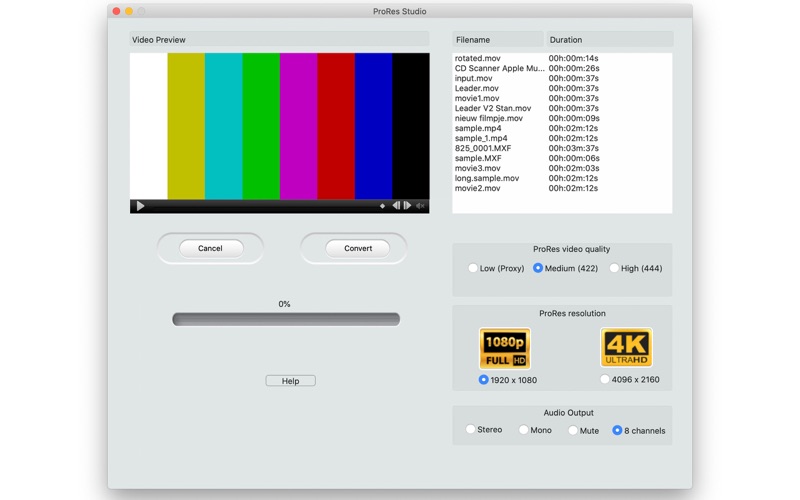- 19.0LEGITIMACY SCORE
- 19.5SAFETY SCORE
- 4+CONTENT RATING
- $11.99PRICE
What is ProRes Studio? Description of ProRes Studio 1628 chars
All you need to create a ProRes video file with one click. Convert common video formats to high quality HD or 4K ProRes-videos for professional applications such as video editing. Or for uploading to stock video sites such as Shutterstock and iStockphoto.
Convert MXF to ProRes with up to 8 channels audio, in Full HD or 4K. ProRes video files can be used with Adobe Premiere, AVID Media Composer, Final Cut Pro and DaVinci Resolve. Turn footage from professional camera’s such as the Sony FS-5, FS-7 and FS-9, Panasonic and Canon into ProRes video files. Consumer video formats such as such as MOV, MPEG, AVI, 3GP, DV, MJPEG and many more can also be converted. ProRes Studio creates these videos from a range of source material. But also professional formats such as MXF and AVI are supported. RAW is NOT supported.
ProRes Studio can process multiple videos at once with the batch-conversion option. Reliably and fast. ProRes studio can convert and create 1080P and 4K videos. It can both upscale HD to 4K and downscale 4K to HD. Multiple profiles are supported, such as ProRes 422, 444 and Proxy. Also, multichannel audio with up to 8 channels encoding is possible. You choose the video size and audio quality you prefer.
ProRes is a high quality, lossy video compression format developed for use in post-production. ProRes is widely used as a final format delivery method for HD broadcast files in commercials, features and documentaries. ProRes is a line of intermediate codecs, that retains higher quality than end-user codecs while still requiring much less expensive disk systems compared to uncompressed video.
- ProRes Studio App User Reviews
- ProRes Studio Pros
- ProRes Studio Cons
- Is ProRes Studio legit?
- Should I download ProRes Studio?
- ProRes Studio Screenshots
- Product details of ProRes Studio
ProRes Studio App User Reviews
What do you think about ProRes Studio app? Ask the appsupports.co community a question about ProRes Studio!
Please wait! Facebook ProRes Studio app comments loading...
ProRes Studio Pros
The pros of the ProRes Studio application were not found.
✓ ProRes Studio Positive ReviewsProRes Studio Cons
✗ Not Quick or EasyWorks maybe 10% of the time to actually start the process. Rest of time says converted in seconds but in reality done nothing A Lot slower then other ProRes Convertors. May Improve with Maturity and as/if new releases come out will retest. However would suggest look elsewhere at the moment..Version: 1.1
✗ Don't buy!Awful ! So slow and only one file at a time, total rip.Version: 1.1
✗ ProRes Studio Negative ReviewsIs ProRes Studio legit?
ProRes Studio scam ~ legit report is not ready. Please check back later.
Is ProRes Studio safe?
ProRes Studio safe report is not ready. Please check back later.
Should I download ProRes Studio?
ProRes Studio download report is not ready. Please check back later.
ProRes Studio Screenshots
Product details of ProRes Studio
- App Name:
- ProRes Studio
- App Version:
- 1.1
- Developer:
- Makayama.com
- Legitimacy Score:
- 19.0/100
- Safety Score:
- 19.5/100
- Content Rating:
- 4+ Contains no objectionable material!
- Category:
- Photo & Video, Graphics & Design
- Language:
- EN
- App Size:
- 16.71 MB
- Price:
- $11.99
- Bundle Id:
- com.makayama.proresstudio
- Relase Date:
- 20 April 2020, Monday
- Last Update:
- 26 May 2020, Tuesday - 17:38
- Compatibility:
- IOS 10.10 or later
- Now allows users to choose the destination disk for converted videos - Supports external harddrives - Fixed a bug that caused incomplete conversions in some cases.