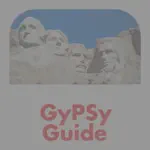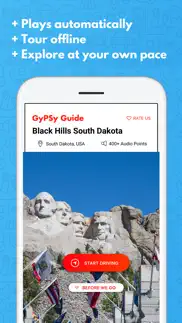- 95.7LEGITIMACY SCORE
- 96.2SAFETY SCORE
- 4+CONTENT RATING
- $9.99PRICE
What is Black Hills Badlands GyPSy? Description of Black Hills Badlands GyPSy 3594 chars
GyPSy Guide’s narrated driving tour for the Black Hills, Mount Rushmore and the Badlands of South Dakota is an excellent way to enjoy all the benefits of a guided tour while you explore at your own pace. The tour includes the 3 most popular scenic driving loops.
There are 400+ audio points that play automatically along the scenic drive, featuring the best things to see and do, stories, tips and driving directions.
Professional tour guides share advice on how to prioritize your time at recommended “not to be missed” places, suggested side-trips and many other tips and suggestions. Tours are filled with entertaining stories to provide a deeper understanding of the region.
Tours work offline, using free GPS signal and location services, so no data roaming, network, or WiFi is required while touring.
Visit www.gypsyguide.com for route maps, sample commentary and tips & advice.
It’s Just Like Having a Tour Guide in Your Car™
WHAT TO EXPECT:
Western South Dakota has an amazing variety of spectacular landscapes ranging from the prairies grassland and rock formations of the Badlands, through to the mountains, canyons and forests of the Black Hills.
And on the man-made side of the equation, the 4 presidential faces carved into Mount Rushmore is one of the great monuments of the United States. These parts were once the very edge of the wild west. It was home of the Sioux people, whose ancestors thrived for thousands of generations with a deep physical and spiritual attachment to the environment.
With so many choices, you will need a plan of how to make the most of your time and be sure that you see all of the best places, and hear all the important stories. We have divided the region into 3 easy scenic driving loops. Each of these suggested loops is worth 1/2 - 1 full day of your time.
This one app contains all of the scenic drives. There is no need to purchase or download anything else - all the commentary for everything is included in this download.
WHAT YOU’LL SEE:
Some of the highlights along the routes include:
• Mount Rushmore
• Rapid City
• Crazy Horse Memorial
• Custer State Park and Wildlife Loop
• Needles Highway and Iron Mountain Road
• Badlands National Park
• Fossil Trail
• Badlands Wall
• Minuteman Missile Visitor Center
• Prairie Dog Town
• Spearfish Canyon
• Deadwood
• Homestake Mine - Lead
• Wildlife spotting
• And many more scenic viewpoints and places of interest
BATTERY USAGE:
++ Continued use of GPS/Location Services in the background increases battery usage. We strongly recommend taking a cigarette style (DC outlet) car charger. Avoid using a direct connection to the USB port of a rental vehicle.
DOWNLOADING:
The apps are larger in size in order to work offline. You must be on wifi to download as the store may block the download over cellular networks.
IPADS
** iPad models must include a GPS chip. Please note only the iPad Wifi + Cellular models of iPad contain a GPS chip. Wifi-only iPad models have limited location service capabilities and are unable to play commentary automatically.
ABOUT US:
GyPSy Guide™ produce award winning narrated audio tours along scenic drives and road trips around the world.
Enjoyed by travelers who prefer to set their own pace and itinerary on vacation, but enjoy a fun, informative and educational guided experience while driving themselves.
Our goal is to provide a great introduction to the region and inspire you to learn more and return.
None of our apps include paid advertising or placements for benefit
- Black Hills Badlands GyPSy App User Reviews
- Black Hills Badlands GyPSy Pros
- Black Hills Badlands GyPSy Cons
- Is Black Hills Badlands GyPSy legit?
- Should I download Black Hills Badlands GyPSy?
- Black Hills Badlands GyPSy Screenshots
- Product details of Black Hills Badlands GyPSy
Black Hills Badlands GyPSy App User Reviews
What do you think about Black Hills Badlands GyPSy app? Ask the appsupports.co community a question about Black Hills Badlands GyPSy!
Please wait! Facebook Black Hills Badlands GyPSy app comments loading...
Black Hills Badlands GyPSy Pros
✓ Awesome trip assistant!We learned from another traveler on our first day in Yellowstone about his experience with this app, so we downloaded it that night. We used it on the next day, listening to the stories, site descriptions and the science, where to go, etc.. that day was so much more enjoyable. Well, our next destination was to South Dakota and the Black Hills and Badlands. This area is pretty spread out. We downloaded the app and crossed our fingers, and it did not disappoint. I will use these for all future road trips. It’s almost like having a guide in your car..Version: 3.0.1
✓ A Personal Guide in Our CarWe have used the Gypsy Guides for trips to Banff, the Utah national parks, and South Dakota. They are worth the price that you have to pay to download them. As others constantly say they are accurate and work seamlessly as you drive... the commentary is so engaging: informative, concise, and witty. Make sure you plug your phone in to a power source as they drain a lot of power..Version: 3.0.1
✓ Black Hills Badlands GyPSy Positive ReviewsBlack Hills Badlands GyPSy Cons
✗ Black HillsIs great when you’re following the route chosen but not if you change course or direction. Would like to be able to hear information regardless of whether I’m following their route. Yellowstone and Teton guide was pretty good but this one disappointing..Version: 3.0.1
✗ Black Hills Badlands GyPSy Negative ReviewsIs Black Hills Badlands GyPSy legit?
✅ Yes. Black Hills Badlands GyPSy is 100% legit to us. This conclusion was arrived at by running over 69 Black Hills Badlands GyPSy user reviews through our NLP machine learning process to determine if users believe the app is legitimate or not. Based on this, AppSupports Legitimacy Score for Black Hills Badlands GyPSy is 95.7/100.
Is Black Hills Badlands GyPSy safe?
✅ Yes. Black Hills Badlands GyPSy is quiet safe to use. This is based on our NLP analysis of over 69 user reviews sourced from the IOS appstore and the appstore cumulative rating of 4.8/5. AppSupports Safety Score for Black Hills Badlands GyPSy is 96.2/100.
Should I download Black Hills Badlands GyPSy?
✅ There have been no security reports that makes Black Hills Badlands GyPSy a dangerous app to use on your smartphone right now.
Black Hills Badlands GyPSy Screenshots
Product details of Black Hills Badlands GyPSy
- App Name:
- Black Hills Badlands GyPSy
- App Version:
- 3.5.1
- Developer:
- GPS Tour Guide
- Legitimacy Score:
- 95.7/100
- Safety Score:
- 96.2/100
- Content Rating:
- 4+ Contains no objectionable material!
- Category:
- Travel, Navigation
- Language:
- EN
- App Size:
- 418.77 MB
- Price:
- $9.99
- Bundle Id:
- com.gypsyguidetour.sd.bh
- Relase Date:
- 18 August 2020, Tuesday
- Last Update:
- 07 May 2021, Friday - 19:06
- Compatibility:
- IOS 9.0 or later
Changes on this version make it easier to upgrade to the All NEW GyPSy Guide app..