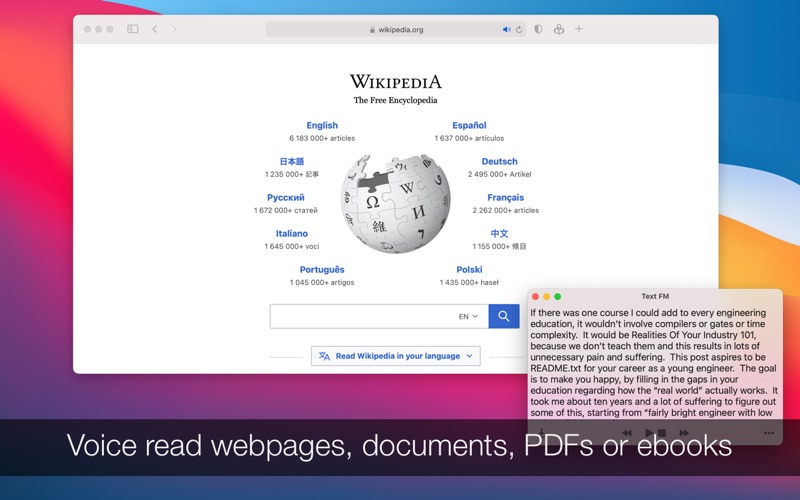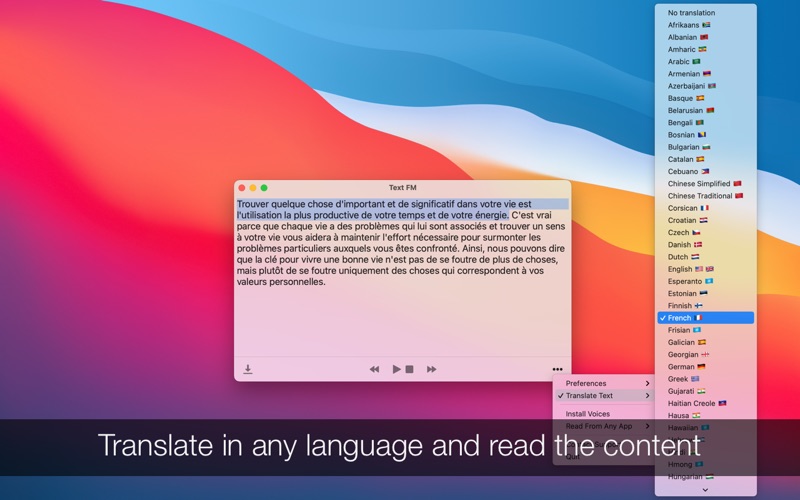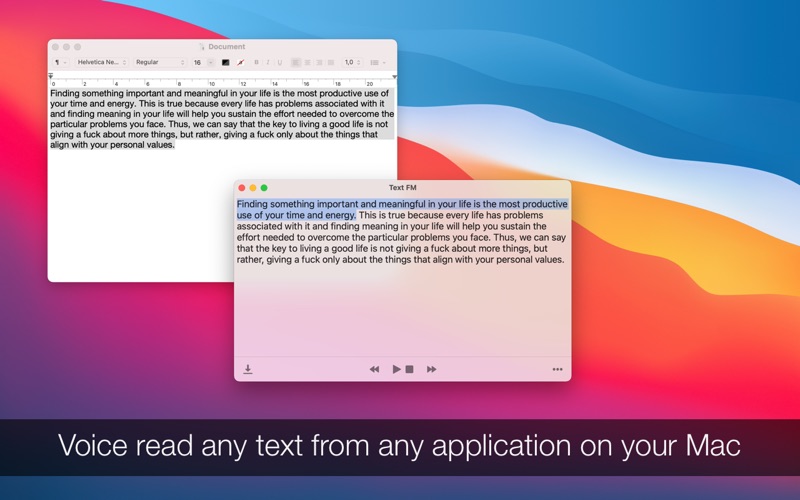- 19.0LEGITIMACY SCORE
- 19.5SAFETY SCORE
- 4+CONTENT RATING
- FreePRICE
What is Text FM? Description of Text FM 2201 chars
• Reading a book in 2 days will not be an utopia anymore •
Text FM can voice read for you books, websites or any text from any application. It can recognise and voice read content in multiple languages and it can translate text to any language. Read while you work, commute or do house chores, you can basically transform any article or browser tab into a podcast.
The app is a powerful accessibility tool, since it will help you if you have low vision, reading difficulties, dyslexia or you do not recognise the language of a website or book. Also, Text FM is an excellent productivity tool for students and researchers: read and study more, learn better and faster, proofread your work.
We know it is hard to concentrate these days and we believe this app can help you read without effort. Give Text FM a try, open your old saved browser tabs or ebooks and for sure you will love how easier reading becomes.
READ FROM ANY APP
There are multiple ways to import your (selected) text:
• By using a keyboard hotkey (powerful & recommended)
• From the Services menu or the Share menu
• By using the special Safari browser extension
PRIVACY
• Text reading is done locally and with full privacy, absolutely no external service required, no internet connection required
• Text translation from one language to another is done with the help of Google Translate (only if you choose to translate text)
FEATURES
• Voice read text from any document, ebook, website or application on your Mac
• A useful accessibility tool for everybody, simple and well designed
• Automatic language detection. Translate and voice read text. For example, your article can be German and you can translate it into English or French
• Export content as audio files and transform any text into an audio book or podcast
• Highlight the spoken paragraphs and follow the text
FREE TRIAL
The free version of the app supports up to 1000 characters of reading. Please upgrade to unlock the unlimited version of the application.
SUPPORT
We read your support emails every day, day by day.
Write with confidence any question, feedback or complaint and you will receive an answer in a very short period of time.
- Text FM App User Reviews
- Text FM Pros
- Text FM Cons
- Is Text FM legit?
- Should I download Text FM?
- Text FM Screenshots
- Product details of Text FM
Text FM App User Reviews
What do you think about Text FM app? Ask the appsupports.co community a question about Text FM!
Please wait! Facebook Text FM app comments loading...
Is Text FM legit?
Text FM scam ~ legit report is not ready. Please check back later.
Is Text FM safe?
Text FM safe report is not ready. Please check back later.
Should I download Text FM?
Text FM download report is not ready. Please check back later.
Text FM Screenshots
Product details of Text FM
- App Name:
- Text FM
- App Version:
- 1.4.0
- Developer:
- Denk Alexandru
- Legitimacy Score:
- 19.0/100
- Safety Score:
- 19.5/100
- Content Rating:
- 4+ Contains no objectionable material!
- Language:
- EN
- App Size:
- 10.54 MB
- Price:
- Free
- Bundle Id:
- com.alexandrudenk.textfm
- Relase Date:
- 21 November 2020, Saturday
- Last Update:
- 04 January 2022, Tuesday - 18:49
- Compatibility:
- IOS 10.12 or later
• Some improvements and interface cleanup.