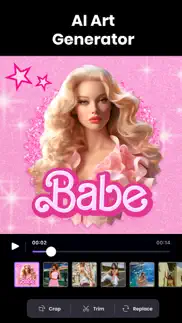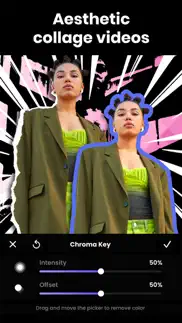- 93.5LEGITIMACY SCORE
- 94.0SAFETY SCORE
- 4+CONTENT RATING
- FreePRICE
What is AI Video and Photo Generator? Description of AI Video and Photo Generator 2666 chars
Vidma is a powerful [AI video editor] and [AI photo generator].
Offering over 6000 music, 1000 template, 200 AI effects & filters, Vidma make your videos stand out on social media. Perfect for TikTok, Instagram Reels, YouTube or any social platform, Vidma AI Video Editor turns your visual content into stunning masterpieces.
[AI Photo Generator & AI Video Editor]
- AI Video Effects: Transform videos into stunning visuals.
- AI Image Generator: Turn photos into artistic creations with few taps.
- Professional Headshot Generator: Craft perfect portraits effortlessly.
- AI Remove Background: Easily extract subjects from any background.
- Customized Cutout: Swipe and cut out anything you want with precision.
- Rhythm Master: Sync your videos to the beat for a seamless editing experience.
[Add Music to Video]
- Choose from over 6000 royalty-free soundtracks.
- Extract and pre-trim audio from videos.
- Add voice-overs, voice effects, and sound effects.
- Apply smooth fade-in/out effects to music and audio.
[Free Editing App for Videos]
- Utilize multi-track editing for overlay videos, effects, transitions, stickers, and text.
- Precise clip editing: combine, duplicate, split, and trim footage with ease.
- Save drafts to edit later at your convenience.
- Flexibly redo or undo actions.
[Pro Video Editor]
- Keyframes: Animate static images with motion effects.
- Chroma Key: Replace video backgrounds using green screens.
- Video Overlay & Blender: Merge different clips artistically.
- Freeze Frame: Capture dramatic moments with a single tap.
[Velocity Video Maker]
- Apply preset speed ramping effects.
- Speed up videos by up to 10x.
- Create captivating slow motion videos at 0.1x speed.
- Maintain audio pitch during speed changes.
- Reverse video clips and sync them to music beats.
[Enhance your Videos]
- Explore hundreds of trendy filters and effects like Glitch, Motion Blur, Splice, Vintage, and 90s.
- Master color grading to add vibrancy and style, adjusting saturation, temperature, exposure, and more.
[Background Editor]
- Flexible editing in landscape, portrait, or square formats.
- Instantly crop, scale, and adjust aspect ratios with a single tap.
- Choose from a variety of backgrounds, including solid colors, gradients, and patterns.
Share Your Work in High Quality
- Save your creations in 4K resolution, preserving every detail.
- Easily resize videos for YouTube, Instagram Reels, and TikTok, ensuring optimal platform compatibility.
---
Get support: [email protected]
Terms of Service: https://editor-res.vidma.com/ios/terms_of_use.html
Privacy Policy: https://editor-res.vidma.com/ios/privacy_policy.html
- AI Video and Photo Generator App User Reviews
- AI Video and Photo Generator Pros
- AI Video and Photo Generator Cons
- Is AI Video and Photo Generator legit?
- Should I download AI Video and Photo Generator?
- AI Video and Photo Generator Screenshots
- Product details of AI Video and Photo Generator
AI Video and Photo Generator App User Reviews
What do you think about AI Video and Photo Generator app? Ask the appsupports.co community a question about AI Video and Photo Generator!
Please wait! Facebook AI Video and Photo Generator app comments loading...
AI Video and Photo Generator Pros
✓ IncredibleThis App is what I’ve been waiting for. I’m using a iPhone 13 Pro Max. But even with large fingers, I still managed to put together a pretty decent 26 seconds of footage from four different videos that looked awesome. Thank you for providing this kool tool..Version: 1.8.0
✓ Best thing everOkay first of all, this is so good I love it I think it's just amazing But how do I save and share on Messenger.Version: 1.33.1
✓ AI Video and Photo Generator Positive ReviewsAI Video and Photo Generator Cons
✗ Pretty cool to play withBut in no way is it worth anything close to $8 a month however I did actually create an edit my very 1St video review with it. It just lacks a bit on the effects I’m new to this an was board and a lil frustrated by end of it.Version: 1.17.0
✗ WORSTITS SO FRUSTRATING! I CANT GET ANY MEDIA FROM MY GALLERY AFTER I CHOOSE SOMETHING ONE TIME.Version: 1.23.0
✗ AI Video and Photo Generator Negative ReviewsIs AI Video and Photo Generator legit?
✅ Yes. AI Video and Photo Generator is 100% legit to us. This conclusion was arrived at by running over 5,970 AI Video and Photo Generator user reviews through our NLP machine learning process to determine if users believe the app is legitimate or not. Based on this, AppSupports Legitimacy Score for AI Video and Photo Generator is 93.5/100.
Is AI Video and Photo Generator safe?
✅ Yes. AI Video and Photo Generator is quiet safe to use. This is based on our NLP analysis of over 5,970 user reviews sourced from the IOS appstore and the appstore cumulative rating of 4.7/5. AppSupports Safety Score for AI Video and Photo Generator is 94.0/100.
Should I download AI Video and Photo Generator?
✅ There have been no security reports that makes AI Video and Photo Generator a dangerous app to use on your smartphone right now.
AI Video and Photo Generator Screenshots
Product details of AI Video and Photo Generator
- App Name:
- AI Video and Photo Generator
- App Version:
- 2.5.0
- Developer:
- Atlasv Global Pte. Ltd.
- Legitimacy Score:
- 93.5/100
- Safety Score:
- 94.0/100
- Content Rating:
- 4+ Contains no objectionable material!
- Category:
- Photo & Video, Utilities
- Language:
- AR EN FR DE HI ID IT JA KO PL PT RU ZH ES TH ZH UK
- App Size:
- 282.07 MB
- Price:
- Free
- Bundle Id:
- com.vidma.video.editor
- Relase Date:
- 13 February 2022, Sunday
- Last Update:
- 07 March 2024, Thursday - 12:38
- Compatibility:
- IOS 12.0 or later
- We're proud to introduce Vidma's AI video generator. You just type, and our AI tool does the rest. - Minor bug fixes..