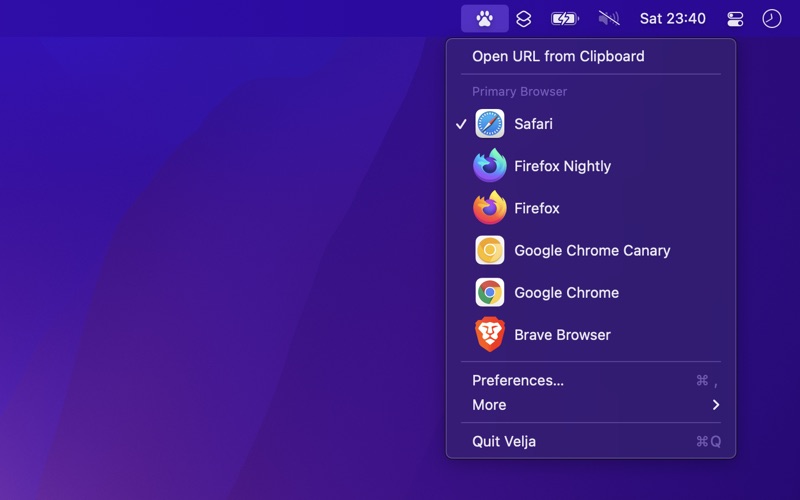- 19.0LEGITIMACY SCORE
- 19.5SAFETY SCORE
- 4+CONTENT RATING
- FreePRICE
What is Velja? Description of Velja 4059 chars
Velja lets you to open links in specific browser or browser profile, switch between browsers effortlessly, and directly launch desktop apps for specific websites, like opening Zoom links in the Zoom app. It enhances privacy by stripping tracking parameters from URLs and allows for the creation of advanced rules, such as opening links from certain apps in a specific browser.
Velja is not able to handle links clicked inside a browser. However, Velja comes with a Safari extension which you can enable in the Safari settings. You can then click the toolbar icon to open the current page with Velja or right-click a link to open it with Velja. You can find extensions for other browsers on the app's website.
Example use-cases:
• Use Safari as your primary browser but open Google Meet links in Chrome
• Open certain links in a specific Chrome profile
• Open links to figma.com directly in the Figma desktop app
• Open links to the internal company website in Firefox
• Open Zoom meeting invitations directly in the desktop Zoom app
• Open all links clicked in the Slack app in your Chrome work profile
■ Highlights
• Quickly change the primary browser
• Interactive browser prompt
• Directly open links to certain websites in their desktop app
• Remove tracking parameters on clicked and copied links (Google UTM, Twitter, TikTok, etc)
• Open copied links from the menu bar menu
• Open Google Meet links in Chrome even if Safari is the default browser
• Press a keyboard shortcut to use an alternative browser
• Custom link rules
• Open a specific browser depending on which app the link was clicked in
• Use a specific browser profile for some links
• Hide the menu bar icon
• Browser extensions (Safari built-in, see website for others)
• Shortcuts support
• Handoff support
• Share extension
■ Custom link rules
Velja lets you create advanced rules to open certain links in a specific browser. For example, you could create a rule to make all URLs with the domain “google.com” open in Chrome. Or links opened from a specific app. Or both.
You can also use this to open some links in a specific browser profile. It supports Chrome and other Chromium-based browsers like Edge, Brave, Vivaldi, etc.
■ Supported apps
Velja supports opening links in the native app for these services:
• Airtable
• Amazon Chime
• App Store
• Apple Music
• Around
• Asana
• ClickUp
• Discord
• Figma
• Front
• Jitsi Meet
• Linear
• Mastodon
• Microsoft Teams
• Miro
• Notion
• Pop
• Reddit
• Slite
• Spotify
• Telegram
• TIDAL
• Trello
• Twitter
• Zeplin
• Zoom
And these services that do not have a desktop app:
• Google Meet
• YouTube
You can also add custom apps using the rules feature. I'm happy to consider adding more apps built in.
Note: It's not feasible to add Slack support as its desktop app does not support opening Slack URLs directly.
■ Bonus
- The app also resolves some URLs to popular services offline whenever possible to improve the speed of opening links. These websites often add useless redirects when you copy links. For example, it can rewrite URLs like youtube.be, l.facebook.com, safelinks.protection.outlook.com, google.com/url?=…, etc, to its final destination. This works for copying and opening links, even with the “expand short URLs” setting disabled.
- The app can convert music links (Apple Music, Spotify, etc.) to https://song.link for easy sharing.
■ FAQ
‣ What are tracking parameters and why would I want to remove them?
Removing tracking parameters improve privacy and also make URLs more aesthetically pleasing. Tracking parameters are used by many websites to track your browsing activity across websites.
Velja supports 200+ common tracking parameters (e.g. Google UTM) and it has special support for removing tracking from links to Twitter, Facebook, and TikTok.
Before: https://foo.com?utm_content=buffercf3b2&utm_source=snapchat.com
After: https://foo.com
More FAQs on the website.
- Velja App User Reviews
- Velja Pros
- Velja Cons
- Is Velja legit?
- Should I download Velja?
- Velja Screenshots
- Product details of Velja
Velja App User Reviews
What do you think about Velja app? Ask the appsupports.co community a question about Velja!
Please wait! Facebook Velja app comments loading...
Velja Pros
✓ Replaced ChoosyI've been a long time user of Choosy. I've tested many other URL handling apps, but had stayed with Choosy as it was the fastest, even though it lacked support for Edge profiles Velja is a perfect replacement for Choosy. It works fast and does exactly what I need. Highly recommended..Version: 1.12.1
✓ Can't live withoutI can no longer live without this app. I can finally just click a link and it opens in the browser I need, no longer do I need to remember to copy and paste the link..Version: 1.10.1
✓ Velja Positive ReviewsIs Velja legit?
Velja scam ~ legit report is not ready. Please check back later.
Is Velja safe?
Velja safe report is not ready. Please check back later.
Should I download Velja?
Velja download report is not ready. Please check back later.
Velja Screenshots
Product details of Velja
- App Name:
- Velja
- App Version:
- 2.0.2
- Developer:
- Sindre Sorhus
- Legitimacy Score:
- 19.0/100
- Safety Score:
- 19.5/100
- Content Rating:
- 4+ Contains no objectionable material!
- Category:
- Utilities, Developer Tools
- Language:
- EN
- App Size:
- 4.60 MB
- Price:
- Free
- Bundle Id:
- com.sindresorhus.Velja
- Relase Date:
- 20 April 2022, Wednesday
- Last Update:
- 03 April 2024, Wednesday - 20:47
- Compatibility:
- IOS 14.4 or later
- Bug fixes..