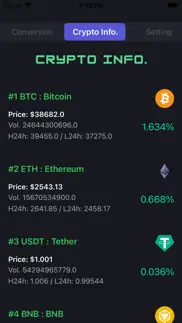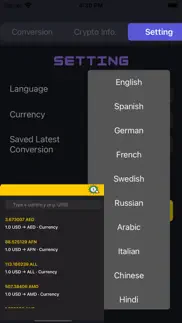- 19.0LEGITIMACY SCORE
- 19.5SAFETY SCORE
- 4+CONTENT RATING
- FreePRICE
What is Crypto Converter+? Description of Crypto Converter+ 1651 chars
Are you looking to stay up to date with the latest crypto info? Maybe you want to see the latest price, ranking, trading volume and other crucial information for 200+ cryptocurrencies on the decentralized, global market? Crypto Converter is here to do all of that and so much more.
You can easily calculate the coin price when compared to the market capitalization of other coins. That means you can estimate the coin price when it hits certain capitalization too. The Crypto Converter also helps you convert coins like Ethereum or Bitcoin to 140+ fiat currencies, so you can have a good understanding of their value.
Moreover, Crypto Converter gives you the latest conversion information via notifications, and it’s also readily available in Spanish, Chinese, Italian, Hindi, Russian, German, French, Swedish, Arabic and English. It’s crucial for us to provide our clients with the very best, most comprehensive and detailed crypto information.
Browsing the crypto market can be challenging and very confusing, unless you have a trustworthy tool to bring that idea to life. We encourage you to give the Crypto Converter a try today if you want an extraordinary way to stay up to date and convert crypto at your own pace!
Features:
● Calculate the market capitalization of cryptocurrencies
● Convert 140+ currencies
● Localized in 10 languages
● Receive conversions via notifications
● Track the top 200 cryptocurrencies
Terms : https://cryptotrend.page.link/termsofuse
Disclaimer: The results are used for information purposes only. There is no real money to be placed and this is not a recommendation to purchase any securities.
- Crypto Converter+ App User Reviews
- Crypto Converter+ Pros
- Crypto Converter+ Cons
- Is Crypto Converter+ legit?
- Should I download Crypto Converter+?
- Crypto Converter+ Screenshots
- Product details of Crypto Converter+
Crypto Converter+ App User Reviews
What do you think about Crypto Converter+ app? Ask the appsupports.co community a question about Crypto Converter+!
Please wait! Facebook Crypto Converter+ app comments loading...
Crypto Converter+ Pros
The pros of the Crypto Converter+ application were not found.
✓ Crypto Converter+ Positive ReviewsCrypto Converter+ Cons
The cons of the Crypto Converter+ application were not found.
✗ Crypto Converter+ Negative ReviewsIs Crypto Converter+ legit?
Crypto Converter+ scam ~ legit report is not ready. Please check back later.
Is Crypto Converter+ safe?
Crypto Converter+ safe report is not ready. Please check back later.
Should I download Crypto Converter+?
Crypto Converter+ download report is not ready. Please check back later.
Crypto Converter+ Screenshots
Product details of Crypto Converter+
- App Name:
- Crypto Converter+
- App Version:
- 1.0
- Developer:
- Nutnicha Paladsang
- Legitimacy Score:
- 19.0/100
- Safety Score:
- 19.5/100
- Content Rating:
- 4+ Contains no objectionable material!
- Language:
- AR EN FR DE HI IT RU ZH ES SV
- App Size:
- 42.37 MB
- Price:
- Free
- Bundle Id:
- com.ConverseMarket.2023
- Relase Date:
- 11 March 2022, Friday
- Last Update:
- 12 March 2022, Saturday - 02:11
- Compatibility:
- IOS 12.4 or later