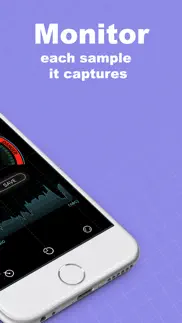- 90.5LEGITIMACY SCORE
- 91.0SAFETY SCORE
- 4+CONTENT RATING
- FreePRICE
What is Sound Meter (Decibel)? Description of Sound Meter (Decibel) 693 chars
Sound level meter app is shows a decibel values by measure the environmental noise, displays measured dB values in various forms.
You can experience tidy graphic design with high frame by this smart sound meter app.
Features:
* Indicates decibel by gauge
* Display the current noise reference
* Display min/avg/max decibel values
* Display decibel by graph line
* Save measured records
**Notes
Microphones in phone is aligned to human voice. The maximum values are limited by the device. Very loud sounds(over ~110 dB) may not be recognized in most device. So please use it as just an auxiliary tools. If you need more accurate dB values, we recommend a actual sound level meter for that.
- Sound Meter (Decibel) App User Reviews
- Sound Meter (Decibel) Pros
- Sound Meter (Decibel) Cons
- Is Sound Meter (Decibel) legit?
- Should I download Sound Meter (Decibel)?
- Sound Meter (Decibel) Screenshots
- Product details of Sound Meter (Decibel)
Sound Meter (Decibel) App User Reviews
What do you think about Sound Meter (Decibel) app? Ask the appsupports.co community a question about Sound Meter (Decibel)!
Please wait! Facebook Sound Meter (Decibel) app comments loading...
Sound Meter (Decibel) Pros
✓ Working wellIt’s working and I find it very useful for my students..Version: 1.0
✓ SpellingApp works great. Please fix the word QUIET You have it spelled quite. That car is quite fast! But the motor isn’t very quiet. Two very different words, very bad look for a published app..Version: 1.0
✓ Sound Meter (Decibel) Positive ReviewsSound Meter (Decibel) Cons
✗ TypoOn the main screen it says QUITE…. I think they meant QUIET.Version: 1.0
✗ Quiet is spelled wrong.If spelling is off, can the accuracy of the app be very good?.Version: 1.0
✗ Sound Meter (Decibel) Negative ReviewsIs Sound Meter (Decibel) legit?
✅ Yes. Sound Meter (Decibel) is 100% legit to us. This conclusion was arrived at by running over 833 Sound Meter (Decibel) user reviews through our NLP machine learning process to determine if users believe the app is legitimate or not. Based on this, AppSupports Legitimacy Score for Sound Meter (Decibel) is 90.5/100.
Is Sound Meter (Decibel) safe?
✅ Yes. Sound Meter (Decibel) is quiet safe to use. This is based on our NLP analysis of over 833 user reviews sourced from the IOS appstore and the appstore cumulative rating of 4.5/5. AppSupports Safety Score for Sound Meter (Decibel) is 91.0/100.
Should I download Sound Meter (Decibel)?
✅ There have been no security reports that makes Sound Meter (Decibel) a dangerous app to use on your smartphone right now.
Sound Meter (Decibel) Screenshots
Product details of Sound Meter (Decibel)
- App Name:
- Sound Meter (Decibel)
- App Version:
- 1.0
- Developer:
- UniCom Technology
- Legitimacy Score:
- 90.5/100
- Safety Score:
- 91.0/100
- Content Rating:
- 4+ Contains no objectionable material!
- Category:
- Utilities, Productivity
- Language:
- EN
- App Size:
- 8.73 MB
- Price:
- Free
- Bundle Id:
- org.unicomtech.decibel2
- Relase Date:
- 30 May 2022, Monday
- Last Update:
- 30 May 2022, Monday - 10:37
- Compatibility:
- IOS 14.1 or later