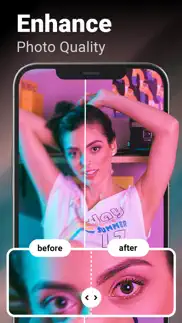- 91.1LEGITIMACY SCORE
- 91.6SAFETY SCORE
- 4+CONTENT RATING
- FreePRICE
What is AI Photo Enhancer - Pixelance? Description of AI Photo Enhancer - Pixelance 849 chars
- Fail to find a clear enough photo to showcase on websites or social media?
- Cannot demonstrate product details with HD images and boost your sales?
- Downloaded pictures online but find them too blurry to use?
- Being unable to print a clear old photo to keep those valuable memories?
AI Photo enhancer - Pixelance helps you fix blurry photos easily.
Quickly unblur photos in just three steps.
1. select and upload your favorite pictures;
2. click "Enhance".
3. View the results and share them easily!
Let's make your photos shine again!
Subscribe to the weekly membership and enjoy unlimited photo enhancements!
Terms of use: https://collart.app/photo_enhancer_terms_of_service.html
Privacy policy: https://collart.app/photo_enhancer_privacy_policy.html
Feel free to contact us at [email protected] if you have any questions or comments.
- AI Photo Enhancer - Pixelance App User Reviews
- AI Photo Enhancer - Pixelance Pros
- AI Photo Enhancer - Pixelance Cons
- Is AI Photo Enhancer - Pixelance legit?
- Should I download AI Photo Enhancer - Pixelance?
- AI Photo Enhancer - Pixelance Screenshots
- Product details of AI Photo Enhancer - Pixelance
AI Photo Enhancer - Pixelance App User Reviews
What do you think about AI Photo Enhancer - Pixelance app? Ask the appsupports.co community a question about AI Photo Enhancer - Pixelance!
Please wait! Facebook AI Photo Enhancer - Pixelance app comments loading...
AI Photo Enhancer - Pixelance Pros
✓ 不错不错哦,值得拥有.Version: 1.10.1
✓ 👍🏻I love it but I wish I could use a video.Version: 1.10.2
✓ AI Photo Enhancer - Pixelance Positive ReviewsAI Photo Enhancer - Pixelance Cons
✗ Don’t waste your $DOES NOT FUNCTION.Version: 1.0
✗ TerribleGlad I didn’t subscribe. It really didn’t change the image at all..Version: 1.0
✗ AI Photo Enhancer - Pixelance Negative ReviewsIs AI Photo Enhancer - Pixelance legit?
✅ Yes. AI Photo Enhancer - Pixelance is 100% legit to us. This conclusion was arrived at by running over 346 AI Photo Enhancer - Pixelance user reviews through our NLP machine learning process to determine if users believe the app is legitimate or not. Based on this, AppSupports Legitimacy Score for AI Photo Enhancer - Pixelance is 91.1/100.
Is AI Photo Enhancer - Pixelance safe?
✅ Yes. AI Photo Enhancer - Pixelance is quiet safe to use. This is based on our NLP analysis of over 346 user reviews sourced from the IOS appstore and the appstore cumulative rating of 4.6/5. AppSupports Safety Score for AI Photo Enhancer - Pixelance is 91.6/100.
Should I download AI Photo Enhancer - Pixelance?
✅ There have been no security reports that makes AI Photo Enhancer - Pixelance a dangerous app to use on your smartphone right now.
AI Photo Enhancer - Pixelance Screenshots
Product details of AI Photo Enhancer - Pixelance
- App Name:
- AI Photo Enhancer - Pixelance
- App Version:
- 1.11.2
- Developer:
- Spring Tech Co., Ltd.
- Legitimacy Score:
- 91.1/100
- Safety Score:
- 91.6/100
- Content Rating:
- 4+ Contains no objectionable material!
- Category:
- Photo & Video, Graphics & Design
- Language:
- AR EN FR DE ID JA KO PT RU ZH TH ZH VI
- App Size:
- 93.92 MB
- Price:
- Free
- Bundle Id:
- com.atlasv.PhotoEnhance
- Relase Date:
- 02 September 2022, Friday
- Last Update:
- 21 March 2024, Thursday - 16:12
- Compatibility:
- IOS 14.0 or later
Optimize performance and fix known issues! Download now and enjoy the full experience..