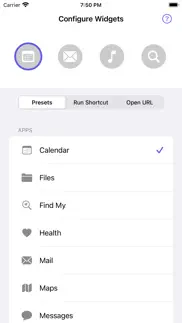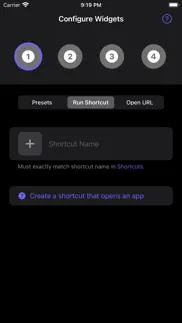- 93.3LEGITIMACY SCORE
- 93.8SAFETY SCORE
- 4+CONTENT RATING
- FreePRICE
What is ShortFlow: Lockscreen Shortcut? Description of ShortFlow: Lockscreen Shortcut 555 chars
Open any apps, shortcuts, URLs from the Lock Screen.
Place custom widget buttons on your Lock Screen, with your choice of over 4,000 icons. Each can be configured to launch your favorite app, website, or any shortcut from the Shortcuts app.
Other Features:
• Display custom title on a widget
• Built-in presets for quick configuration
• Supports iPhone 14 Pro's Always-On display
• Easily change widgets through the app
Pro Features:
• Transparent widget backgrounds
• Create up to 20 different widgets
• Place an inline widget above time
- ShortFlow: Lockscreen Shortcut App User Reviews
- ShortFlow: Lockscreen Shortcut Pros
- ShortFlow: Lockscreen Shortcut Cons
- Is ShortFlow: Lockscreen Shortcut legit?
- Should I download ShortFlow: Lockscreen Shortcut?
- ShortFlow: Lockscreen Shortcut Screenshots
- Product details of ShortFlow: Lockscreen Shortcut
ShortFlow: Lockscreen Shortcut App User Reviews
What do you think about ShortFlow: Lockscreen Shortcut app? Ask the appsupports.co community a question about ShortFlow: Lockscreen Shortcut!
Please wait! Facebook ShortFlow: Lockscreen Shortcut app comments loading...
ShortFlow: Lockscreen Shortcut Pros
✓ Simple and great appI wish that we could remove the background from each icon, but this app is still 5/5.Version: 1.1
✓ Fantastic App!!I'm hooked at accessing my apps from the lock screen. Any chance we could get more than 8 in future versions? Than you 👍🏼👍🏼 👍🏼👍🏼.Version: 1.3
✓ ShortFlow: Lockscreen Shortcut Positive ReviewsShortFlow: Lockscreen Shortcut Cons
✗ Overall Great AppExcellent app, however wish that the short flow app itself wouldn’t open too when you run a shortcut, gets annoying..Version: 1.6
✗ Shortcuts don’t appearShortcuts don’t appear.Version: 1.7
✗ ShortFlow: Lockscreen Shortcut Negative ReviewsIs ShortFlow: Lockscreen Shortcut legit?
✅ Yes. ShortFlow: Lockscreen Shortcut is 100% legit to us. This conclusion was arrived at by running over 209 ShortFlow: Lockscreen Shortcut user reviews through our NLP machine learning process to determine if users believe the app is legitimate or not. Based on this, AppSupports Legitimacy Score for ShortFlow: Lockscreen Shortcut is 93.3/100.
Is ShortFlow: Lockscreen Shortcut safe?
✅ Yes. ShortFlow: Lockscreen Shortcut is quiet safe to use. This is based on our NLP analysis of over 209 user reviews sourced from the IOS appstore and the appstore cumulative rating of 4.7/5. AppSupports Safety Score for ShortFlow: Lockscreen Shortcut is 93.8/100.
Should I download ShortFlow: Lockscreen Shortcut?
✅ There have been no security reports that makes ShortFlow: Lockscreen Shortcut a dangerous app to use on your smartphone right now.
ShortFlow: Lockscreen Shortcut Screenshots
Product details of ShortFlow: Lockscreen Shortcut
- App Name:
- ShortFlow: Lockscreen Shortcut
- App Version:
- 1.7
- Developer:
- Kenneth Kao
- Legitimacy Score:
- 93.3/100
- Safety Score:
- 93.8/100
- Content Rating:
- 4+ Contains no objectionable material!
- Category:
- Utilities, Productivity
- Language:
- JA KO ZH ZH
- App Size:
- 3.31 MB
- Price:
- Free
- Bundle Id:
- com.kenditech.Lockflow
- Relase Date:
- 12 September 2022, Monday
- Last Update:
- 18 September 2023, Monday - 16:05
- Compatibility:
- IOS 16.0 or later
Support for iPad Lock Screen Widgets..