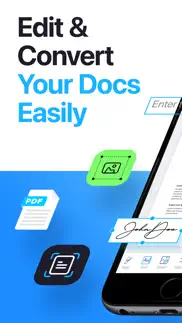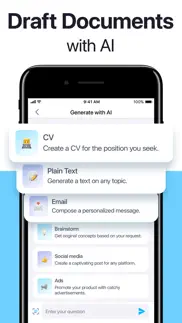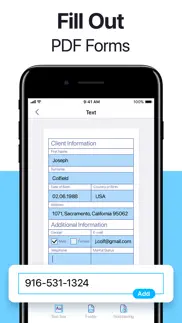- 72.4LEGITIMACY SCORE
- 82.9SAFETY SCORE
- 4+CONTENT RATING
- FreePRICE
What is Forma – PDF Editor & Converter? Description of Forma – PDF Editor & Converter 2488 chars
Need a convenient mobile assistant to fill out forms on the go? Searching for a reliable app to create, edit, and manage your PDFs? Look no further—Forma is here to help you.
Filling out forms can be exhausting—they’re always urgent, quite large, and impossible to edit in PDF. Luckily, with Forma’s autofill feature, you can forget about constantly having to type the same info over and over again. Tax forms, applications, surveys, consents, work orders, inspections, log sheets—all your documents can be filled out and sent in seconds, even if you’re on the go.
Forma provides a variety of editing tools to enhance your documents. With the app, you can add stamps, photos, and signatures, even if you’re out of the office or don’t have a laptop at hand. Plus, it comes with a secure cloud storage, so you can access your files from any device at all times.
From the creators of iScanner, an app loved by 80M+ users!
What can Forma do?
> Fill out forms
Upload your forms and surveys and let the app take it from there. Your form will be auto-filled in seconds. Signing the form is just as easy—type or draw your signature right in the app.
When you’re ready, save and export the form as PDF, DOC, and TXT or choose from other common formats like XLS, PPT, and JPG.
> Edit PDFs
Forget about browsing dozens of different apps to power up your files! Need to mark up bullet points? With Forma, you can highlight the important info to navigate your multipage docs faster! Besides, the app can help you number document pages, upload photos, and add text and footers.
> Organize pages
Forma offers cutting-edge tools to help you rearrange file pages and add blank pages.
Extract a page from a large document or merge several files into one with Split and Merge features!
> Protect your files
Forma provides custom watermarks to protect your intellectual property and the ability to hide or blur text or sections you don’t want to reveal. Keep your files in a secure cloud storage and use a PIN to lock confidential folders and files.
Forma PRO
– Subscribe to get Pro access to all features. You will be charged after the purchase confirmation.
– Subscriptions auto-renew 24 hours before the expiration date. You can manage them in account Settings on the App Store.
Privacy Policy: http://bpmob.com/forma/privacy/en/
Terms of Use: http://bpmob.com/forma/terms/en/
For any questions or inquiries, contact us at http://bpmob.com/forma/support.
- Forma – PDF Editor & Converter App User Reviews
- Forma – PDF Editor & Converter Pros
- Forma – PDF Editor & Converter Cons
- Is Forma – PDF Editor & Converter legit?
- Should I download Forma – PDF Editor & Converter?
- Forma – PDF Editor & Converter Screenshots
- Product details of Forma – PDF Editor & Converter
Forma – PDF Editor & Converter App User Reviews
What do you think about Forma – PDF Editor & Converter app? Ask the appsupports.co community a question about Forma – PDF Editor & Converter!
Please wait! Facebook Forma – PDF Editor & Converter app comments loading...
Forma – PDF Editor & Converter Pros
✓ RonBI have been using Forma for a few weeks and could not be more pleased with this app. We own a vineyard in Texas and have numerous documents, contracts and forms that require filling in and/or signatures. Forma allows me to perform these tasks seamlessly from my iPhone or tablet. A BIG THANK YOU to the developers for this valuable tool at an affordable price!.Version: 1.8
✓ It kicks me out when I tell it to print document…..I was looking for a app that I can actually write online and I stumbled across this app. I thought this was gonna be the perfect app, but it kicks me out when I tell it to print document.👹👹👹👹👹 you have to fix that glitch.Version: 1.4
✓ Forma – PDF Editor & Converter Positive ReviewsForma – PDF Editor & Converter Cons
✗ UselessTerrible to use . Complete waste of time.Version: 1.10
✗ Don’t workI was trying to convey text to pdf but it don’t convert if I push convert to pdf it still only convert to text doc.Version: 1.3
✗ Forma – PDF Editor & Converter Negative ReviewsIs Forma – PDF Editor & Converter legit?
✅ Yes. Forma – PDF Editor & Converter is legit, but not 100% legit to us. This conclusion was arrived at by running over 10,397 Forma – PDF Editor & Converter user reviews through our NLP machine learning process to determine if users believe the app is legitimate or not. Based on this, AppSupports Legitimacy Score for Forma – PDF Editor & Converter is 72.4/100.
Is Forma – PDF Editor & Converter safe?
✅ Yes. Forma – PDF Editor & Converter is quiet safe to use. This is based on our NLP analysis of over 10,397 user reviews sourced from the IOS appstore and the appstore cumulative rating of 4.6/5. AppSupports Safety Score for Forma – PDF Editor & Converter is 82.9/100.
Should I download Forma – PDF Editor & Converter?
✅ There have been no security reports that makes Forma – PDF Editor & Converter a dangerous app to use on your smartphone right now.
Forma – PDF Editor & Converter Screenshots
Product details of Forma – PDF Editor & Converter
- App Name:
- Forma – PDF Editor & Converter
- App Version:
- 1.13
- Developer:
- BPMobile
- Legitimacy Score:
- 72.4/100
- Safety Score:
- 82.9/100
- Content Rating:
- 4+ Contains no objectionable material!
- Category:
- Productivity, Business
- Language:
- DA NL EN FR DE HI ID IT JA KO MS NB PT RU ZH ES SV TH ZH TR
- App Size:
- 241.96 MB
- Price:
- Free
- Bundle Id:
- app.forma
- Relase Date:
- 07 February 2023, Tuesday
- Last Update:
- 11 April 2024, Thursday - 12:56
- Compatibility:
- IOS 15.0 or later
Thanks for staying with us! In this version: — Bug fixes and performance enhancements We love getting feedback from all of you! Please leave your reviews so we can keep making the app even better..