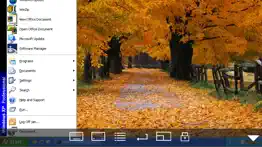- 58.0LEGITIMACY SCORE
- 59.0SAFETY SCORE
- 4+CONTENT RATING
- $5.99PRICE
What is Remote Desktop - RDP? Description of Remote Desktop - RDP 1330 chars
Using your iPhone or iPad, you can connect to your Windows Workstation Computer and see the files, programs, and resources exactly as you would if you were sitting at your desk, just on a smaller screen.
Mocha Remote Desktop (RDP) provides access to a PC running Windows XP Professional or Windows 7/8/10.
HOME edition or Windows 200x Servers cannot be supported.
Before buying, please try our free Lite version.
FEATURES
- Standard RDP protocol.
- 8/16 bit color mode for faster screen updates.
- Zoom and scroll as the Safari Browser.
- Landscape mode.
- View only mode.
- Mouse left/right click, drag , hover and wheel.
- Support for Swiftpoint GT hardware mouse.
- Support for a Bluetooth mouse, when using an iPad.
- Support for Mouse Easy. Use an iPhone as a bluetooth trackpad.
- WOL (Wake on LAN).
- Printing.
- Barcode scanner.
- NETBIOS name support for easy configuration
- Banners with extra keys (ctrl, alt,shift, arrows f1 f2...).
- Stylus pen
- Unicode keyboard support (any keyboard type)
- Have patent license for the RDP protocol from Microsoft.
LIMITATIONS
- Windows HOME edition cannot be used, as it does not include the RDP protocol.
- Support for Windows XP Professional or Windows 7/8/10. We cannot offer Windows 200x Server access, as it will require another patent license from Microsoft.
- Remote Desktop - RDP App User Reviews
- Remote Desktop - RDP Pros
- Remote Desktop - RDP Cons
- Is Remote Desktop - RDP legit?
- Should I download Remote Desktop - RDP?
- Remote Desktop - RDP Screenshots
- Product details of Remote Desktop - RDP
Remote Desktop - RDP App User Reviews
What do you think about Remote Desktop - RDP app? Ask the appsupports.co community a question about Remote Desktop - RDP!
Please wait! Facebook Remote Desktop - RDP app comments loading...
Remote Desktop - RDP Pros
✓ Works fine for quick accessApp works as well enough if I am just checking in or doing some basic stuff on my Win7 machine, but for whatever reason right click breaks the app and mouse controls. Mouse button remains in right click mode for the remainder of the session, requiring a reconnect of the session. Otherwise, this app is pretty solid for a decent price. Using this on an iPad 2 and iPhone 3G..Version: 2.7
✓ Success!!! Deleted, Rebooted, Reinstalled!!I followed the Ver 3.0 instructions & deleted, rebooted and reinstalled the Ver 3.0 App and now it works great!!! I thought I had done this before, but apparently not! I have used this RDP App for about two years and it is fantastic. The new Ver 3.0 keyboard is more user friendly!.Version: 3.0
✓ Remote Desktop - RDP Positive ReviewsRemote Desktop - RDP Cons
✗ Almost good.It connects to PC's as expected using the RDP protocol. The interface is a tad clumsy. What I like; 1. The only RDP app that will let me use a HyperTerm session. No other RDP app can do this. 2. Allows me to work with a crash cart terminal application on a KVM. 3. Macros What I don't like; 1. No WOL using VPN. Have to use a different app for that. 2. No global setting for using a wireless keyboard. You have to set that for each session 3. Limited amount of entires. This is a PRO version right? 4. Seems to be an afterthought application. 5 Silly errors when I'm on VPN. This is a PRO version right? So I do know what I'm doing. This was going to be my main application, but since it has such issues with VPN and WOL it's heading into the bit bucket..Version: 2.8
✗ Waste of moneyThis is the first app I have regretted spending money on so quick! After jumping through unnecessary hoops to connect, it failed. Not good as there are a lot of other apps out there that connect automatically with one click of a button! Stay very clear of this rubbish app!.Version: 3.7
✗ Remote Desktop - RDP Negative ReviewsIs Remote Desktop - RDP legit?
✅ Yes. Remote Desktop - RDP is legit, but not 100% legit to us. This conclusion was arrived at by running over 46 Remote Desktop - RDP user reviews through our NLP machine learning process to determine if users believe the app is legitimate or not. Based on this, AppSupports Legitimacy Score for Remote Desktop - RDP is 58.0/100.
Is Remote Desktop - RDP safe?
⚠ No. Remote Desktop - RDP not seem very safe to us. This is based on our NLP analysis of over 46 user reviews sourced from the IOS appstore and the appstore cumulative rating of 3/5. AppSupports Safety Score for Remote Desktop - RDP is 59.0/100.
Should I download Remote Desktop - RDP?
⚠ We are not sure!
Remote Desktop - RDP Screenshots
Product details of Remote Desktop - RDP
- App Name:
- Remote Desktop - RDP
- App Version:
- 6.0
- Developer:
- MochaSoft
- Legitimacy Score:
- 58.0/100
- Safety Score:
- 59.0/100
- Content Rating:
- 4+ Contains no objectionable material!
- Language:
- EN
- App Size:
- 2.19 MB
- Price:
- $5.99
- Bundle Id:
- dk.mochasoft.rdp
- Relase Date:
- 12 February 2019, Tuesday
- Last Update:
- 12 May 2023, Friday - 06:37
- Compatibility:
- IOS 12.4 or later
Fixed a problem with buttons close to the screen border.