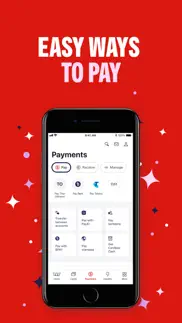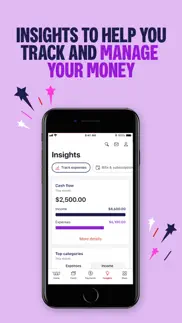- 84.0LEGITIMACY SCORE
- 85.0SAFETY SCORE
- 4+CONTENT RATING
- FreePRICE
What is Westpac? Description of Westpac 3152 chars
Your dollars deserve the best. Our App has features to help you budget, save and stay on top of your finances.
Make payments
• Make fast and secure payments & transfers or schedule them for the future
• Apple Pay - Pay with your mobile
• Digital Card - 24/7 access to a digital version of your Westpac card with a dynamic 3-digit CVC code to help you shop safer online
• Cardless Cash - withdraw up to $1,000 without your debit card from any Westpac, St.George, Bank of Melbourne or BankSA ATM
Money Management Tools
• Savings Goals** – set a goal and track your progress
• Bills Calendar - manage all your bills and regular expenses in one place and set up payment reminders
• Savings Finder - discover potential savings on your subscriptions and bills.
• Compare your spending with transaction categories like groceries and rent
• Cash flow view – track monthly income and expenses to help you budget
• Get notifications when you spend and receive money
• Create personalised tags to easily identify spend e.g. Tag your transactions that are ‘holiday expenses’
• Tax Organiser – Don’t miss the small things, they add up. Keep track of your tax relevant transactions
Everyday banking tools
• Quick Balance - see your account balance at a glance and transfer money between accounts
• Activate, lock^ or cancel your card
• Contact Us from the app to skip security questions~
• ATM & Branch finder – locate your nearest Westpac, St.George, Bank of Melbourne, or BankSA ATM or branch
Rewards
Enjoy offers and discounts on popular shopping, entertainment and hospitality venues.
Business customers can:
• Approve payments
• Manage user access
• Pay staff and creditors with payment templates
Things you should know:
* Claim based on "The Forrester Digital Experience Review™: Australian Mobile Banking Apps, Q4 2023" an evaluation of five Australian Banks.
** Savings Goals: Both an account holder and an authorised user can use the Savings Goal feature, including to view, add, edit and delete the savings goals on Westpac Life account.
^Locking your card will temporarily stop new transactions on your card for 15 days or until reactivated. The card will automatically reactivate after 15 days if you don’t cancel the card.
~Standard SMS, call or data charges apply.
To use your eligible Westpac card with Apple Pay you must be registered for Westpac Online Banking and Westpac Protect™ Security Code. Read the Westpac Online Banking Terms and Conditions at westpac.com.au/westpacliveterms before making a decision and consider whether the product is right for you.
Read the Apple Pay Terms and Conditions before making a decision and consider if it is right for you. To use Apple Pay you will need an eligible card and a compatible device with a supported operating system. See our Apple Pay FAQs for more information. Apple, the Apple logo, Apple Pay, Apple Watch and iPhone are trademarks of Apple Inc., registered in the U.S. and other countries. App Store is a service mark of Apple Inc.
© Westpac Banking Corporation ABN 33 007 457 141 AFSL and Australian credit licence 233714.
- Westpac App User Reviews
- Westpac Pros
- Westpac Cons
- Is Westpac legit?
- Should I download Westpac?
- Westpac Screenshots
- Product details of Westpac
Westpac App User Reviews
What do you think about Westpac app? Ask the appsupports.co community a question about Westpac!
Please wait! Facebook Westpac app comments loading...
Westpac Pros
✓ Last update is confusingThere is a flaw in app for location access (may be cached location access) . i was asked to allow access to location at launch through a full screen message. on settings screen (ios) I was not able to see the location access setting because iOS had not prompted me for locarion yet. it was a blocking loop and only way to get out of it was to skip and exit from alert. only then ios prompted for location access. reproduce steps: have functioning app and complete login after allow access to location. reset ios settings (settings -> general -> reset -> settings reset). open westpac app after reboot..Version: 8.2
✓ Works greatThis little app is stylish and is great for banking on the move..Version: 3.61
✓ Westpac Positive ReviewsWestpac Cons
✗ FrustratingApp forgets my saved customed ID constantly. Very frustrating.Version: 5.12
✗ CrashesUnusable.Version: 8.6
✗ Westpac Negative ReviewsIs Westpac legit?
✅ Yes. Westpac is 100% legit to us. This conclusion was arrived at by running over 185 Westpac user reviews through our NLP machine learning process to determine if users believe the app is legitimate or not. Based on this, AppSupports Legitimacy Score for Westpac is 84.0/100.
Is Westpac safe?
✅ Yes. Westpac is quiet safe to use. This is based on our NLP analysis of over 185 user reviews sourced from the IOS appstore and the appstore cumulative rating of 4.3/5. AppSupports Safety Score for Westpac is 85.0/100.
Should I download Westpac?
✅ There have been no security reports that makes Westpac a dangerous app to use on your smartphone right now.
Westpac Screenshots
Product details of Westpac
- App Name:
- Westpac
- App Version:
- 11.2.0
- Developer:
- Westpac Banking Corporation
- Legitimacy Score:
- 84.0/100
- Safety Score:
- 85.0/100
- Content Rating:
- 4+ Contains no objectionable material!
- Language:
- EN
- App Size:
- 215.09 MB
- Price:
- Free
- Bundle Id:
- au.com.westpac.ConsultWPC
- Relase Date:
- 17 December 2008, Wednesday
- Last Update:
- 27 March 2024, Wednesday - 00:02
- Compatibility:
- IOS 15.0 or later
• Tax Organiser – Don’t miss the small things, they add up. Keep track of your tax relevant transactions • Budget Planner - See how much you can spend, organise the day-to-day or save for something special with our Budget Planning tool. • Explore our....