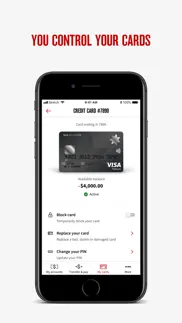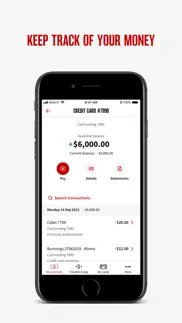- 92.4LEGITIMACY SCORE
- 93.9SAFETY SCORE
- 4+CONTENT RATING
- FreePRICE
What is NAB Mobile Banking? Description of NAB Mobile Banking 2663 chars
With NAB’s Mobile Banking app, managing your money has never been easier.
Download NAB’s app today and register your account to check balances, make secure payments, transfer money, view statements and more all from the palm of your hand. Choose how you access your app, whether by fingerprint or facial recognition, or by passcode and password.
Make secure payments instantly:
• Make fast instant payments or schedule future payments within the app.
• Share or save your payment receipts for your personal record.
•View transaction and merchant details from NAB debit or credit card purchases.
• Share your BSB and account details or create a PayID to quickly and easily receive payments.
• Save your regular payees and billers.
Manage your transactions from one place:
• Store digital smart receipts for tax or warranty purposes.
• Make payments with Apple Pay or tap to pay on compatible devices.
• Receive notifications when you use your card, or money arrives in your account.
• Quickly send and approve payments.
• Scan and deposit cheques.
• Send international payments to over a hundred countries around the globe.
Mange lost or stolen cards and order a replacement:
• Lost, stolen or damaged card? You can temporarily block or unblock your card, permanently block and order a new card, or replace a damaged card instantly.
• Get a detailed breakdown of your repayment options.
• Activate your new card or change your PIN at any time.
• Control where and how you use your Visa credit and debit cards, such as for online transactions or overseas card use.
Banking and loan management tools to help you every day:
• Create a savings goal and track your progress.
• Track your spending and visualise where your money is going by category or merchant.
• Set up a quick balance widget to see your account balances without logging in.
• Download up to 2 years of statements, or create Proof of Balance, Interim or Interest statements.
• Manage your Home Loan’s scheduled payments, add or change your offset account, or get an estimated property valuation.
• Rollover your Term Deposit when it matures.
• Open an additional banking or savings account in minutes.
• Manage profiles for shared bank accounts and business accounts.
• Get extra support from NAB help, chat to a banker or send us your feedback.
Please note:
You’ll be asked to provide permission for the app to access your device and app history, which allows the app to protect your mobile device against banking cybercrime. Giving the app these permissions will keep your accounts safe and ensure the app works the way it was designed.
- NAB Mobile Banking App User Reviews
- NAB Mobile Banking Pros
- NAB Mobile Banking Cons
- Is NAB Mobile Banking legit?
- Should I download NAB Mobile Banking?
- NAB Mobile Banking Screenshots
- Product details of NAB Mobile Banking
NAB Mobile Banking App User Reviews
What do you think about NAB Mobile Banking app? Ask the appsupports.co community a question about NAB Mobile Banking!
Please wait! Facebook NAB Mobile Banking app comments loading...
NAB Mobile Banking Pros
✓ Great app, could be betterThis app is great but I’d like to add a suggestion- I have an emergency account with Nab as well as other savings accounts. It would be great to have an option to keep certain accounts ‘out of sight, out of mind’ meaning that we can still access them but they are on a seperate page. That way when I log in, I’m not always seeing accounts like emergency accounts. It would mean that I’d be less likely to take money out of accounts like that..Version: 9.49.0
✓ Does what it saysWorks well. So far does exactly what it says. A convenient way to manage my NAB accounts..Version: 0
✓ NAB Mobile Banking Positive ReviewsNAB Mobile Banking Cons
✗ Face IDFaceID access to the app has been temperamental for months now. FaceID is successful but each time I’m prevented access and a message is displayed telling me that while my face was recognised, for security reasons, I need to enter my PIN. That would be fine, however no key pad appears for me to do so. I find myself having to cover up the front facing camera to block FaceID; the only way I’m presented with a keypad to enter my PIN and gain access. Deleting and reinstalling does not resolve.m the issue. Once I gain access, the rest of the app functionality is great..Version: 9.39.0
✗ Keeps crashing when I authorise bill paymentNormally this app is ok but when I authorise a bill payment it keeps crashing. NAB expects me to pay them on time just like other billers..Version: 7.0
✗ NAB Mobile Banking Negative ReviewsIs NAB Mobile Banking legit?
✅ Yes. NAB Mobile Banking is 100% legit to us. This conclusion was arrived at by running over 422 NAB Mobile Banking user reviews through our NLP machine learning process to determine if users believe the app is legitimate or not. Based on this, AppSupports Legitimacy Score for NAB Mobile Banking is 92.4/100.
Is NAB Mobile Banking safe?
✅ Yes. NAB Mobile Banking is quiet safe to use. This is based on our NLP analysis of over 422 user reviews sourced from the IOS appstore and the appstore cumulative rating of 4.7/5. AppSupports Safety Score for NAB Mobile Banking is 93.9/100.
Should I download NAB Mobile Banking?
✅ There have been no security reports that makes NAB Mobile Banking a dangerous app to use on your smartphone right now.
NAB Mobile Banking Screenshots
Product details of NAB Mobile Banking
- App Name:
- NAB Mobile Banking
- App Version:
- 9.147.0
- Developer:
- NAB
- Legitimacy Score:
- 92.4/100
- Safety Score:
- 93.9/100
- Content Rating:
- 4+ Contains no objectionable material!
- Category:
- Finance
- Language:
- EN
- App Size:
- 205.30 MB
- Price:
- Free
- Bundle Id:
- au.com.nab.NAB-iPad
- Relase Date:
- 25 May 2010, Tuesday
- Last Update:
- 24 April 2024, Wednesday - 03:50
- Compatibility:
- IOS 15.0 or later
Our latest update brings some security and general performance improvements. Misplaced your card? You can easily put a temporary block on your cards while you have good search behind the couch..