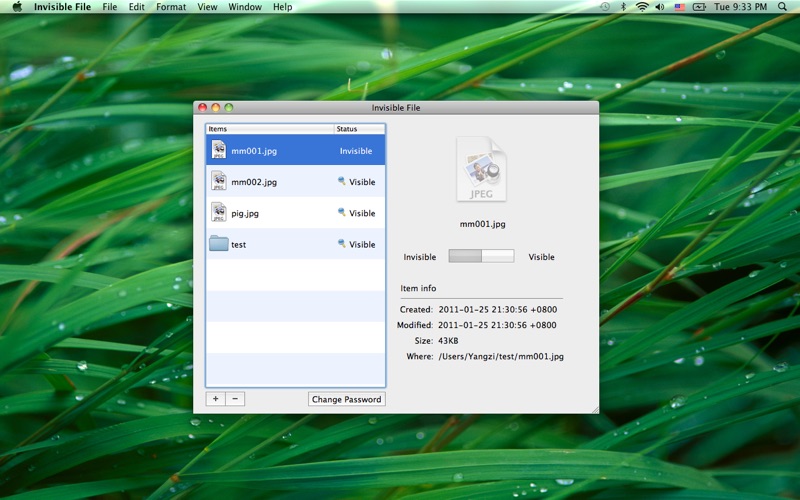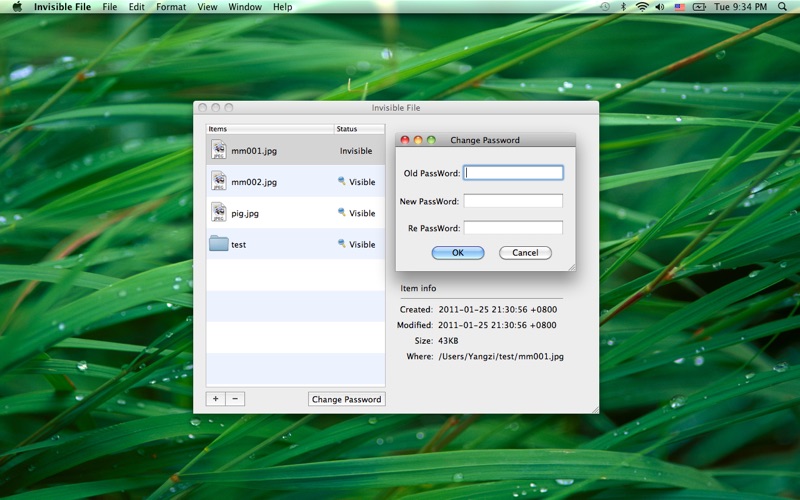- 16.0LEGITIMACY SCORE
- 18.0SAFETY SCORE
- 4+CONTENT RATING
- $1.99PRICE
What is InvisibleFile? Description of InvisibleFile 1118 chars
Invisible File is very useful to keep your information away from prying eyes or kids who may accidentally modify or delete your files. It allows users to hide folders and their contents.
If the file be locked and can't be visibled/invisibled, make sure you haven't opened the file by other apps, such as iPhoto/Media Player.
Don't try to invisible a file in an external disk.
Using a password
You will be asked to add a password when you first open the app, this helps you to prevent others to open the application.
Notes about security
This program uses the standard functionality of the operating system to make folders and files invisible. Programmers and experienced users could gain access to a folder made invisible and there are some applications that let you open invisible files or files contained in a folder made invisible. Whether you need advanced levels for protecting your data, there are other ways as protecting information on removable media such as using Mac OS X FileVault. To learn more about Protecting information on removable media and on Mac OS X FileVault open Mac OS X Finder’s Help.
- InvisibleFile App User Reviews
- InvisibleFile Pros
- InvisibleFile Cons
- Is InvisibleFile legit?
- Should I download InvisibleFile?
- InvisibleFile Screenshots
- Product details of InvisibleFile
InvisibleFile App User Reviews
What do you think about InvisibleFile app? Ask the appsupports.co community a question about InvisibleFile!
Please wait! Facebook InvisibleFile app comments loading...
InvisibleFile Pros
✓ Works great :)I bought a file encrypter app on the app store and it was fine but only encrypted one file at a time so very tedious. With this app (invisiblefile) I can "hide" a whole folder with contents in the folder. This invisiblefile app is easy to use. I recomend this app for an inexpensive option to hide files..Version: 1.0.02
✓ Secure and easyVery usefull extremely easy to use.Version: V1.0.00
✓ InvisibleFile Positive ReviewsInvisibleFile Cons
✗ I wanted to like this appI thought the interface was nice…very easy to use, excactly what I was looking for, an easy way to hide folders and the files within them. At first it worked great and I hid 4 folders in my Documents folder. Locked and unlocked with ease. Next day I went back in to unlock a folder and it wouldn’t let me, it gave me an error message. 3 of my folders were stuck on “locked”. 1 of the 4 I was able to unlock normally. Fortunately I discovered a terminal command that allowed me to un-hide the files in those folders and recover them. Message to the developer is so far unanswered..Version: 1.0.02
✗ I annot access my files anymore. does not work with 10.7. 5 stars to 1 star!I annot access my files anymore. does not work with 10.7. 5 stars to 1 star!.Version: V1.0.00
✗ InvisibleFile Negative ReviewsIs InvisibleFile legit?
InvisibleFile scam ~ legit report is not ready. Please check back later.
Is InvisibleFile safe?
InvisibleFile safe report is not ready. Please check back later.
Should I download InvisibleFile?
InvisibleFile download report is not ready. Please check back later.
InvisibleFile Screenshots
Product details of InvisibleFile
- App Name:
- InvisibleFile
- App Version:
- 1.0.02
- Legitimacy Score:
- 16.0/100
- Safety Score:
- 18.0/100
- Content Rating:
- 4+ Contains no objectionable material!
- Category:
- Utilities, Developer Tools
- Language:
- EN
- App Size:
- 140.28 KB
- Price:
- $1.99
- Bundle Id:
- com.olimsoft.mac.invisiblefile
- Relase Date:
- 01 March 2011, Tuesday
- Last Update:
- 24 August 2011, Wednesday - 15:38
- Compatibility:
- IOS 10.6 or later
- Fix a compatibility issue with LION OS..