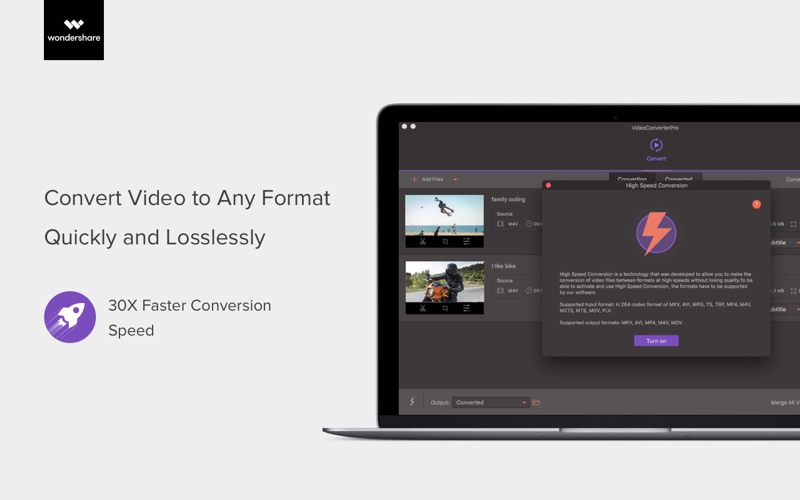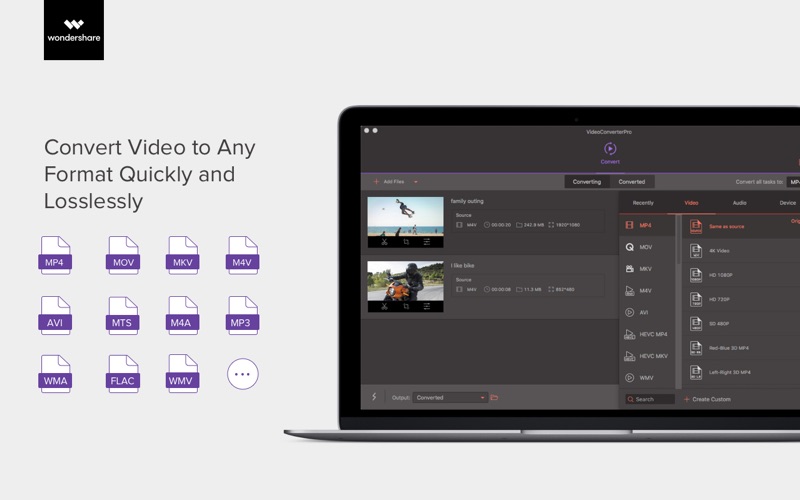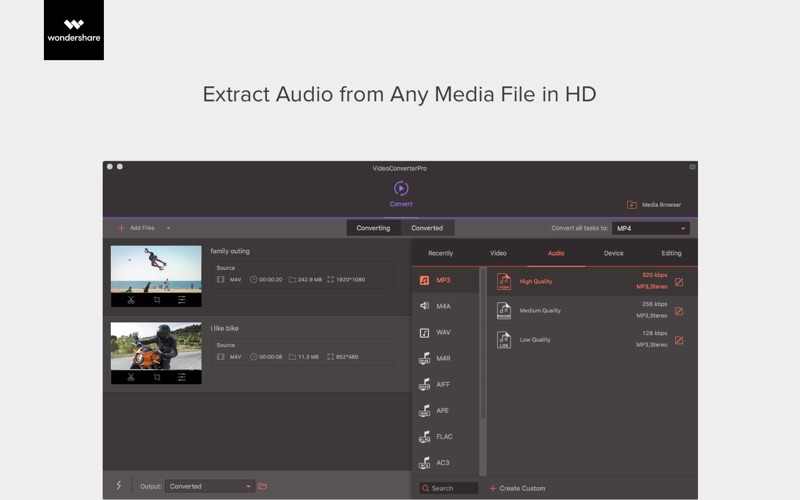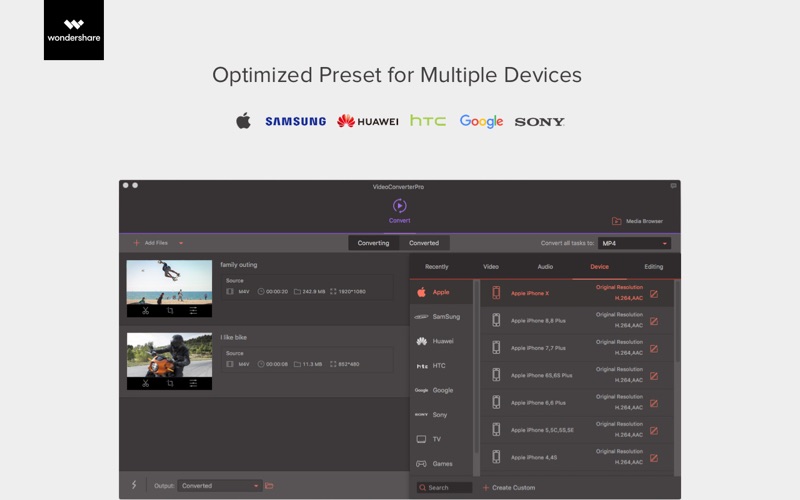- 16.0LEGITIMACY SCORE
- 18.0SAFETY SCORE
- 4+CONTENT RATING
- $39.99PRICE
What is VideoConverterPro? Description of VideoConverterPro 2407 chars
Why Choose Wondershare Video Converter Pro?
Wondershare Video Converter Pro is a professionally-designed tool that not only converts video & audio files to MOV, M4V, MP4, AVI, M4A, FLAC or any desired formats, but to perfectly fit iMovie, Final Cut Pro, Apple, Samsung, TV and other popular output devices.
Key Features:
√ Convert Video and Audio in HD
- Convert both standard definition videos (AVI, MP4, MPG, WMV, etc.) and high definition videos (HD MP4, HD WMV, HD MOV, etc.) to 3D formats.
- Extract audio from common video formats in .mp3, .m4a, .m4r, .flac, .wav, .ac3, .aiff, etc.
- Convert at a 30X faster speed with ZERO quality loss.
√ Support Plug-in Camcorders and AVCHD Files
- Simply plug in your device and it will automatically scan and display all of your recorded files onto the app's main window.
- Alternatively, drag-n-drop your AVCHD files from your desktop's folder or memory card.
√ Various Output Device
- Apple Device: iPhone (iPhone X, iPhone 8 Plus, iPhone 8, iPhone 7 Plus, iPhone 7), iPad (iPad Pro, iPad Air 2, iPad Mini 4), iPod (iPod Touch 5, iPod Touch 4), Apple TV (Apple TV 3, Apple TV 2, Apple TV).
- Game Players: PS 4, PS3, PSP, PS Vita, Xbox 360, Xbox One, Wii.
- Smart Phones: Android Generic, Samsung, Huawei, HTC, LG, Google and Sony devices.
√ Compatible with Various Applications and Sites
- Convert videos for further editing in iMovie, Final Cut Pro, iDVD, etc. seamlessly.
- Convert videos for easy sharing on social media like YouTube, Facebook, Vimeo and more.
√ Basic Editing Tools
- Crop, rotate or resize video.
- Adjust brightness, contrast, saturation and apply video effects.
- Add watermark or subtitles to video.
- Trim video and merge your favored parts into one.
√ Awesome iTunes Library
- Retrieve, add and edit movie's metadata such as artwork, actors, directors, episode name, and etc.
- The converted videos, together with the retrieved metadata can be transferred and synchronized into iTunes library.
*** Wanna burn home DVDs and more? Please check out 'Wondershare UniConverter'. Now on sale! ***
-----------------------------------------------------------------------------------------
Need HELP? Please contact us and we'll feedback to you ASAP.
[email protected] (preferred)
http://support.wondershare.com
https://www.facebook.com/wondershare
If you love this app, do not hesitate to leave a review.
- VideoConverterPro App User Reviews
- VideoConverterPro Pros
- VideoConverterPro Cons
- Is VideoConverterPro legit?
- Should I download VideoConverterPro?
- VideoConverterPro Screenshots
- Product details of VideoConverterPro
VideoConverterPro App User Reviews
What do you think about VideoConverterPro app? Ask the appsupports.co community a question about VideoConverterPro!
Please wait! Facebook VideoConverterPro app comments loading...
VideoConverterPro Pros
✓ Fantastic and simpleI was going to buy the Wondershare Converter Ultimate which was on Wondershare website, after i downloaded and done free trial version But then I search Apple Apps and found this one cheaper, but it's just the Wondershare Converter Pro. All I wanted this for was for coverting my home made family movies from Windows format to Mac format for my Apple tv and gets added straight to my iTunes, so we could watch on our family tv, but also save in iCloud. Even though it cost $26 for this App and the free version has watermark, i decided to buy this Wondershare Pro version after a free trial, because it's just so simple and easy to use for what I need it for. I know there is alot of free versions out there. but this app is just so easy and simple for ALL your IOS Apple devices. Love it Wondershare. Great App. Hope for no problems in the future..Version: 3.0.0
✓ Does it allThis app is powerful and very easy to use. I got to process video from my Sony camcorder that my Mac did not support, and it meets all my needs..Version: 3.7.0
✓ VideoConverterPro Positive ReviewsVideoConverterPro Cons
✗ Default folder problem not fixedSince Yosemite, the destination folder would go back to default after I reopen the app after quitting. Besides that, the app works well for me..Version: 4.4.2
✗ DON'T BUYIf you live in the U.S., the discs have copyright encryptions and you can't download any movies. False advertizing. I'm calling apple..Version: 2.0.4
✗ VideoConverterPro Negative ReviewsIs VideoConverterPro legit?
VideoConverterPro scam ~ legit report is not ready. Please check back later.
Is VideoConverterPro safe?
VideoConverterPro safe report is not ready. Please check back later.
Should I download VideoConverterPro?
VideoConverterPro download report is not ready. Please check back later.
VideoConverterPro Screenshots
Product details of VideoConverterPro
- App Name:
- VideoConverterPro
- App Version:
- 11.5.1
- Developer:
- Shenzhen Wondershare Software Co., Ltd
- Legitimacy Score:
- 16.0/100
- Safety Score:
- 18.0/100
- Content Rating:
- 4+ Contains no objectionable material!
- Category:
- Photo & Video, Music
- Language:
- AR NL EN FR DE IT JA PT ES
- App Size:
- 83.42 MB
- Price:
- $39.99
- Bundle Id:
- com.Wondershare.VideoConverterPro
- Relase Date:
- 30 April 2011, Saturday
- Last Update:
- 26 November 2019, Tuesday - 01:21
- Compatibility:
- IOS 10.10 or later
1. It is compatible with macOS 10.15. 2. Newly supported converting multiple subtitles and audios from mkv/ts to mp4 or mov. 3. Newly supported exporting subtitles from mkv, ts files. 4. Newly supported switching subtitle's when playing videos. 5....