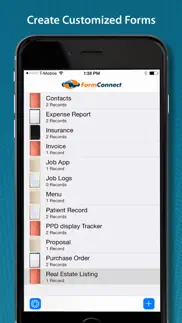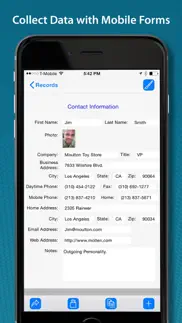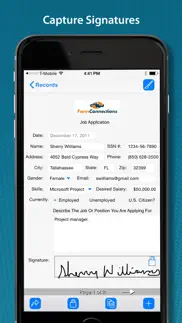- 90.4LEGITIMACY SCORE
- 92.4SAFETY SCORE
- 4+CONTENT RATING
- $13.99PRICE
What is FormConnect? Description of FormConnect 1871 chars
FormConnect is an easy to use app for designing and filling out forms for use on your iPhone and iPad. Its simple design allows you to customize the forms the way you want them to look.
The app comes with several pre-built templates to choose from. Pick whichever one you like or build your own. Customize your form to accept text, dates, check boxes, pick lists, radio buttons, photographs and signatures fields.
KEY FEATURES:
• Easy to use form designer tool.
• Choose from multiple field types (text, checkbox, drop down, radio buttons, signature, labels, notes, etc.).
• Adjust the size and length of a field.
• Copy and paste fields.
• Navigate a page via a finger swipe.
• Select from multiple theme types (folder, clipboard, binders etc.) to change the look of the form (iPad Only).
• Enter data using the touch screen or external keyboard.
• Take handwritten notes.
• Capture signatures with a stylus or your finger.
• Import pictures from your photo album.
• Snap pictures with the built-in camera.
• Annotate on top of a photo.
• Store data locally.
• Share forms with other FormConnect users.
• Upload forms to DropBox, Box, Google Drive or Microsoft OneDrive
• Export data into any of the following formats: (PDF, CSV, XML, HTML, FMC).
• Import data from a CSV or XML file.
• AirPrint wireless printing support.
• Aggregate records from multiple iOS devices.
• Pre-populate fields when adding new records.
• Lock a form so that it cannot be modified.
• Auto increment a numeric field.
• Support for adjusting font sizes.
• Add horizontal & vertical lines to create borders
• Text formatting (bolding, italicizing and coloring).
• Field Alignment (left, right and center).
Terms of Use: https://www.formconnections.com/terms-of-use/
Privacy Policy: https://www.formconnections.com/about-2/privacy-policy/
- FormConnect App User Reviews
- FormConnect Pros
- FormConnect Cons
- Is FormConnect legit?
- Should I download FormConnect?
- FormConnect Screenshots
- Product details of FormConnect
FormConnect App User Reviews
What do you think about FormConnect app? Ask the appsupports.co community a question about FormConnect!
Please wait! Facebook FormConnect app comments loading...
FormConnect Pros
✓ Nearly thereGreat app but could do with integration with other apps like an address book to make life a lot simpler.Version: 1.9
✓ An absolute must have app!I've been using this app for over a year on a daily basis for my business and I cannot rate it high enough. This app is a must have for anyone who requires custom forms without the need for cloud subscriptions or accounts. Very easy to use, modify and prepare forms for all sorts of data recording. Excellent app 5 stars all day long..Version: 1.5.1
✓ FormConnect Positive ReviewsFormConnect Cons
✗ Shutting down problemsTrying to build a form and shutdown multiple times on the second field..Version: 1.9
✗ Good app but could use some additional "user friendly" featuresI like the ability to create forms based on my needs. I upgraded a year ago to formconnect pro. I keep having problems with the app crashing in the middle of use with clients - this is extremely inconvenient and embarassing. PLEASE FIX THIS GLITCH. Customer service could be friendlier - I wish there was an option for providing suggestions. I've emailed suggestions and have received defensive emails in response. I would recommend allowing suggestions or surveying users for needs. I'd like to see the ability to select all and change font size or characteristics for text that has already been entered. I'd also like to be able to either "hide" templates that I don't currently need or arrange templates in a preferred way instead of it automatically going alphabetical. Finally, it would be great if a specific text field could be set to carry over into multiple pages (e.g. customer name) and if pages numbers could be added (e.g. page x of y)..Version: 1.6.0.1
✗ FormConnect Negative ReviewsIs FormConnect legit?
✅ Yes. FormConnect is 100% legit to us. This conclusion was arrived at by running over 366 FormConnect user reviews through our NLP machine learning process to determine if users believe the app is legitimate or not. Based on this, AppSupports Legitimacy Score for FormConnect is 90.4/100.
Is FormConnect safe?
✅ Yes. FormConnect is quiet safe to use. This is based on our NLP analysis of over 366 user reviews sourced from the IOS appstore and the appstore cumulative rating of 4.7/5. AppSupports Safety Score for FormConnect is 92.4/100.
Should I download FormConnect?
✅ There have been no security reports that makes FormConnect a dangerous app to use on your smartphone right now.
FormConnect Screenshots
Product details of FormConnect
- App Name:
- FormConnect
- App Version:
- 3.3.6
- Developer:
- FormConnections, Inc.
- Legitimacy Score:
- 90.4/100
- Safety Score:
- 92.4/100
- Content Rating:
- 4+ Contains no objectionable material!
- Category:
- Business, Productivity
- Language:
- EN
- App Size:
- 109.86 MB
- Price:
- $13.99
- Bundle Id:
- com.formconnections.formconnect
- Relase Date:
- 21 April 2011, Thursday
- Last Update:
- 29 February 2024, Thursday - 00:05
- Compatibility:
- IOS 15.2 or later
• Added the ability to change the font size of the Signature field. • Choose from various ink colors for the signature field. • Allowed the decimal point to be extended beyond two when performing a calculation. • Optimized the process for loading a l....