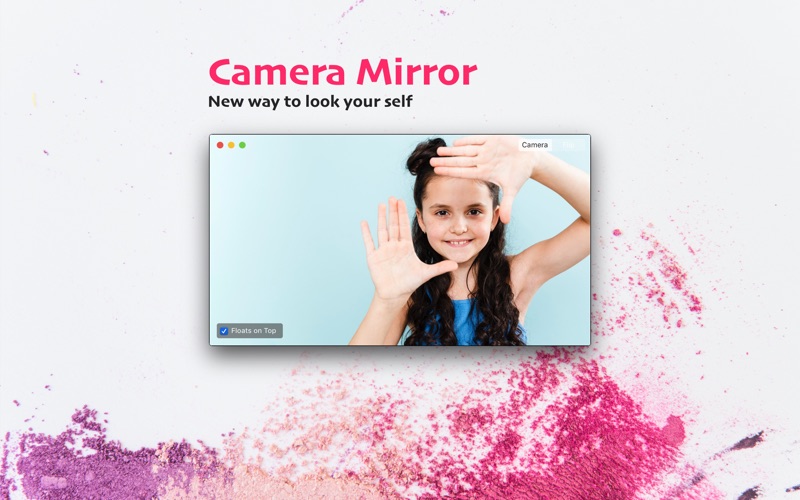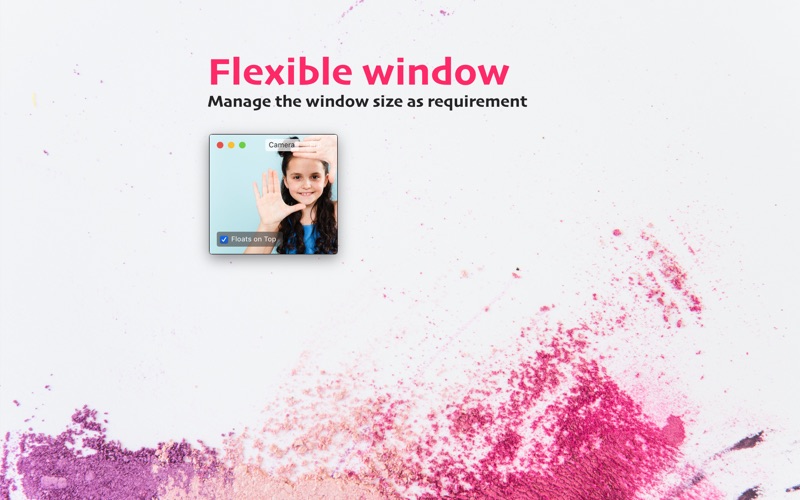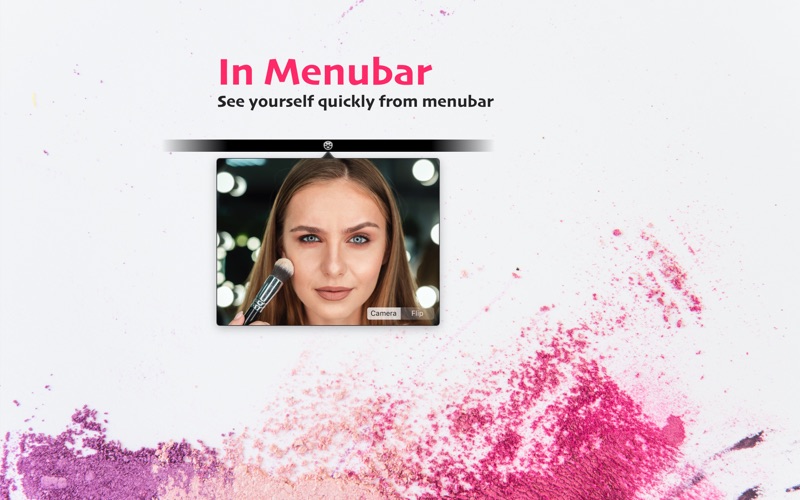- 16.0LEGITIMACY SCORE
- 18.0SAFETY SCORE
- 4+CONTENT RATING
- $0.99PRICE
What is Camera Mirror? Description of Camera Mirror 951 chars
Our intention is to present Camera Mirror as a very useful utility tool.
Enabling users to.........
*easily switch between camera mode and the flip mirror
* see themselves before they go live on a FaceTime or Skype chat.
( showing what the other person is about to see)
* apply makeup or shave, even squeeze zits live!
* see who and what is standing behind them at all times.
( detect incoming objects before they hit you)
* set up the perfect viewing angle of the camera ( tilt your screen to get it just right)
* great spy tool in coffee shops (without turning around)
* Re-sizable screens allowing you to use the camera while you are working on other projects.
* to look at themselves all day. (designed for egomaniacs in particular)
* keep screen open while you are on a conference call.
*use the frameless smart frame to save valuable desktop space.
* place and resize the smart frame making it an asset, not a clumsy widget.
- Camera Mirror App User Reviews
- Camera Mirror Pros
- Camera Mirror Cons
- Is Camera Mirror legit?
- Should I download Camera Mirror?
- Camera Mirror Screenshots
- Product details of Camera Mirror
Camera Mirror App User Reviews
What do you think about Camera Mirror app? Ask the appsupports.co community a question about Camera Mirror!
Please wait! Facebook Camera Mirror app comments loading...
Camera Mirror Pros
✓ All I wantedI basically wanted a resizable Photo Booth replacement, and this basically delivered. Features that I'd like to see: 1. Invisible-toggle window borders (like in the new Quicktime Player). 2. A couple filters. Sepia and/or just straight black and white would be fine. Perhaps a blue. I'm not talking about the weird ones - just standard chromatic filters..Version: 1.1
✓ WHY THE BORDERS!!Overall, I think this app is great. Except for the annoying borders. Now, I know this app isn’t meant to be used as a face cam during a YouTube video, but it would still be pretty cool if you could add an option to remove the black borders with the red X and the paperclip. Overall I give this app a four out of five because it works flawlessly except for those annoying little borders :-) Will be really helpful if you could fix this little issue, thanks!.Version: 1.1
✓ Camera Mirror Positive ReviewsCamera Mirror Cons
✗ Did not WorkI downloaded it onto my iMac (macOS Catalina) It remains Blacked Out.Version: 1.1
✗ Not very usefulNot very useful. Compared to a normal/physical mirror, the image is flipped vertically. Which is of course what the camera sees, but not what humans are used to when "looking in the mirror". Use the builtin Photo Booth app instead..Version: 1.1
✗ Camera Mirror Negative ReviewsIs Camera Mirror legit?
Camera Mirror scam ~ legit report is not ready. Please check back later.
Is Camera Mirror safe?
Camera Mirror safe report is not ready. Please check back later.
Should I download Camera Mirror?
Camera Mirror download report is not ready. Please check back later.
Camera Mirror Screenshots
Product details of Camera Mirror
- App Name:
- Camera Mirror
- App Version:
- 1.2.2
- Developer:
- Sudip Bag
- Legitimacy Score:
- 16.0/100
- Safety Score:
- 18.0/100
- Content Rating:
- 4+ Contains no objectionable material!
- Language:
- EN
- App Size:
- 7.30 MB
- Price:
- $0.99
- Bundle Id:
- com.ilifetouch.cameramirror
- Relase Date:
- 19 May 2011, Thursday
- Last Update:
- 02 July 2020, Thursday - 18:12
- Compatibility:
- IOS 10.10 or later
Improved version..