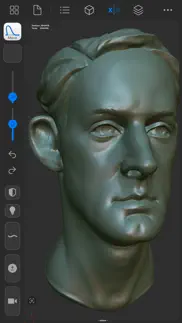- 78.1LEGITIMACY SCORE
- 80.1SAFETY SCORE
- 4+CONTENT RATING
- $14.99PRICE
What is Forger Classic? Description of Forger Classic 3528 chars
Please Note! This is the final version of Forger Classic – all subsequent development will happen under Forger, no further bug fixes or updates will be applied to this app.
forger is a digital sculpting and texture painting application for the artist who wants to be able to work on the go. forger lets you sculpt and texture paint while you are on the train, sitting on the couch, or waiting in a queue.
Featuring an intuitive multitouch interface, many sculpting brushes, powerful remeshing capabilities, the ability to import/export OBJ files, a desktop-class brush system, and many other awesome features, now thanks to forger you can sketch out ideas anywhere you go.
File I/O
Save your scenes to the internal scene format and use the popular OBJ file format to import or export new models or base meshes, Alembic file import is supported too.
Brushes
With many brushes to choose from; standard, clay, flatten, move, pull, smooth, pinch, inflate, crease, scrape, polish, planar, layer, stamp and mask. You will always find the one you need for the right task, each brush has an alternate function that does even more! Use custom stamps (alphas) to finish your models.
forger has a desktop-class brush engine that allows you to be able to do anything you would in a regular Desktop sculpting application, without compromises, whether you're after using brush images, need jitters or want to do smooth strokes, you no longer need to compromise your workflow for using a mobile app.
Professional concept sculpting
With two powerful remeshing algorithms (volume based remeshing and edge-flow topological remeshing), the ability to cap holes, slice, split and merge sub-meshes; doing concept sculpting on a mobile device is no longer a dream.
Multi-resolution meshes
Increase the resolution of the model by multiplying the number of faces by four, whilst keeping the previous (coarser) version of the mesh as another sub-level. Step back and forth between levels to do big changes or work on details. Rebuild subdivision levels on previously subdivided meshes if importing from another software and carry on with forger!
Partial mesh visibility
Hiding parts of the model you are working on will help you focus on your sculpture, and getting to hard to reach areas.
Masks
Control the areas your brushes can affect by masking them. Masking will make sculpting in delicate areas easier.
Sculpt layers
Work in a non destructive manner by creating layers per sub-level for quick concepting and adjusting their intensities for different results.
Advanced stylus & external keyboard support
Users can choose whether they want brushes to be affected by pressure in strength or size. Users that are used to sculpting & texturing softwares will feel at home with keyboard support, allowing them to skip the learning stage of the app due to the very common shortcuts found in known Desktop 3D digital content creation tools.
Vertex Colors
Paint your creations with per-vertex colors for presentation purposes, use this to create rough base textures or final stylized ones.
The app has a forum which you can use if you have any ideas on how it could be improved, found any bug, or want to be in contact with us. ;)
Please do not leave feature requests or bug reports on the app review comments as they won't be tracked internally, consider contacting support before leaving a bad review as whether it is a dev error o some user error mistakes can be easily resolved, use the website support form or the forum to contact us.
- Forger Classic App User Reviews
- Forger Classic Pros
- Forger Classic Cons
- Is Forger Classic legit?
- Should I download Forger Classic?
- Forger Classic Screenshots
- Product details of Forger Classic
Forger Classic App User Reviews
What do you think about Forger Classic app? Ask the appsupports.co community a question about Forger Classic!
Please wait! Facebook Forger Classic app comments loading...
Forger Classic Pros
✓ Bravo !Très belle application ! Efficace et stable. Incroyable de pouvoir vraiment sculpter et exporter des géométries complexes sur un iPad. Merci !.Version: 1.6.30
✓ Well supported app!Fantastic for quick sculpts and for testing out ideas. This isn’t Zbrush or Mudbox, but it’s getting there slowly. The developer adds lots of features and seems very open to feedback..Version: 1.6.19
✓ Forger Classic Positive ReviewsForger Classic Cons
✗ Yup, it's really ZBrush!The future has arrived in my mere pocket. The Retina display makes this possible. Even has subdivision levels. Brushes fully adjustable. I want to add exclaymation marks to these sentences. The modifier buttons offer two handed or careful two finger quick smoothing and even lighting direction change to highlight your relief area better. BUG: zoom with two fingers is funky. Hardly works. The Home button helps get me a useful view at least. The quick tutorial shows three fingers seemingly on the wrong command. Needs a maintenance update. Works on iPhone 6s iOS 10.1.1 despite this zoom hassle. Ah, zoom works better when I really move two fingers out drastically, so there's a threshold effect for this action. I'd prefer immediate fine control. Also, it's quirky enough that brush action kicks in as I'm just trying to zoom as one finger lifts off before the other. Please fix this utter deal killer. Other 3D apps have no such problem. I can't zoom in and out as I work and having to undo massive damage destroys my flow state of just sculpting. Even toy level app iDough readily does zoom/rotate simultaneously without invoking a brush. BUG: double tapping to keep the smooth brush down invokes the rotation locking modifier. BUG: the rotate gumball tool disables view rotate, meanly..Version: 1.5.4
✗ Needs more dev time and refinement.Forger could be a great little portable sculpting app, if it wasn't for the large volume of bugs, and general flakiness in the interface. In short this app is not very useful for anyone serious about CG sculpting, hopefully the problems will be sorted in future and the feature set expanded. I can't for the life of me find the import tab shown in the screen shots. It would be great to do base sculpts on the move for work, so I hope the dev manages to make some improvements, as Forger has the potential be a 5 star app. Bugs/Fixes/Suggestions as follows on an Ipad2 16gb os 5.1.1: 1: Brush sliders stick and then reset to zero. 2: When subdividing, then deleting all lower subs, the mesh becomes corrupt. 3: The shortcuts seem to be intermittent or non functional, either way they don't appear that intuitive in their arrangement or the way they work. Check out the controls in procreate and sketchbook pro. 4: Camera controls are decent, but it would be nice to have the view movement toggle on a button so you can spin the view with a stylus rather than have to put fingers all the over the view. Also means you don't have to pause as long when sculpting, its really important to be able to change view quickly as in any 3d modeler. 5: Basic UV seams and Texture Painting. Would be nice :) 6: Ambient light (is that in there already?)and a second back light. At the mo, default lighting doesn't cut it. 7: A Nicer surface shader, something with fresnel/rim light would be good. Makes it easier to see the contours of the mesh. 8: Soft Shadows (now that is a wish on this hardware!).Version: 1.3.0
✗ Forger Classic Negative ReviewsIs Forger Classic legit?
✅ Yes. Forger Classic is legit, but not 100% legit to us. This conclusion was arrived at by running over 316 Forger Classic user reviews through our NLP machine learning process to determine if users believe the app is legitimate or not. Based on this, AppSupports Legitimacy Score for Forger Classic is 78.1/100.
Is Forger Classic safe?
✅ Yes. Forger Classic is quiet safe to use. This is based on our NLP analysis of over 316 user reviews sourced from the IOS appstore and the appstore cumulative rating of 4.1/5. AppSupports Safety Score for Forger Classic is 80.1/100.
Should I download Forger Classic?
✅ There have been no security reports that makes Forger Classic a dangerous app to use on your smartphone right now.
Forger Classic Screenshots
Product details of Forger Classic
- App Name:
- Forger Classic
- App Version:
- 1.7.22
- Developer:
- MAXON Computer GmbH
- Legitimacy Score:
- 78.1/100
- Safety Score:
- 80.1/100
- Content Rating:
- 4+ Contains no objectionable material!
- Category:
- Graphics & Design, Productivity
- Language:
- EN
- App Size:
- 40.82 MB
- Price:
- $14.99
- Bundle Id:
- com.javieredo.forger
- Relase Date:
- 27 October 2011, Thursday
- Last Update:
- 03 November 2021, Wednesday - 13:29
- Compatibility:
- IOS 13.4 or later
This is the final version of “Forger Classic” no further bug fixes or updates will be applied to this app. Development will continue with new features, bug fixes and more under the app name “Forger” from Maxon Computer GmbH..