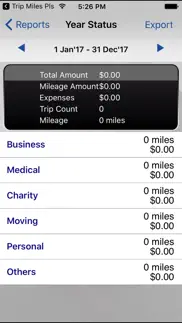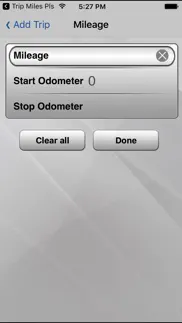- 39.3LEGITIMACY SCORE
- 41.3SAFETY SCORE
- 4+CONTENT RATING
- $1.99PRICE
What is Trip Miles (IRS Mileage log)? Description of Trip Miles (IRS Mileage log) 2244 chars
33% Discount!!!
If you are using iOS 7 then we highly recommend to download our recently launched other app 'Trip Miles Plus'. Search 'Trip Miles Plus' to find the app.
Beautiful and easy to use mileage tracker for reimbursement or IRS. It allows you to email the mileage log and expenses of your trips as a tabular report or Excel file.
It provides rich feature set and a great user experience. User interface is especially designed for easy addition of your trips. You can save frequently occurring trips for later reuse. You can view the summary at a glance, right on the main screen. You can track multiple businesses, multiple charities, personal, medical or any other type of trip.
The application is highly flexible. You can add your own trip types, locations, vehicles, drivers, expense categories, etc. You can also rearrange, rename, or delete existing ones.
FEATURE DETAILS:
Supports Miles and Km.
View the list of trips for any year, month, week, or day.
Mileage tracking based on odometer readings or only distance. Optionally start & end odometers can be set. (Auto computes the third field)
Multiple vehicles and drivers (Optional)
Mark any trip as Favorite for later reuse.
Add new purposes and reuse previously added ones.
Attach notes with any trip.
Supports 'Business', 'Personal', 'Medical', 'Charity', 'Other', or any custom trip type.
You can add starting and ending location. (Optional)
Add any number of expenses of different categories including parking, toll, etc. (You can define your own expense categories)
Quickly view and edit your recently added trip.
Supports powerful search based on notes, location, vehicle, driver, etc.
Export yearly, monthly, weekly, daily, custom dates trips, easily through your email in Excel friendly format(CSV) and tabular form (HTML).
You can view and export status of each trip type for Yearly, Monthly, Weekly, or daily time periods.
Advanced Reports facilitate you to see the status of any date range, with highly advanced filtering and ordering options, which can be easily exported.
You can define custom mileage rates for different businesses, charities, and other trips types for each year.
Supports paid/Unpaid marking of any trip.
Select your custom currency symbol.
- Trip Miles (IRS Mileage log) App User Reviews
- Trip Miles (IRS Mileage log) Pros
- Trip Miles (IRS Mileage log) Cons
- Is Trip Miles (IRS Mileage log) legit?
- Should I download Trip Miles (IRS Mileage log)?
- Trip Miles (IRS Mileage log) Screenshots
- Product details of Trip Miles (IRS Mileage log)
Trip Miles (IRS Mileage log) App User Reviews
What do you think about Trip Miles (IRS Mileage log) app? Ask the appsupports.co community a question about Trip Miles (IRS Mileage log)!
Please wait! Facebook Trip Miles (IRS Mileage log) app comments loading...
Trip Miles (IRS Mileage log) Pros
✓ Simple, Easy to useI found this app simple to keep a log with. The export function works well. But the best part is how customizable it is. You would think this would make it complicated to use as most apps with this ability are... But is doesn't complicate thing at all. The user interface is very natural feeling. Great app! I have tried a few and this one seems to be working the best..Version: 1.0
✓ These guys got it right!I've been enjoying the sheer ease of using this app for the past year, and have only just recently realized that it automatically organizes entries in months and years. Finding my yearly milage for taxes was literally as easy as a button tap! Far above my expectations..Version: 2.0
✓ Trip Miles (IRS Mileage log) Positive ReviewsTrip Miles (IRS Mileage log) Cons
✗ What happened?This was a great app, but the last update killed the program. It just crashes now, never fully loading. I thought it was just my update, as the update was interrupted, but I see there have been a lot of complaints about the most recent update.Version: 2.3
✗ Good but not greatStill has a few bugs that need worked out,.. No direction as to what the app is capable of.Version: 2.0
✗ Trip Miles (IRS Mileage log) Negative ReviewsIs Trip Miles (IRS Mileage log) legit?
⚠ No. Trip Miles (IRS Mileage log) does not seem legit based on our analysis. This conclusion was arrived at by running over 53 Trip Miles (IRS Mileage log) user reviews through our NLP machine learning process to determine if users believe the app is legitimate or not. Based on this, AppSupports Legitimacy Score for Trip Miles (IRS Mileage log) is 39.3/100.
Is Trip Miles (IRS Mileage log) safe?
⚠ No. Trip Miles (IRS Mileage log) not seem very safe to us. This is based on our NLP analysis of over 53 user reviews sourced from the IOS appstore and the appstore cumulative rating of 2.1/5. AppSupports Safety Score for Trip Miles (IRS Mileage log) is 41.3/100.
Should I download Trip Miles (IRS Mileage log)?
⚠ We are not sure!
Trip Miles (IRS Mileage log) Screenshots
Product details of Trip Miles (IRS Mileage log)
- App Name:
- Trip Miles (IRS Mileage log)
- App Version:
- 3.9
- Developer:
- On2Sol (Pvt) Limited
- Legitimacy Score:
- 39.3/100
- Safety Score:
- 41.3/100
- Content Rating:
- 4+ Contains no objectionable material!
- Language:
- EN
- App Size:
- 9.68 MB
- Price:
- $1.99
- Bundle Id:
- com.on2sol.Trip-Miles
- Relase Date:
- 15 November 2011, Tuesday
- Last Update:
- 01 July 2020, Wednesday - 22:39
- Compatibility:
- IOS 8.0 or later
Added IRS mileage rates for 2020..