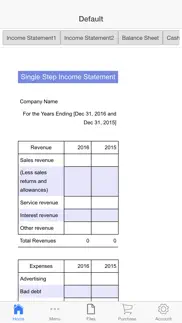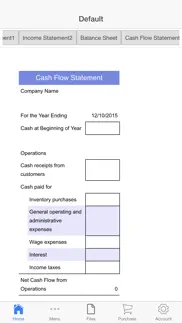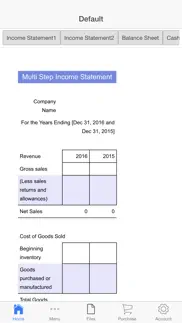- 15.0LEGITIMACY SCORE
- 17.5SAFETY SCORE
- 4+CONTENT RATING
- $0.99PRICE
What is Financial Statements? Description of Financial Statements 1783 chars
If you are a business owner, financial planner, accountant, treasurer or a financial controller for a small or mid-tier enterprise, and are looking for a cost effective, self-contained application for financial book keeping and future business projections, Financial statements app is a good choice for you. The app has been elegantly designed, is simple to use and suitable for the needs of businesses.
The app comes with in-built, easy to use and customizable financial statements and reports:
1. Income Statement - Provides a measure of your company's economic performance. Also called a "Profit and Loss Statement". The income statement comes in two separate formats, each on a separate tab - single step with all revenues and expenses lumped together; and multi step that calculates Gross Profit and Operating Income.
2. Balance Sheet - Summarize what your company owns and owes.
3. Cash Flow Statement - Where does your company get and spend its cash?
4. Profit and Loss Projection - Helps you create a 3-year profit and loss projection for a business providing services or selling goods or both.
The app lets you save and re-use the financial statements, so you can see and keep a track of the financial progress of your business over time. If you would like to share the financial statements with your business partners, investors and other stakeholders, simply tap e-mail, to send the information instantly anytime and anywhere. Alternatively, you can locally save, email and print the statements. Financial book keeping and planning for your business has never been so easier.
*********We have developed the Financial Statements app to work on your computer too. For getting the app on your computer, kindly write to us at [email protected] ***************
- Financial Statements App User Reviews
- Financial Statements Pros
- Financial Statements Cons
- Is Financial Statements legit?
- Should I download Financial Statements?
- Financial Statements Screenshots
- Product details of Financial Statements
Financial Statements App User Reviews
What do you think about Financial Statements app? Ask the appsupports.co community a question about Financial Statements!
Please wait! Facebook Financial Statements app comments loading...
Financial Statements Pros
The pros of the Financial Statements application were not found.
✓ Financial Statements Positive ReviewsFinancial Statements Cons
✗ Not happy. Do not buyThe app won't switch to landscape view When you select a field it only allows you to type in landscape whilst the view remains in portrait view. There's no settings field and it looks like there's no support..Version: 3.0
✗ Won't save!Could be good, but does not save. Don't waste your money on this..Version: 3.0
✗ Financial Statements Negative ReviewsIs Financial Statements legit?
Financial Statements scam ~ legit report is not ready. Please check back later.
Is Financial Statements safe?
Financial Statements safe report is not ready. Please check back later.
Should I download Financial Statements?
Financial Statements download report is not ready. Please check back later.
Financial Statements Screenshots
Product details of Financial Statements
- App Name:
- Financial Statements
- App Version:
- 31.0
- Developer:
- Aspiring Investments Corp
- Legitimacy Score:
- 15.0/100
- Safety Score:
- 17.5/100
- Content Rating:
- 4+ Contains no objectionable material!
- Language:
- EN
- App Size:
- 29.47 MB
- Price:
- $0.99
- Bundle Id:
- com.tickervalue.FinancialStatements
- Relase Date:
- 20 June 2012, Wednesday
- Last Update:
- 14 February 2017, Tuesday - 18:16
- Compatibility:
- IOS 6.0 or later
This app has been updated by Apple to display the Apple Watch app icon. initial units updated.