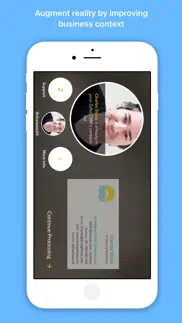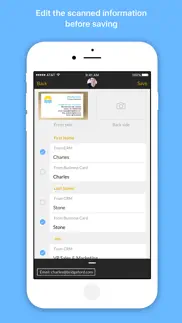- 80.5LEGITIMACY SCORE
- 83.0SAFETY SCORE
- 4+CONTENT RATING
- FreePRICE
What is Card Scanner? Description of Card Scanner 1205 chars
Scan business cards in 14 languages. Save leads and contacts to Zoho CRM, Salesforce, Google Cloud, and more.
Scan Cards
Scan business cards in 14 languages, including English, French, Spanish, German, Dutch, Portuguese, Polish, Turkish, Chinese, Russian.
Quick Fixes
Sometimes lighting isn't ideal and not all your data gets added perfectly. Make quick edits by dragging boxes of suggested data onto the proper fields.
Augmented Reality
Automatically see if the person whose card you scanned is a lead or contact in Zoho CRM, or how many support requests they've submitted in Zoho Desk. If their photo is in Zoho CRM, or if they supply a Twitter handle, we can pull their image as well.
Store and Sync Contacts
Store scanned contacts locally. Sync contacts with:
-Zoho CRM,
-Salesforce
-Google Cloud
-Zoho Invoice
-Zoho Book
-Zoho Desk
iOS 10
-Use Contextual Reminders to link back to a lead or contact at a specific time.
-With CallKit, contacts saved in Card Scanner will pop up when calling you.
-Ask Siri to search for photos of business cards.
-Share scanned business cards right from iMessage.
We recommended using Card Scanner in well lighted areas, with cards placed on flat surfaces.
- Card Scanner App User Reviews
- Card Scanner Pros
- Card Scanner Cons
- Is Card Scanner legit?
- Should I download Card Scanner?
- Card Scanner Screenshots
- Product details of Card Scanner
Card Scanner App User Reviews
What do you think about Card Scanner app? Ask the appsupports.co community a question about Card Scanner!
Please wait! Facebook Card Scanner app comments loading...
Card Scanner Pros
✓ Easy card scanning for Zoho appsGood, accurate scanner and integrates perfectly into Zoho CRM. The only thing I would change is that it takes the Company name from the email address and this is often incorrect. Otherwise very good and fairly intuitive..Version: 2.5.1
✓ Great experience to useI particularly like the way the image of the individual area of card appears at the top when you go to edit each field; not that it is necessary to do so most of the time. The reader gets it mostly right even with weirdly designed cards..Version: 3.0.3
✓ Card Scanner Positive ReviewsCard Scanner Cons
✗ Dusty810 is LYINGThis app doesn’t link to Zoho crm perfectly. It links to Zoho CRM terribly. It doesn’t upload the card you scanned to ZC, creates company name as an account, When Zoho crm accounts are companies you do business with, not anyone you just met. Doesn’t allow you to link yourCRM fields to the scanner. Amazing how backwards Zoho teams work and how disjointed their inter-team communications are. Zoho CRM clearly understands that you need fields in your leads and contacts that match the way you do business. Yet somehow, CardScanner team thinks you ought to use whatever field they provide, which most times, since they are in India, doesn’t work with the way Americans do business, or make any sense at all. Using card scanner takes forever bc you have to scan and fix each card one at a time. Here’s what needs to improve: 1. MASS SCAN CARDS, then pull up screen to fix in a list view 2. Connect to CRM custom fields already set up in CRM. Allow this to be done in settings 3. Allow mass updates of all fields just like in crm 4. Don’t automatically upload to CRM so unclean data isn’t uploaded bf cleaning is done. Instead, in list view page, place link to upload to CRM 5. Improve OCR recognition to reduce necessary cleaning.Version: 3.1.9
✗ WON’T UPLOADThe point of the app is to scan the business card of the person I want in Zoho. This app scans the card, but doesn’t upload it to Zoho, which defeats the whole purpose of having it. FIX IT, and I’ll adjust my rating..Version: 2.5.5
✗ Card Scanner Negative ReviewsIs Card Scanner legit?
✅ Yes. Card Scanner is 100% legit to us. This conclusion was arrived at by running over 189 Card Scanner user reviews through our NLP machine learning process to determine if users believe the app is legitimate or not. Based on this, AppSupports Legitimacy Score for Card Scanner is 80.5/100.
Is Card Scanner safe?
✅ Yes. Card Scanner is quiet safe to use. This is based on our NLP analysis of over 189 user reviews sourced from the IOS appstore and the appstore cumulative rating of 4.2/5. AppSupports Safety Score for Card Scanner is 83.0/100.
Should I download Card Scanner?
✅ There have been no security reports that makes Card Scanner a dangerous app to use on your smartphone right now.
Card Scanner Screenshots
Product details of Card Scanner
- App Name:
- Card Scanner
- App Version:
- 3.2.18
- Developer:
- Zoho Corporation
- Legitimacy Score:
- 80.5/100
- Safety Score:
- 83.0/100
- Content Rating:
- 4+ Contains no objectionable material!
- Language:
- AR BG CS DA NL EN FR DE HE HI HU ID IT JA KO PL PT RU ZH ES SV TH ZH TR VI
- App Size:
- 84.18 MB
- Price:
- Free
- Bundle Id:
- com.zoho.bizcardscanner
- Relase Date:
- 24 April 2013, Wednesday
- Last Update:
- 21 June 2023, Wednesday - 03:17
- Compatibility:
- IOS 11.0 or later
We've fixed a few bugs and made a few enhancements..