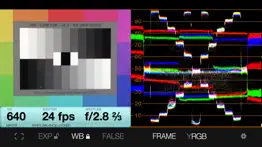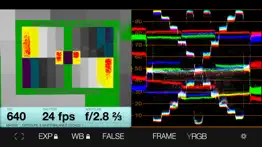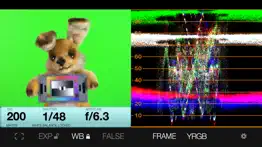- 61.7LEGITIMACY SCORE
- 64.2SAFETY SCORE
- 4+CONTENT RATING
- $0.99PRICE
What is Cine Meter? Description of Cine Meter 2296 chars
SEE the light: Cine Meter gives you an RGB waveform monitor and a false-color picture in addition to a cine-style, shutter-priority reflected light meter, using the camera in your iPhone / iPod / iPad.
• The light meter shows you your stop as a decimal value (such as f/5.0, good for cameras with EVF iris readouts) or as a full stop and fraction (like f/4.0 ⅔, good for cine lenses with marked iris rings). You can calibrate Cine Meter to match other meters to a tenth of a stop.
• The waveform monitor shows you how light levels vary across a scene. You'll see how smooth and even the lighting is on a greenscreen or background, and find subtle hotspots and shadows at a glance. The waveform’s RGB mode shows you color imbalances in the image and gives you a handy way to check color purity and separation for chroma-keying.
• The false-color mode lets you define allowable contrast ranges, and see instantly which shadows are underexposed and what highlights risk clipping.
_______________________
READ BEFORE YOU BUY:
Cine Meter is NOT a color-temperature meter; it can't measure white balance.
It's NOT a flash meter; it can't measure strobes.
It's designed solely for cine/video work and isn't optimized for still photography; for example, it's shutter-priority only.
Cine Meter gives you *absolute* light meter readings, but *relative* picture and waveform monitor levels:
1) Cine Meter’s picture and waveform monitor do not use the *exact* exposure shown by the light meter (they are close to the meter reading, but can differ from it slightly). The picture and waveform monitor show you *relative* levels within a scene, not *absolute* levels based on the meter reading.
2) You can't *preset* exposure or color temperature in Cine Meter. To compare exposures and colors, you lock Cine Meter’s auto-exposure and auto-white-balance settings while looking at a known good reference, such as a gray card. The picture and waveform monitor then show you levels and colors relative to your locked settings.
See http://www.adamwilt.com/cinemeter/details.html#How_It_Works for details.
(Why am I telling you this? I would rather have you understand these limitations up-front and not buy Cine Meter, than have you buy Cine Meter unaware of them and be disappointed.)
- Cine Meter App User Reviews
- Cine Meter Pros
- Cine Meter Cons
- Is Cine Meter legit?
- Should I download Cine Meter?
- Cine Meter Screenshots
- Product details of Cine Meter
Cine Meter App User Reviews
What do you think about Cine Meter app? Ask the appsupports.co community a question about Cine Meter!
Please wait! Facebook Cine Meter app comments loading...
Cine Meter Pros
✓ Critical Bug Fixed!Back to the awesome 5 star app again! This is the light meter app you want if not using an incident meter..Version: 1.3
✓ Great app at a great price.Using this in a production environment with no complaints..Version: 1.0
✓ Cine Meter Positive ReviewsCine Meter Cons
✗ Stopped working.This was a great, useful app that I actually found accurate and comprehensive enough for serious work. Loved it and used it often. But now when I try to open it on my iPhone XR, it crashes immediately. No error message, no explanation. Just shuts down. Disappointed to say the least!.Version: 1.10
✗ Cine Meter III love how the dev of this app just stopped working on this and put out cine meter II instead of an upgrade to this app. Sheer greed. I won't be buying ANYTHING from this slimeball ever again. Edit: added a star because at least he is still updating this V1 app..Version: 1.5
✗ Cine Meter Negative ReviewsIs Cine Meter legit?
✅ Yes. Cine Meter is legit, but not 100% legit to us. This conclusion was arrived at by running over 62 Cine Meter user reviews through our NLP machine learning process to determine if users believe the app is legitimate or not. Based on this, AppSupports Legitimacy Score for Cine Meter is 61.7/100.
Is Cine Meter safe?
✅ Yes. Cine Meter is quiet safe to use. This is based on our NLP analysis of over 62 user reviews sourced from the IOS appstore and the appstore cumulative rating of 3.3/5. AppSupports Safety Score for Cine Meter is 64.2/100.
Should I download Cine Meter?
✅ There have been no security reports that makes Cine Meter a dangerous app to use on your smartphone right now.
Cine Meter Screenshots
Product details of Cine Meter
- App Name:
- Cine Meter
- App Version:
- 1.10
- Developer:
- Adam Wilt
- Legitimacy Score:
- 61.7/100
- Safety Score:
- 64.2/100
- Content Rating:
- 4+ Contains no objectionable material!
- Category:
- Photo & Video, Utilities
- Language:
- EN
- App Size:
- 2.80 MB
- Price:
- $0.99
- Bundle Id:
- com.adamwilt.Cine-Meter
- Relase Date:
- 18 January 2013, Friday
- Last Update:
- 28 April 2018, Saturday - 15:34
- Compatibility:
- IOS 5.1.1 or later
This app has been updated by Apple to display the Apple Watch app icon. • Improved error handling when no mail account is found for sending feedback..