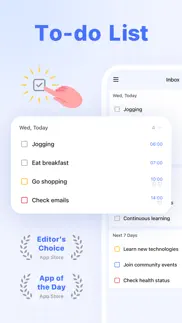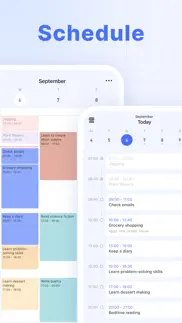- 91.2LEGITIMACY SCORE
- 94.2SAFETY SCORE
- 4+CONTENT RATING
- FreePRICE
What is TickTick:To-Do List & Calendar? Description of TickTick:To-Do List & Calendar 2546 chars
TickTick is a powerful to-do & task management app with seamless cloud synchronization across all your devices. Whether you need to schedule an agenda, make memos, share shopping lists, collaborate in a team, or even develop a new habit, TickTick is always here to help you get stuff done and keep life on track.
Key features of TickTick:
• Sync tasks across all devices
• Multiple reminders
• Flexible calendar views
• Integrate with calendar application
• Set flexible recurring tasks
• Create checklists
• Share task lists for collaboration
• Add task via email
• Upload attachments to tasks
• Classify tasks with tags
More functions to help you get focused and boost productivity:
• Use Siri to create tasks faster and easier
• Enable Pomo Timer to stay concentrated
• Set a Goal to develop a Habit
• Instant time & location reminder
• Four priority levels
• Different sort options (by order/date/name/priority)
• Add description/comments to tasks
• Batch edit tasks
• Quick search tasks
TickTick is always free, while you could also upgrade to Premium account to enjoy full access to the most advanced features.
• More lists and tasks: 299 lists, 999 tasks in each list, 199 subtasks in each task
• Add up to 5 reminders to each task
• Share a task list to up to 29 members for better collaboration
• Upload up to 99 attachments every day
• Subscribe calendars in TickTick
• Grid view of calendar
• Custom Smart List
How TickTick makes you more productive?
• Get all things done
• Never miss a schedule
• Collaborate more efficiently
• Sync across multiple platforms
• Save efforts for stuff that really matters
About billing of Premium:
Auto-Renewable subscription payment will be charged to your iTunes account as soon as purchase is confirmed. Any unused portion of Premium period you upgraded via other platforms will be forfeited at the same time. Your subscription will get auto renewed unless cancelled at least 24 hours before the end of the current period. Please feel free to manage or cancel the auto-renew subscription at any time from the account settings on iTunes after purchase.
TickTick has integrated HealthKit, you can sync your focus time data to Apple Health.
Our Privacy Policy: https://www.ticktick.com/about/privacy
Our Terms of Use: https://www.ticktick.com/about/tos
For questions, feedback, or tips, we're happy to help you at [email protected]
Connect with us:
Facebook: @TickTickApp
Twitter: @TickTickTeam
Reddit: r/ticktick
- TickTick:To-Do List & Calendar App User Reviews
- TickTick:To-Do List & Calendar Pros
- TickTick:To-Do List & Calendar Cons
- Is TickTick:To-Do List & Calendar legit?
- Should I download TickTick:To-Do List & Calendar?
- TickTick:To-Do List & Calendar Screenshots
- Product details of TickTick:To-Do List & Calendar
TickTick:To-Do List & Calendar App User Reviews
What do you think about TickTick:To-Do List & Calendar app? Ask the appsupports.co community a question about TickTick:To-Do List & Calendar!
Please wait! Facebook TickTick:To-Do List & Calendar app comments loading...
TickTick:To-Do List & Calendar Pros
✓ Everything I WantedI downloaded every. single. to-do list app. And after upwards of two hours of combing through everything and comparing, I can confidently say TickTick is the best one out there. My favorite part of this app is how specific you can get with the organization. Put priority markers, put tags on each task, manually adjust the list. It makes things so much easier to help keep on track for the day. I also love the fact that you can set a list to be for task, for notes, or both. This, as well as how specific the organization can get, really helps you get the absolute most out of the free version. What really set this aside for me was how pleasant everything is to look at. There’s a good amount of color pallet options, even with the free version. I noticed that with most other apps like this is that it either look very bland and didn’t offer any options worth noting or it focused too much on appearance and began lacking in the actual functionality that brought you to the app in the first place. TickTick not only accomplished both well, but did so with an interface that is very easy to learn and use. Whether you want a list for yourself, or to share it with someone and keep things together, this is THE app..Version: 6.2.31
✓ Very good resource, does everything I needI was sad to see Wunderlist disappear just as I was gearing up to get seriously organised and didn’t like the sound of the daily planning required for MS ToDo, admittedly I’ve not tried it yet but if I set a due date, that’s me planning. However TickTick looked worth a punt, I haven’t looked back yet. It’s very well thought out, no clutter. Good for focus and features. I went full feature within 2 weeks I think, and feel it’s money well spent. Nice job TickTick!.Version: 5.7.00
✓ TickTick:To-Do List & Calendar Positive ReviewsTickTick:To-Do List & Calendar Cons
✗ App on the declineUsed to be a very solid app and it was quite useful to keep track of simple tasks, However they keep removing features and adding them to the premium subscription.Version: 6.6.85
✗ Date issuesI have been using this app for years and have no complaints. But now, all of a sudden it pushes all my tasks one day back. This happened to me few days back and I fixed it manually but today it happened again. This is too much hassle to push all the tasks a day ahead again..Version: 7.0.01
✗ TickTick:To-Do List & Calendar Negative ReviewsIs TickTick:To-Do List & Calendar legit?
✅ Yes. TickTick:To-Do List & Calendar is 100% legit to us. This conclusion was arrived at by running over 27,580 TickTick:To-Do List & Calendar user reviews through our NLP machine learning process to determine if users believe the app is legitimate or not. Based on this, AppSupports Legitimacy Score for TickTick:To-Do List & Calendar is 91.2/100.
Is TickTick:To-Do List & Calendar safe?
✅ Yes. TickTick:To-Do List & Calendar is quiet safe to use. This is based on our NLP analysis of over 27,580 user reviews sourced from the IOS appstore and the appstore cumulative rating of 4.8/5. AppSupports Safety Score for TickTick:To-Do List & Calendar is 94.2/100.
Should I download TickTick:To-Do List & Calendar?
✅ There have been no security reports that makes TickTick:To-Do List & Calendar a dangerous app to use on your smartphone right now.
TickTick:To-Do List & Calendar Screenshots
Product details of TickTick:To-Do List & Calendar
- App Name:
- TickTick:To-Do List & Calendar
- App Version:
- 7.1.51
- Developer:
- Appest Limited
- Legitimacy Score:
- 91.2/100
- Safety Score:
- 94.2/100
- Content Rating:
- 4+ Contains no objectionable material!
- Category:
- Productivity, Business
- Language:
- AR BG CA HR CS DA NL EN FR DE EL HE HU ID IT JA KO LV LT MS FA PL PT RO RU ZH SK SL ES SV TA TH ZH TR UK UR VI CY
- App Size:
- 284.72 MB
- Price:
- Free
- Bundle Id:
- com.TickTick.task
- Relase Date:
- 19 June 2013, Wednesday
- Last Update:
- 19 April 2024, Friday - 00:51
- Compatibility:
- IOS 13.0 or later
- Added "Add to Live Activity" feature: Now, you can pin important task reminders to your lock screen for easy access. Just tap "More" in the task details or long-press the reminder notification, then select "Add to Live Activity". - Added "Alternate....