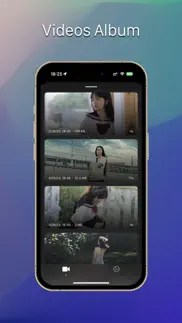- N/ALEGITIMACY SCORE
- N/ASAFETY SCORE
- 4+CONTENT RATING
- $1.99PRICE
What is XFilm One-Touch REC &100x Zoom? Description of XFilm One-Touch REC &100x Zoom 1522 chars
Are you tired of missing important moments because your video recording app takes too long to start up? Look no further than our video recording app! With lightning-fast start-up time, you won't miss a single moment. Simply open the app to begin recording, and then return to your home screen to stop. This is the perfect solution for capturing all those fun and spontaneous moments that you never want to forget!
But that's not all - our latest update introduces support for up to 100x zoom, allowing you to get up close and personal with your shots. Plus, our support for URL schemes lets you easily and quickly open recorded videos to edit in just a few taps. No more wasting time fumbling through menus or searching for your recordings. With our app, you're always just a few taps away from your creative masterpieces.
And for even more convenience, we've added 3D Touch shortcuts to launch the app straight to the video recording interface. Want to switch between front and back cameras? Just use the xFilm://front and xFilm://back URL schemes. Need to adjust settings? Use the xFilm://settings URL scheme. And to view your recorded videos, simply use the xFilm://videos URL scheme. Our app puts all the power in your hands, making it easier than ever to capture and share your memories.
But don't just take our word for it - try our app for yourself and see why it's the best choice for all your video recording needs. With lightning-fast start-up, zoom support, and URL schemes, you'll never miss a moment again!
- XFilm One-Touch REC &100x Zoom App User Reviews
- XFilm One-Touch REC &100x Zoom Pros
- XFilm One-Touch REC &100x Zoom Cons
- Is XFilm One-Touch REC &100x Zoom legit?
- Should I download XFilm One-Touch REC &100x Zoom?
- XFilm One-Touch REC &100x Zoom Screenshots
- Product details of XFilm One-Touch REC &100x Zoom
XFilm One-Touch REC &100x Zoom App User Reviews
What do you think about XFilm One-Touch REC &100x Zoom app? Ask the appsupports.co community a question about XFilm One-Touch REC &100x Zoom!
Please wait! Facebook XFilm One-Touch REC &100x Zoom app comments loading...
XFilm One-Touch REC &100x Zoom Pros
The pros of the XFilm One-Touch REC &100x Zoom application were not found.
✓ XFilm One-Touch REC &100x Zoom Positive ReviewsXFilm One-Touch REC &100x Zoom Cons
The cons of the XFilm One-Touch REC &100x Zoom application were not found.
✗ XFilm One-Touch REC &100x Zoom Negative ReviewsIs XFilm One-Touch REC &100x Zoom legit?
XFilm One-Touch REC &100x Zoom scam ~ legit report is not ready. Please check back later.
Is XFilm One-Touch REC &100x Zoom safe?
XFilm One-Touch REC &100x Zoom safe report is not ready. Please check back later.
Should I download XFilm One-Touch REC &100x Zoom?
XFilm One-Touch REC &100x Zoom download report is not ready. Please check back later.
XFilm One-Touch REC &100x Zoom Screenshots
Product details of XFilm One-Touch REC &100x Zoom
- App Name:
- XFilm One-Touch REC &100x Zoom
- App Version:
- 1.2.1
- Developer:
- 磊 汪
- Legitimacy Score:
- Not ready
- Safety Score:
- Not ready
- Content Rating:
- 4+ Contains no objectionable material!
- Category:
- Photo & Video, Utilities
- Language:
- EN JA ZH
- App Size:
- 7.86 MB
- Price:
- $1.99
- Bundle Id:
- com.iAugus.xFilm
- Relase Date:
- 07 June 2023, Wednesday
- Last Update:
- 06 March 2024, Wednesday - 00:12
- Compatibility:
- IOS 15.0 or later
Thank you so much for using xFilm. This release includes bug fixes and improvements. If you are enjoying the app, please consider leaving a review or rating!.