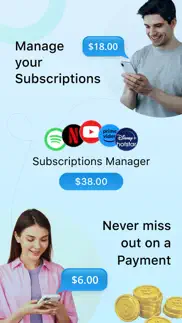- 74.0LEGITIMACY SCORE
- 87.0SAFETY SCORE
- 4+CONTENT RATING
- FreePRICE
What is Subscriptions Manager: iManage? Description of Subscriptions Manager: iManage 2839 chars
Welcome to iManage: Subscription Manager, your comprehensive solution for subscription tracking and financial planning.
This versatile app simplifies your life, ensuring you're in control of both your recurring expenses and financial well-being.
Track your subscription easily, manage your budget & get reminders for subscription renewal. You can now easily track all your subscriptions like - Netflix, Spotify, YouTube, Amazon Prime, Disney & Hotstar.
Simply add your subscription details and track when they are going to renew. End unnecessary subscriptions before they auto-renew.
ADD SUBSCRIPTIONS FAST & EASILY :
iManage: Subscription Manager lets you track all popular subscriptions & lets you track their starting date, ending date & auto-renewing date. iManage: Subscription Manager not only helps you with all major apps but also lets you create custom apps. This app reminds you when any of your subscription is going to end or auto-renewing.
MANAGE YOUR SUBSCRIPTION :
iManage: Subscription Manager easily manages your ongoing subscription and you will never forget when any subscription is going to renew or end. This app keeps you updated about all your subscriptions and you can manage them from a single app.
GET RECURRING PAYMENTS & SUBSCRIPTIONS DETAILS :
iManage: Subscription Manager is a kind of app that does not let you waste a single penny as it reminds you whenever there is any subscription which if going to auto renew. You can always track the applications which are getting renewed every time. You can simply check the subscriptions and discontinue the services if you do not need them anymore.
EXPENSE TRACKING :
You can easily track the expenses you are doing on the subscriptions. Add the details of the subscribed apps once and you can track their expenses till the time you have them. This feature lets you manage expenses & funds.
SUBSCRIPTION MANAGER: iMANAGE FEATURES SUMMARY :
- Track unlimited subscriptions
- Manage subscription details
- Stop recurring payments
- Manage Budget & Expense
- Sort by date or cost
- Add unlimited subscriptions
- Get timey reminders for subscriptions
iManage: Subscription Manager is so simple & easy that helps you to track & manage your subscriptions.
Premium Plans Details:
Length & Price
Monthly - $6.99/month
Yearly - $24.99/year
Subscription Info
- The user can cancel their subscription at any time by going into iTunes and App Store Apple ID Settings.
- All prices include applicable local sales taxes.
- Payment will be charged to your iTunes Account after confirmation of purchase.
- Subscription automatically renews at least 24-hours before the end of the current period.
Privacy Policy & Terms of Use
Terms of use: https://m24apps.com/shareany/terms-and-conditions.php
Privacy Policy: https://m24apps.com/shareany/privacy-policy.php
- Subscriptions Manager: iManage App User Reviews
- Subscriptions Manager: iManage Pros
- Subscriptions Manager: iManage Cons
- Is Subscriptions Manager: iManage legit?
- Should I download Subscriptions Manager: iManage?
- Subscriptions Manager: iManage Screenshots
- Product details of Subscriptions Manager: iManage
Subscriptions Manager: iManage App User Reviews
What do you think about Subscriptions Manager: iManage app? Ask the appsupports.co community a question about Subscriptions Manager: iManage!
Please wait! Facebook Subscriptions Manager: iManage app comments loading...
Subscriptions Manager: iManage Pros
The pros of the Subscriptions Manager: iManage application were not found.
✓ Subscriptions Manager: iManage Positive ReviewsSubscriptions Manager: iManage Cons
The cons of the Subscriptions Manager: iManage application were not found.
✗ Subscriptions Manager: iManage Negative ReviewsIs Subscriptions Manager: iManage legit?
✅ Yes. Subscriptions Manager: iManage is legit, but not 100% legit to us. This conclusion was arrived at by running over 65 Subscriptions Manager: iManage user reviews through our NLP machine learning process to determine if users believe the app is legitimate or not. Based on this, AppSupports Legitimacy Score for Subscriptions Manager: iManage is 74.0/100.
Is Subscriptions Manager: iManage safe?
✅ Yes. Subscriptions Manager: iManage is quiet safe to use. This is based on our NLP analysis of over 65 user reviews sourced from the IOS appstore and the appstore cumulative rating of 5/5. AppSupports Safety Score for Subscriptions Manager: iManage is 87.0/100.
Should I download Subscriptions Manager: iManage?
✅ There have been no security reports that makes Subscriptions Manager: iManage a dangerous app to use on your smartphone right now.
Subscriptions Manager: iManage Screenshots
Product details of Subscriptions Manager: iManage
- App Name:
- Subscriptions Manager: iManage
- App Version:
- 1.0
- Developer:
- Rajeev Kumar
- Legitimacy Score:
- 74.0/100
- Safety Score:
- 87.0/100
- Content Rating:
- 4+ Contains no objectionable material!
- Category:
- Productivity, Utilities
- Language:
- AR NL EN FR DE HI IT PT ES TH TR
- App Size:
- 36.57 MB
- Price:
- Free
- Bundle Id:
- com.m24apps.subscriptionmanager.expensemanager
- Relase Date:
- 19 December 2023, Tuesday
- Last Update:
- 19 December 2023, Tuesday - 21:41
- Compatibility:
- IOS 13.0 or later